Release Notes
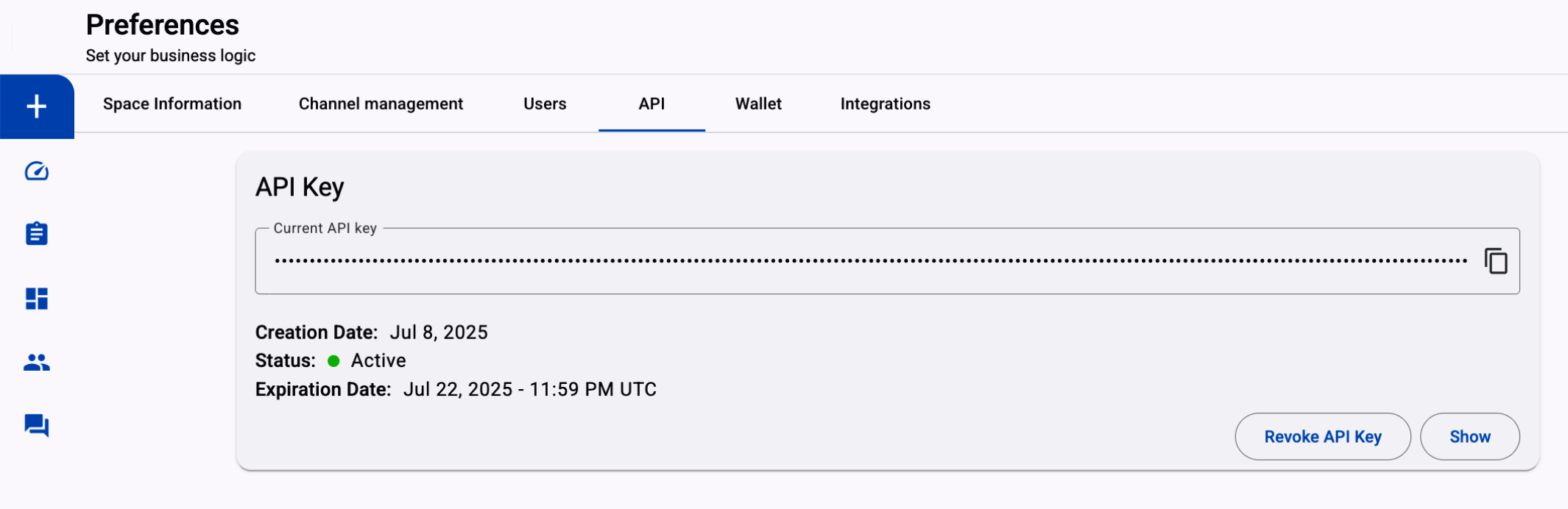
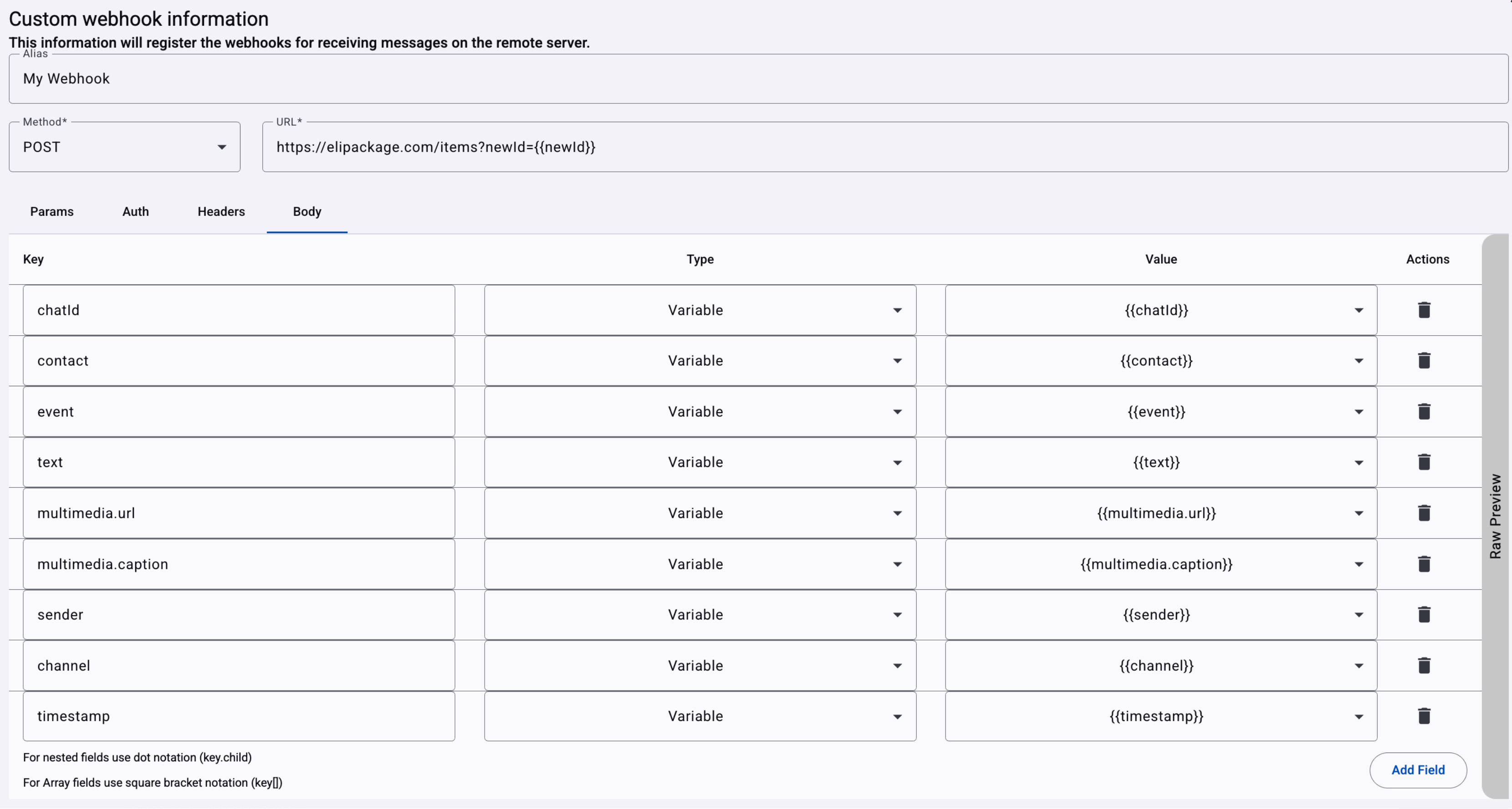
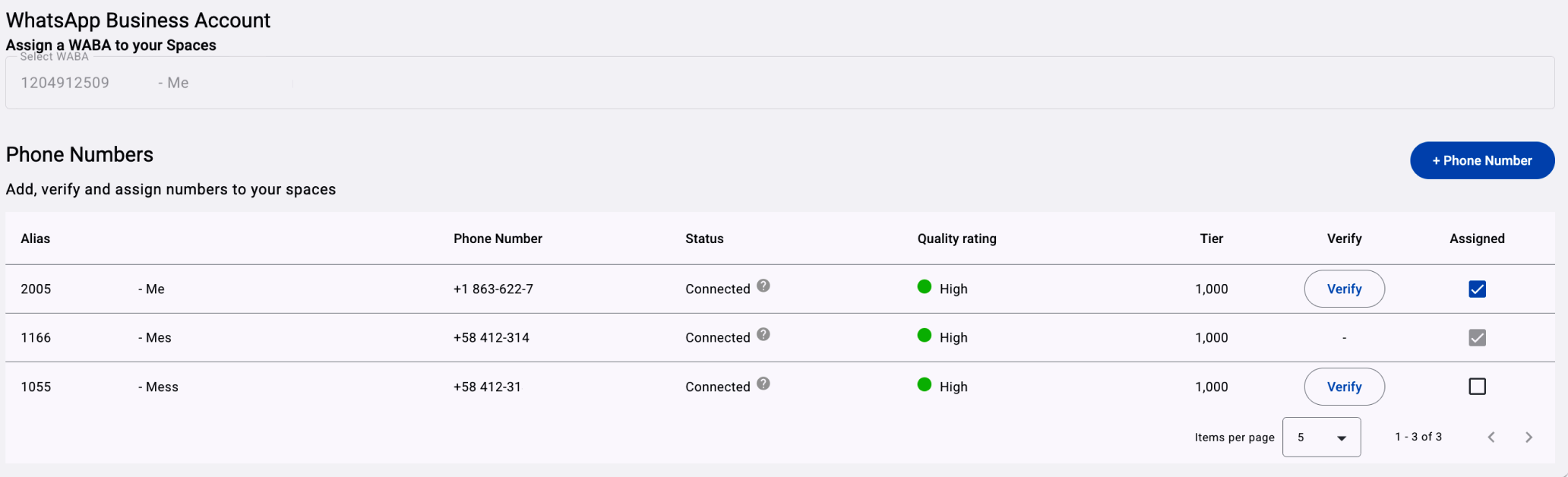
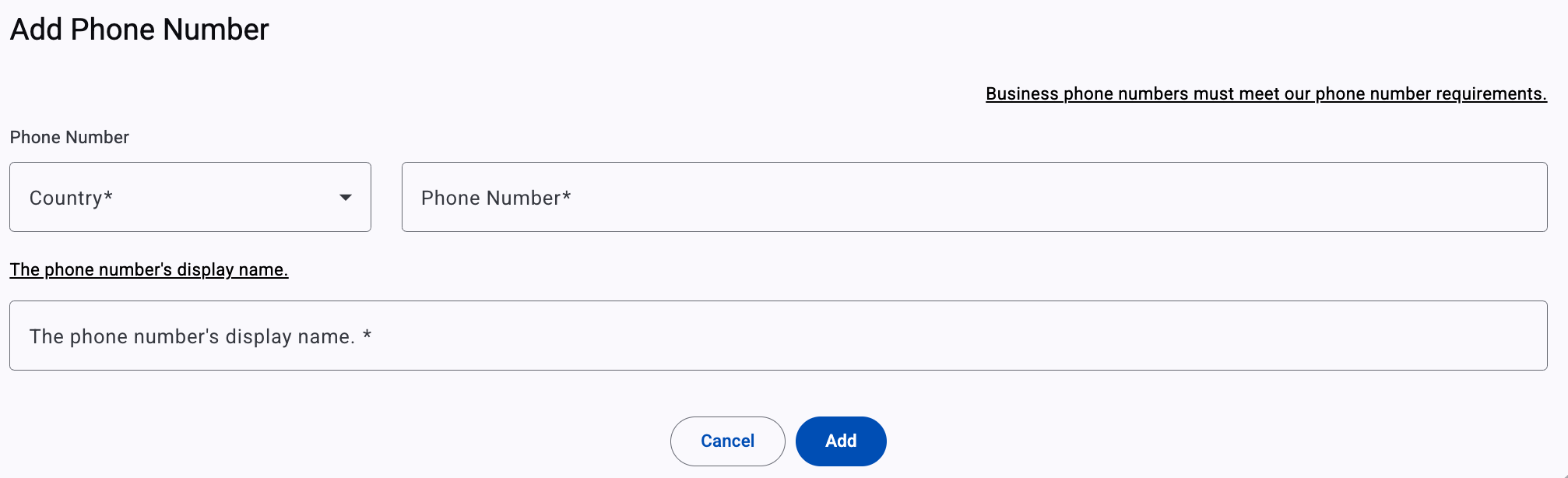
Versión 7.0.8, May 2025
➡️ Visual Reference for WhatsApp Tier, Quality Rating, and Status
We’ve introduced a visual reference to easily display the tier, quality rating, and status of your WhatsApp numbers. This update aims to address common client questions and provide clearer visibility into the performance and status of your WhatsApp numbers. You can become eligible for more features when your business maintains a high-quality rating.
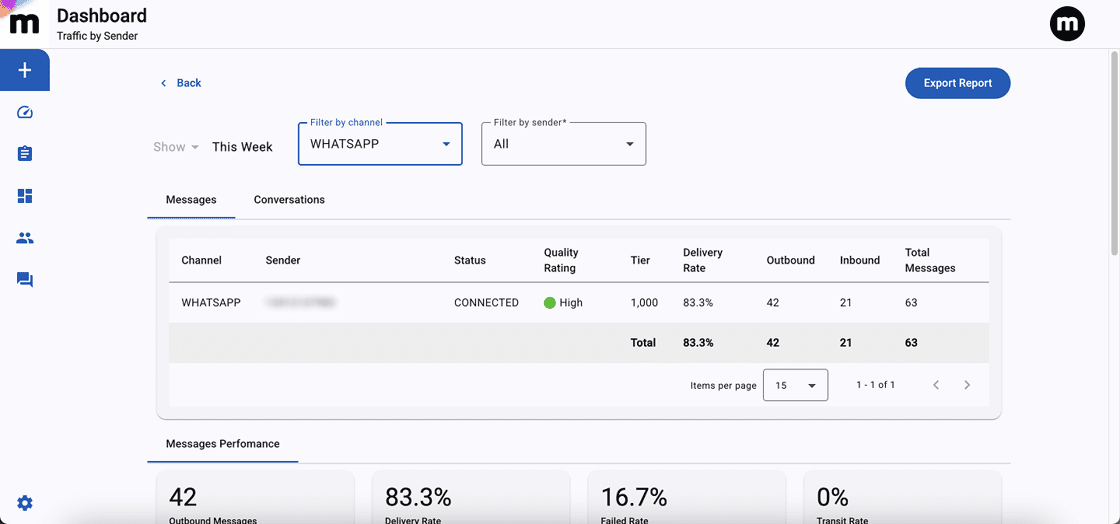
➡️ Live Chat Canned Messages & Quick Replies
Canned Messages allow agents to quickly select predefined responses to common questions, saving time and improving response consistency. This feature helps manage repetitive inquiries efficiently, ensuring a smoother experience for both agents and customers.
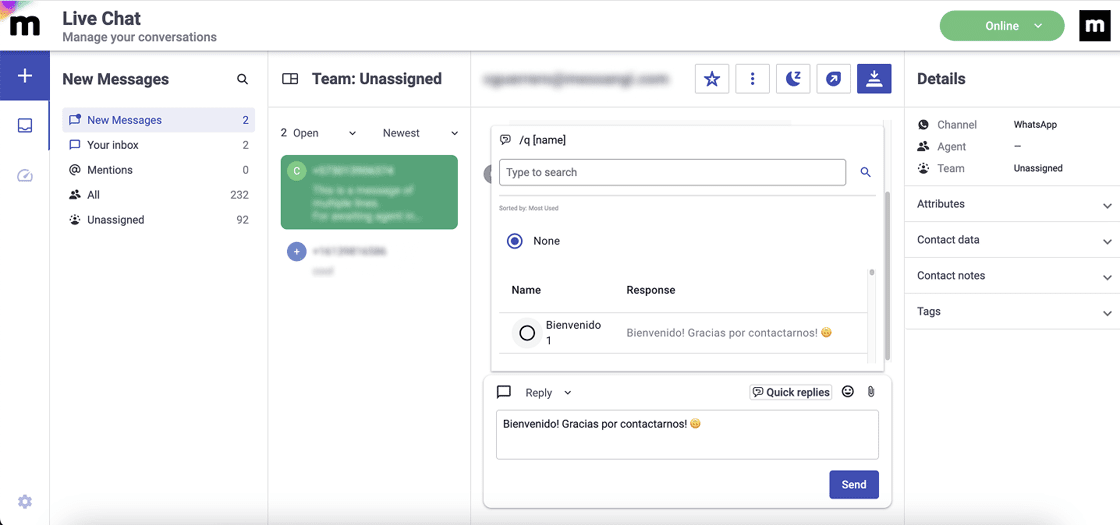
➡️ Redirect Chatbot Conversations to Specific Teams in Live Chat
You can now configure your Chatbot to redirect conversations to a specific team in Live Chat, based on the options selected by users. This optional feature streamlines the process by ensuring that conversations are routed directly to the right group of agents, improving efficiency and further enhancing the customer experience.
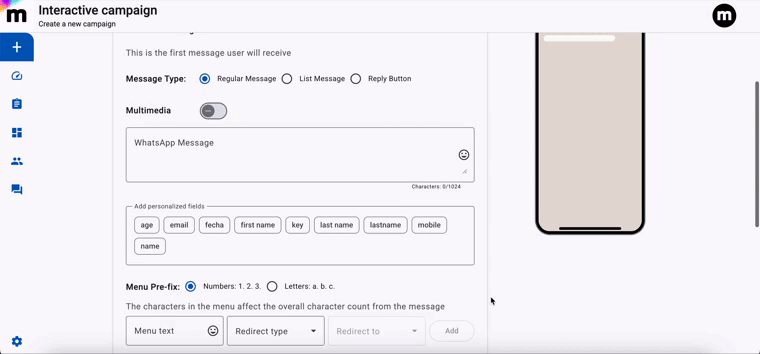
📆 What’s coming your way!
- Improved API Key Management.
- Credits and Limits.
- Integrate SMPP Traffic to Dashboard.
- JSON-based SFTP solution.
Versión 7.0.6, March 2025
➡️ Conversation Management: Default Team Assignment for Agent & Team Allocation
Live Chat allows you to designate a default team from all the teams created and configured in your account. When the default team feature is enabled, any new incoming conversation will be automatically assigned to that team, ensuring a seamless start to the interaction. If necessary, agents from the default team can reassign the conversation to a different team, improving efficiency and workflow management.
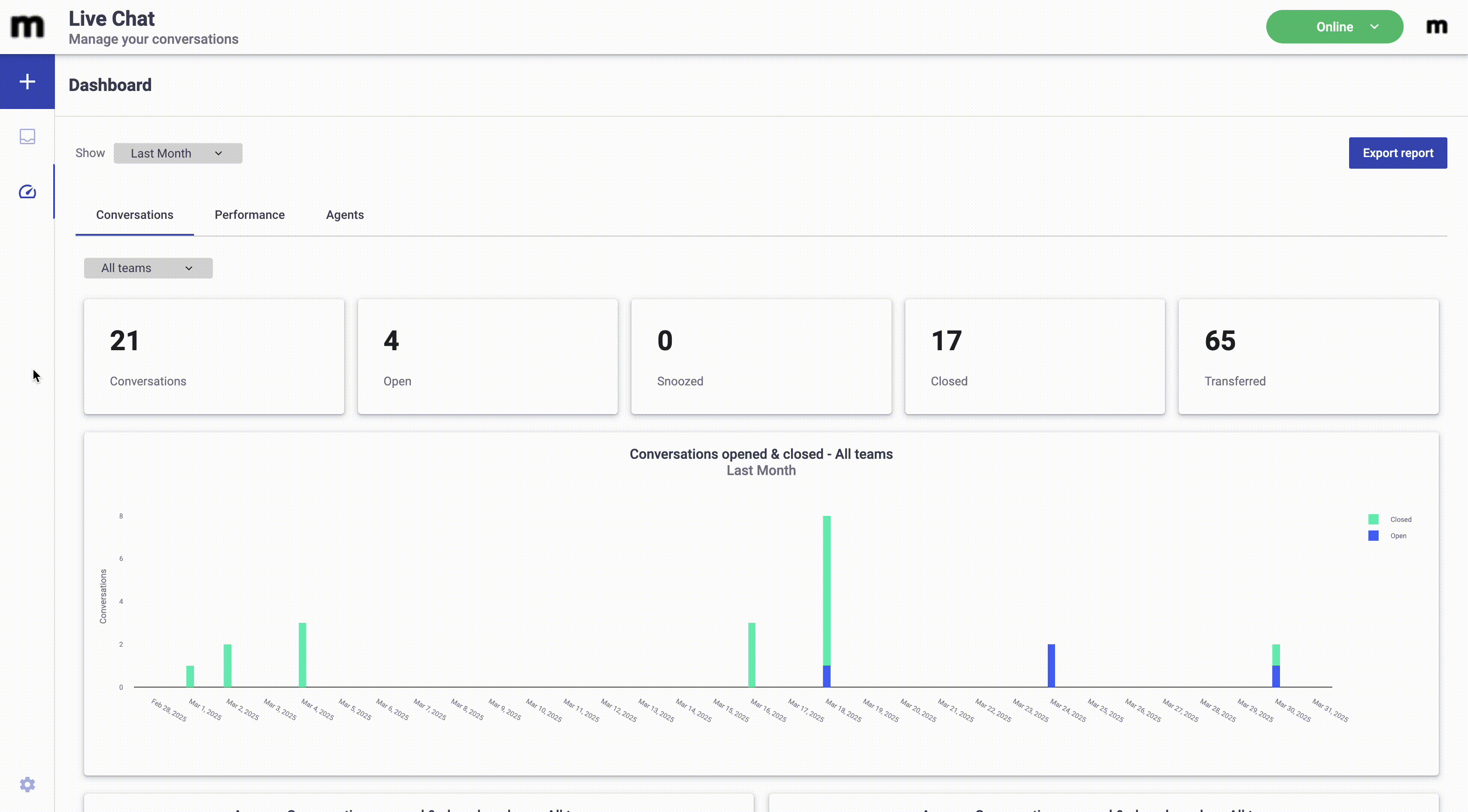
➡️ AI-Powered Documentation Assistance
Finding answers in the Messangi documentation just got easier! We've enabled an AI assistant directly within our documentation portal. Ask your questions using the search or question feature, and the AI will scan our user guides and API documentation to instantly provide you with relevant answers. Spend less time searching and more time building with Messangi!
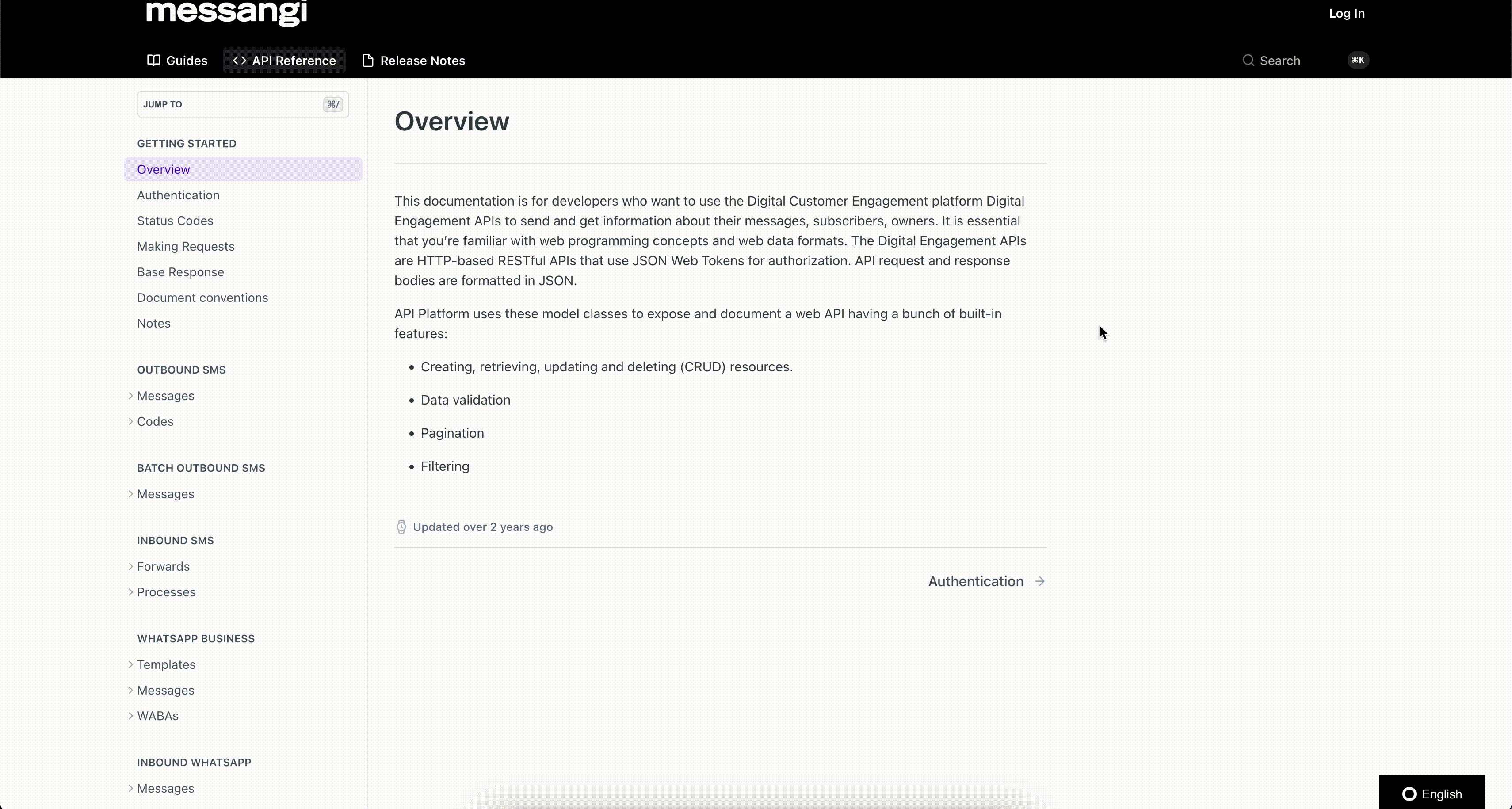
➡️ WhatsApp Template Analytics
This feature gives you insights into how your message templates perform. It shows key stats like messages sent, delivery, and read rates, allowing users to identify patterns and optimize engagement strategies. For templates with buttons, it also tracks clicks. Users must request activation for their WhatsApp Business Account and enable click tracking for individual templates to activate these analytics.
📆 What’s coming your way!
- Space API Key management.
- Chatbot Interaction Team Assignment.
- WhatsApp - Tier, quality rating, and status visual reference.
Version 6.9.5, November 2024
➡️ Data collection via chatbots
Chatbots can now collect and store user-specific information, such as names, emails, or addresses. Capturing this data improves users' experience with chatbots while allowing interactions to be effectively personalized.
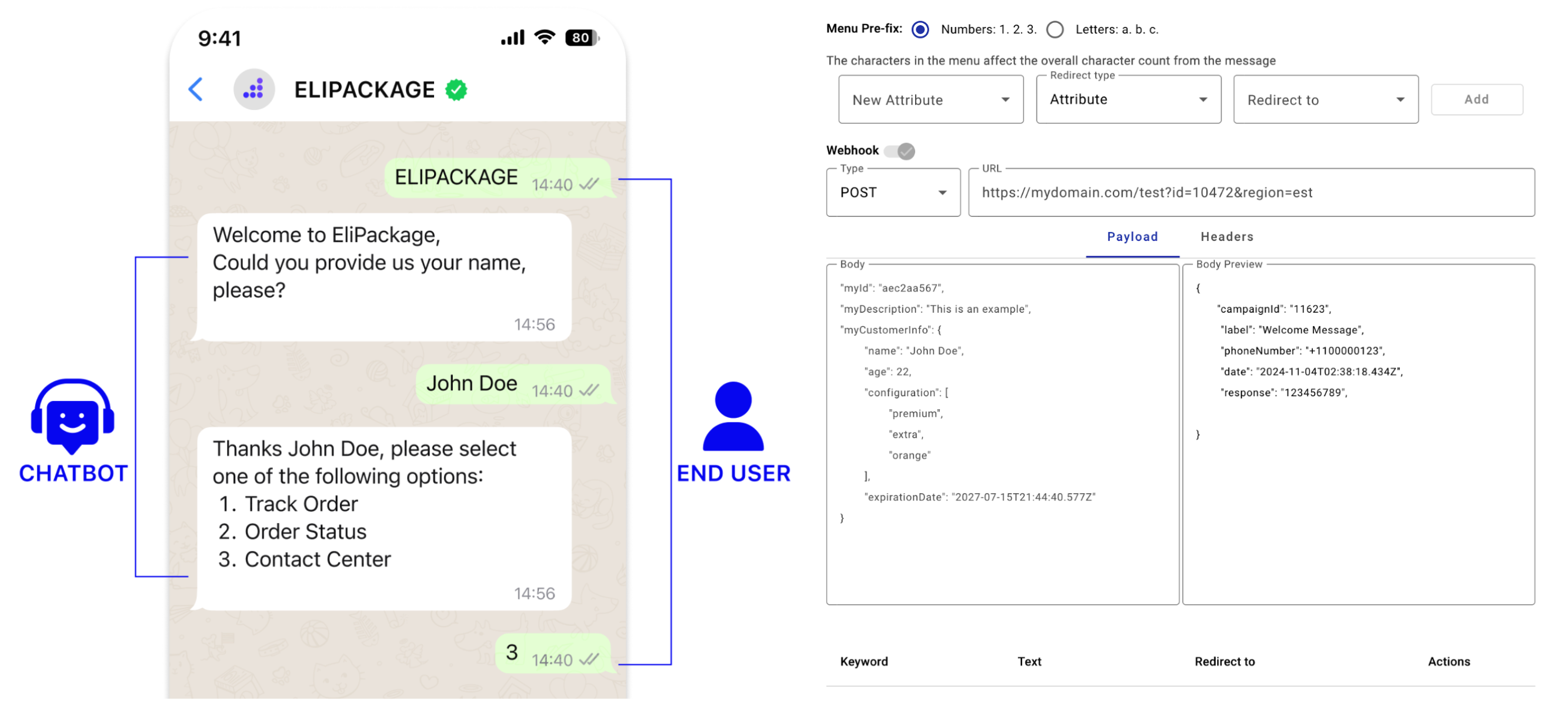
➡️ WhatsApp CTA and Quick Reply Combined Buttons
Create templates with Call-to-Action (CTA) buttons and Quick Reply options integrated into the same component. This allows both types of interactive elements to coexist within a single template, making designing and delivering messages that offer multiple engagement options in a unified format easier.
💡 Improvements
➡️ Improving File Uploads in Chatbot
When users upload files through the Reply Button, the original file names will be retained instead of being replaced with a default timestamp. This change provides better clarity and ensures a smoother, more intuitive user experience.
➡️ Live Chat Dashboard
This improvement offers a more intuitive interface and streamlined features, making it easier to manage real-time customer interactions and deliver better support.
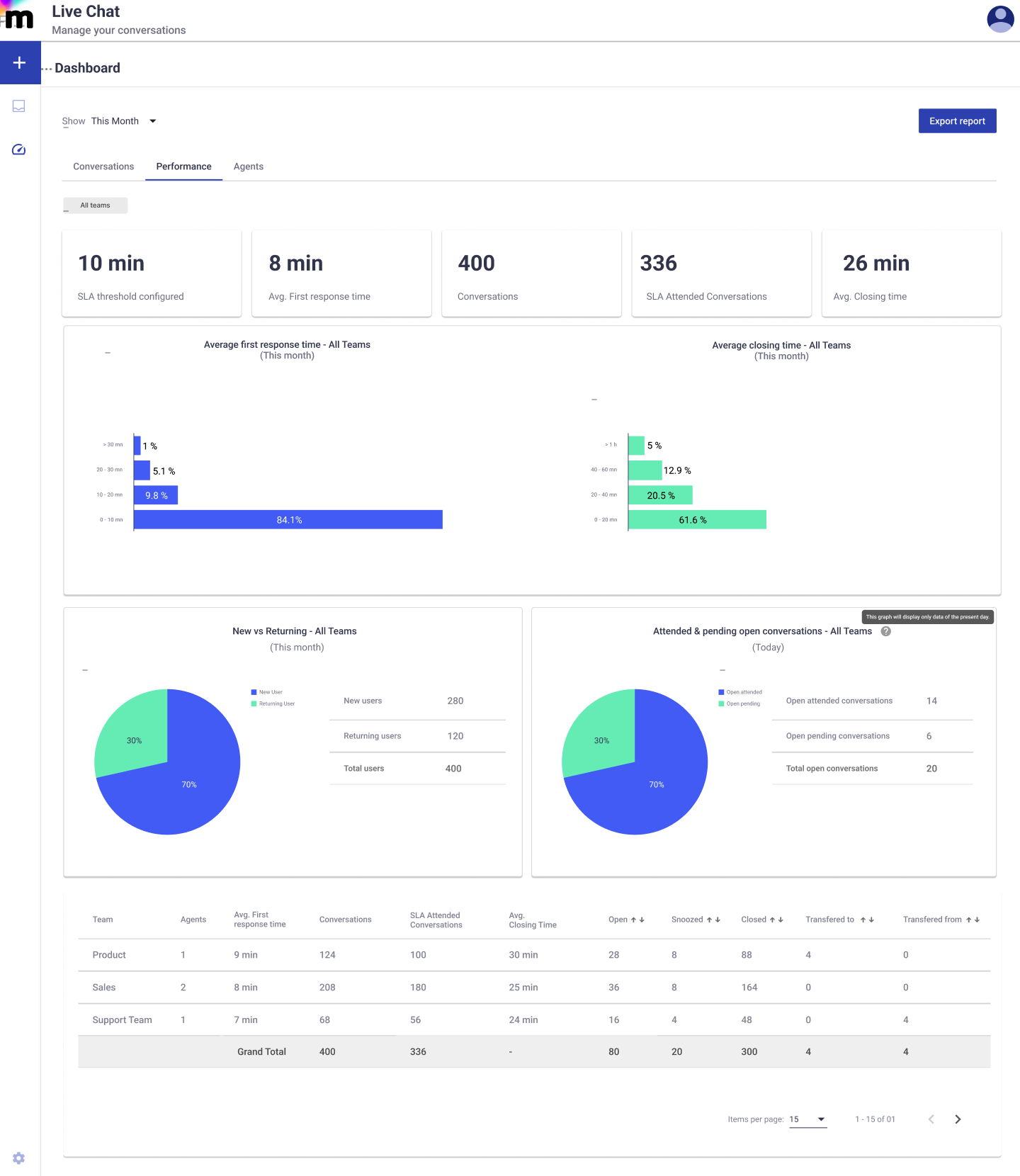
📆 What’s coming your way!
- Live Chat & Chatbot - Team assignment based on interaction.
- WhatsApp Template Metrics.
- Space API Key management.
Version 6.7.4, September 2024
➡️ WhatsApp Templates | Allow combining buttons (API)
This new feature in our WhatsApp Sending API and Interface enables the inclusion of up to 10 buttons in a single template, allowing for a combination of different button types, such as "quick reply" and "call to action" (CTA) within the same template.
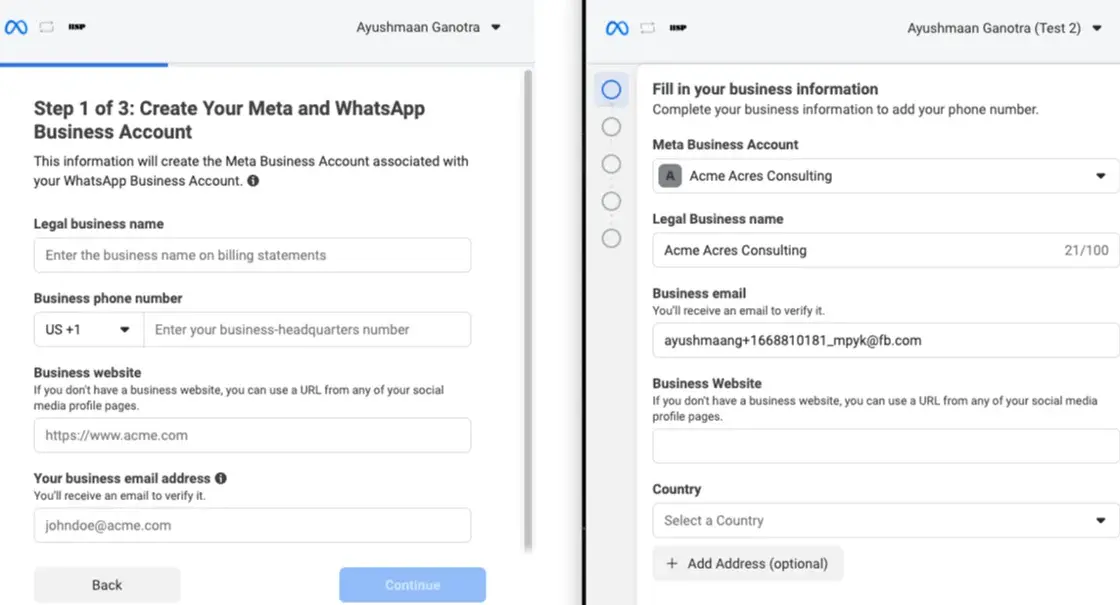
➡️ Embedded SignUp
This self-service feature allows users to independently create and manage WhatsApp Business Accounts (WABA) through a fully automated, user-friendly interface, eliminating the need for assistance. The embedded registration streamlines the onboarding process—connecting the WhatsApp Business admin account, creating the WABA, and verifying the phone number—reducing setup time from days to minutes.
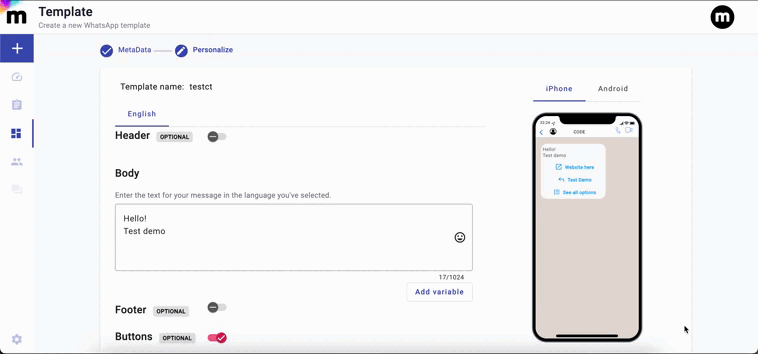
Version 6.6.4, August 2024
➡️ Chatbot & WhatsApp l List messages and reply buttons
This feature introduces support for list messages and reply buttons, enhancing the interaction options available and allowing users to create more dynamic and interactive conversations. List messages enable users to select options from a list, while reply buttons simplify quick responses, making the chatbot experience more efficient and user-friendly.
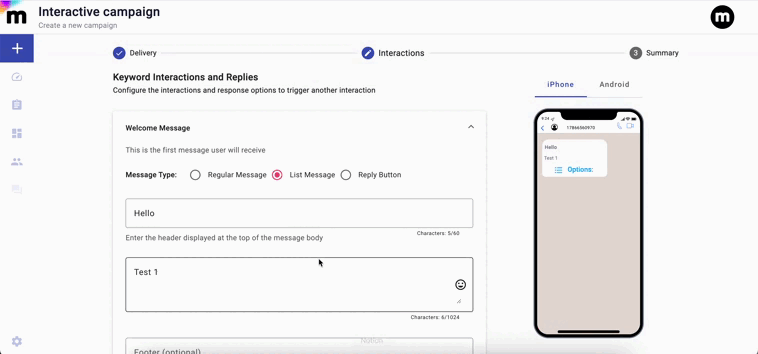
➡️ LiveChat l Emojis, Multimedia sharing, and multi-language support
Users can now send emojis and multimedia files, such as images and videos, improving communication and engagement. Additionally, it will automatically adopt the language configured in the space settings, with reliable support for English, Spanish, and Portuguese available.
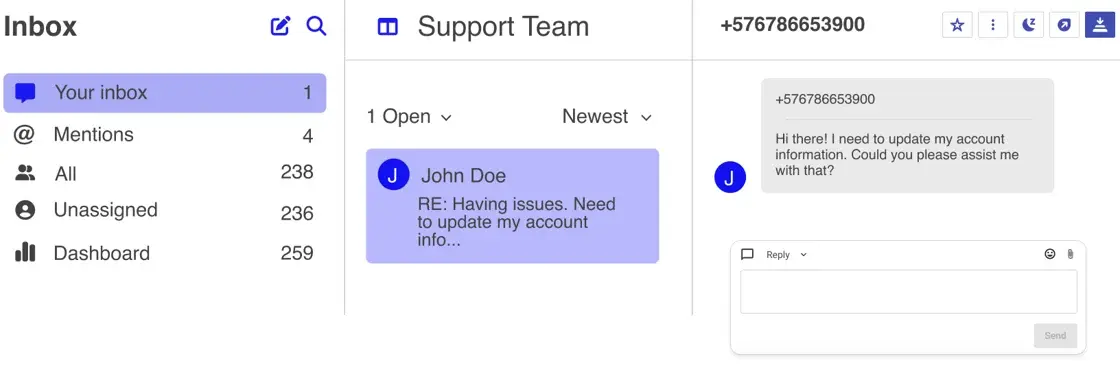
📆 What’s coming your way!
- Live Chat & Chatbot - Team assignment based on interaction.
- Live Chat dashboard improvement.
- Chatbot data capture.
- User login multi-factor authenticator (MFA).
- WhatsApp embedded sign-up.
Version 6.3.6, May 2024
➡️ Handling Messaging Logs Types
The dashboard enhances Messaging Logs management by allowing users to preview multimedia and location features. It displays the original content for incoming WhatsApp messages or an indicative icon for media. It also displays WhatsApp location messages directly on Google Maps.
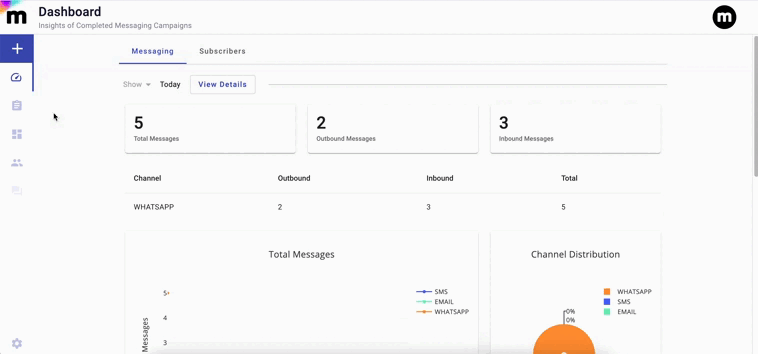
➡️ Template Quality
Meta now assigns the templates a "Quality Score" (High, Medium, Low). Administrators receive notifications for any quality changes, allowing for necessary adjustments. The list and preview of templates now display the quality score and related details. Additionally, when editing templates, you'll see the quality information with an explanatory icon and template specifics like type and language.
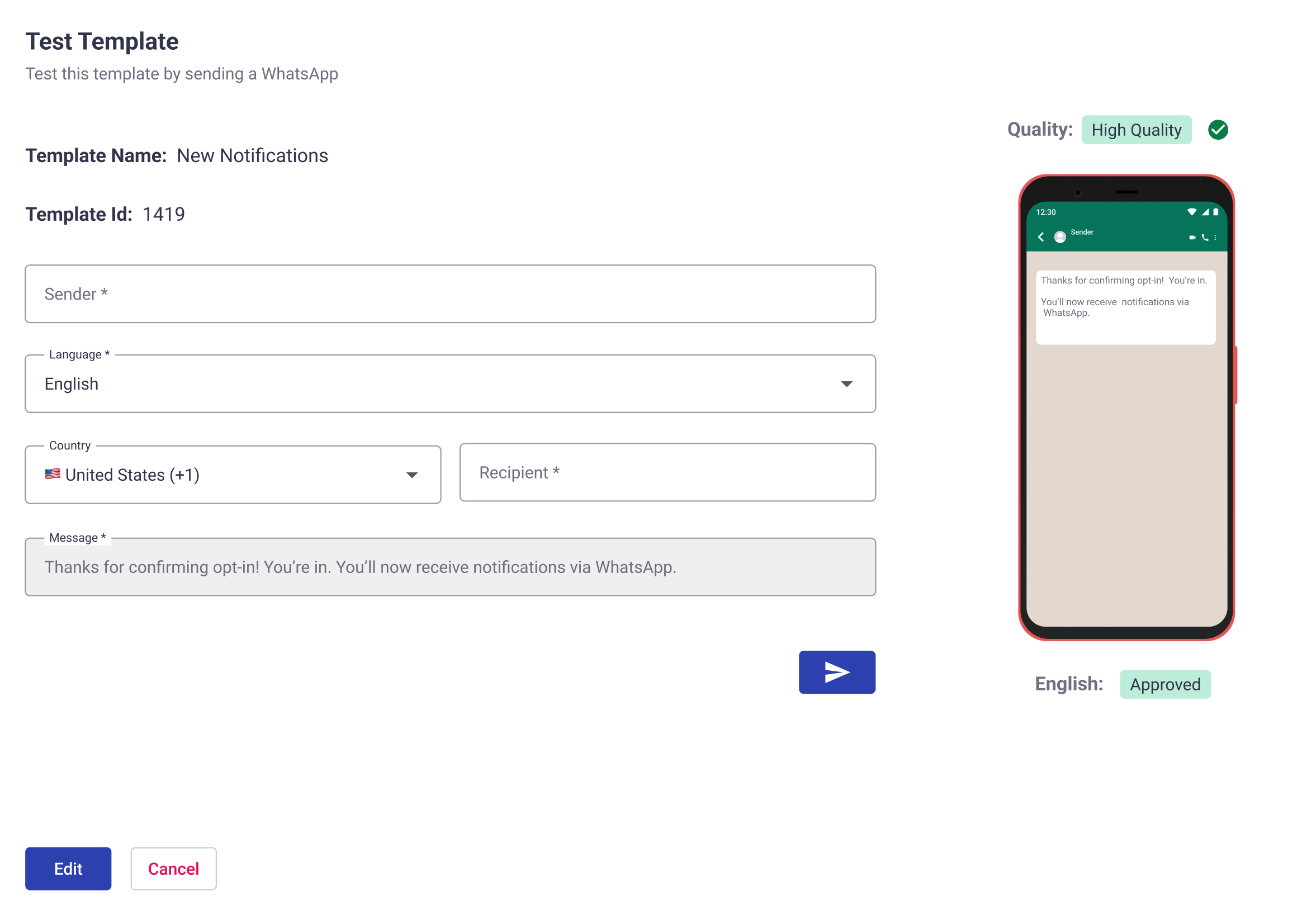
📆 What’s coming your way!
- Chatbot to Live Chat Redirect: Team assignment based on interaction.
- Chatbot: Data capture.
- Live Chat: Agents will be able to send multimedia messages.
- WhatsApp: Embedded sign-up.
Version 6.2.2, April, 2024
➡️ LiveChat | Redirection from Chatbot
This feature seamlessly transfers conversations from a Chatbot to a live agent on the Live Chat module. This allows consumers to talk with a live human when automated responses do not solve their issue.
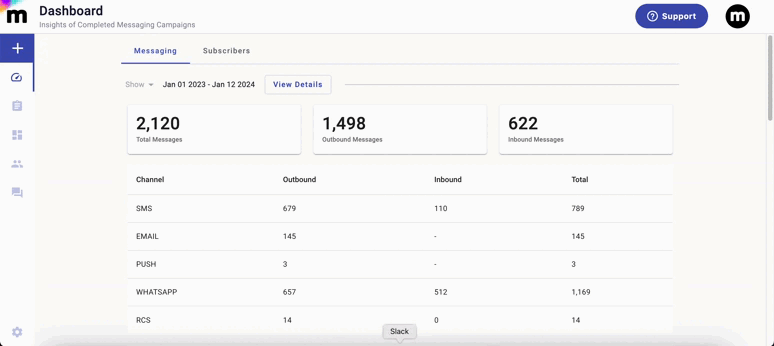
➡️ Chatbot l Add RCS as channel for Chatbot campaigns
Allow users to interact with a chatbot through Rich Communication Services (RCS).
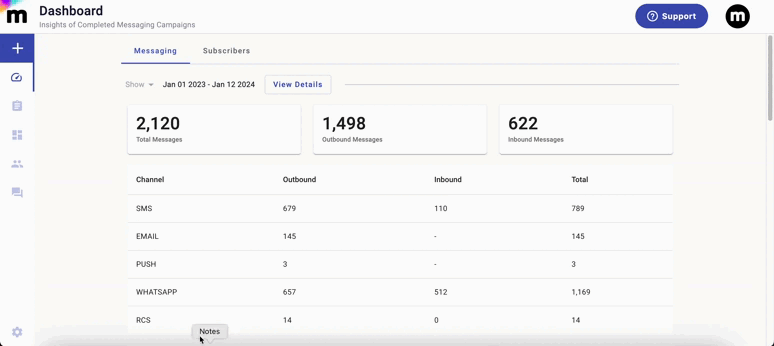
➡️ Chatbot l Date range filter in Chatbot performance report
Provide insights into Chatbot usage and analytics over different periods.
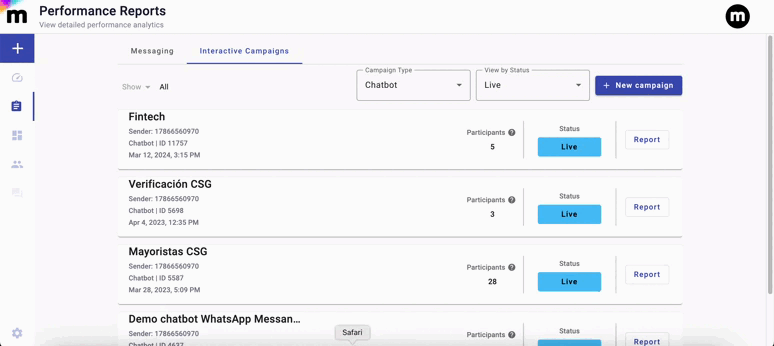
➡️ Subscribers List l Source Column
This column records the origin or source of each subscriber's entry, helping to track where subscribers are coming from.
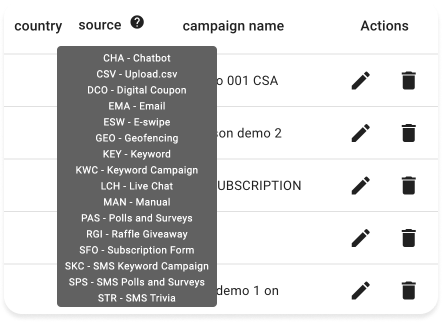
📆 What’s coming your way!
- Voice as a Channel.
- Workflow & Automation.
Version 5.22.10, October, 2023
➡️ Enhanced Performance Reports
Dive deeper into your campaign analytics with our revamped performance reports. Get a clearer picture of your campaign’s efficiency with new KPIs such as:
- Delivery Rate: Understand how many of your messages successfully reached the recipients.
- Open Rate: Measure the effectiveness by seeing how many users opened your message.
- CTR: (Click Through Rate) Analyze how many unique users clicked on the embedded links.
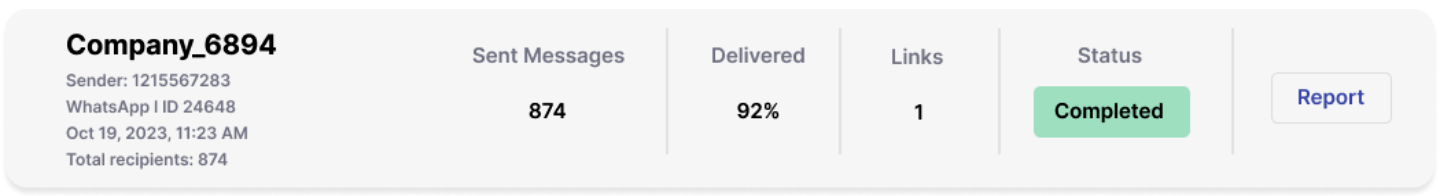
➡️ WhatsApp Conversation Analytics
Access detailed insights for your WhatsApp campaigns with our new "View Details" button in the Messaging Dashboard. Dive into comprehensive reports, visual charts, and data categorized by type and location, empowering you to shape future strategies based on user interactions and preferences.
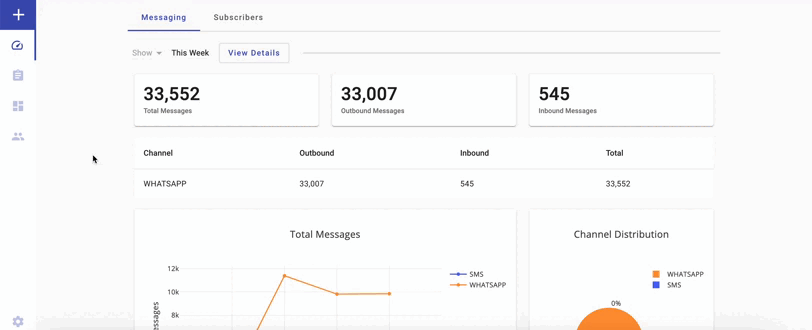
➡️ Hassle-Free Contact Blacklisting
Managing your contact list just got a whole lot easier! Now, upload contacts through a CSV file and instantly blacklist individuals to refine your campaigns and enhance user experience.
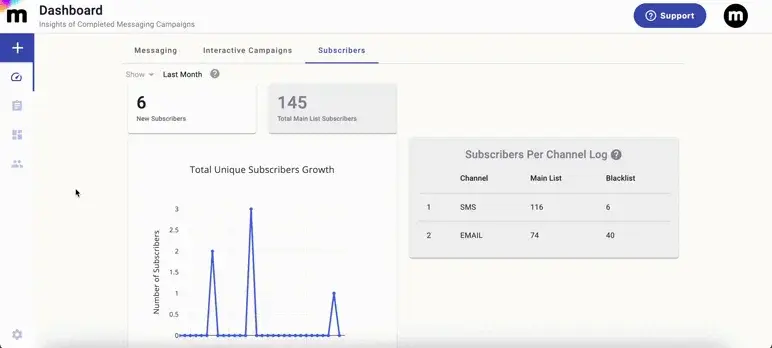
💡 Improvements
- Broadcaster l Improving visualization of Digital Coupon and Member Card templates in small display resolutions.
- Broadcaster l Improving Raffle Giveaway Campaign Overview and Summary.
- Broadcaster l Improving Keyword Campaign Overview and Summary.
- Broadcaster l Increased to 30 characters the maximum length of answers in Polls & Surveys campaigns with question type Multiple Choice.
- Broadcaster and Enterprise Manager l Changing the default date range of reports to “This week”.
- Enterprise Manager l The welcome logo configured for the space is going to be used in the space activation/deactivation email notifications.
📆 What’s coming your way!
- Live Chat module.
Version 5.20.16 July, 2023
➡️ Configure final and error messages in Chatbot
Add end-of-conversation messages, and when the user selects an invalid option, ensure an easy and seamless experience throughout the conversation.
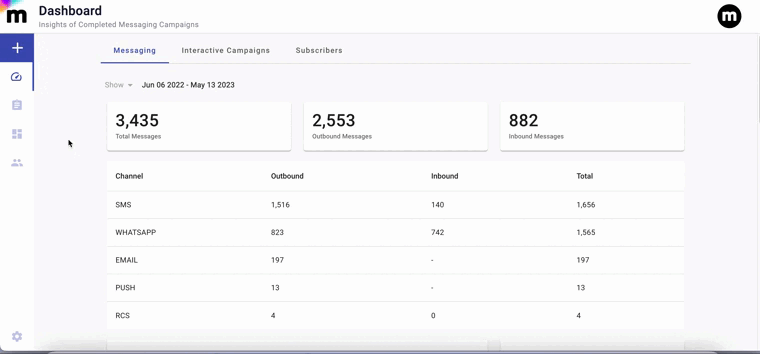
➡️ Search for blocked contacts in blacklist
You can now search the blacklist by subscriber, providing more efficient management of blocked contacts.
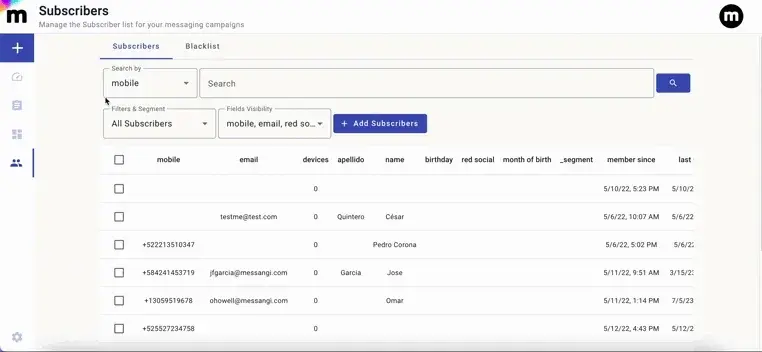
➡️ Export blocked contacts
This option allows you to export the blacklist with one click, to easily share and backup the information of the blocked contacts.
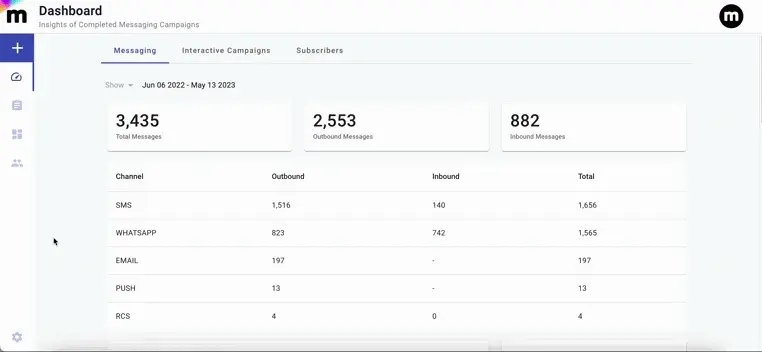
💡 Improvements
- Improving the visualization of Digital Coupon and Member card templates in small display resolutions.
- Improving Raffle Giveaway and Keyword campaign overview and summary.
- Increase to 30 characters of maximum response length in survey campaigns, with multiple-choice question type.
📆 What’s coming your way!
- Live Chat module.
- Wallet - General improvements.
- Blacklist - Add records from a CSV file.
- WhatsApp - Edit Authentication templates.
Version 5.19.11 June, 2023
➡️ OpenAI ChatGPT Integration
Build interactive virtual assistants that can carry out conversations in a natural and engaging manner based on your business requirements through SMS or WhatsApp.
➡️ Custom Webhooks
This integration allows you to connect with your own backend or any other service that supports webhooks.
➡️ Transfer to external agents from chatbot
Redirect your conversations from automated chatbot responses to personalized assistance provided by external agents.
➡️ New WhatsApp templates categories
We have made improvements related to the updated categories for WhatsApp business-initiated messages: Authentication, Marketing, and Utility.
💡 Improvements
- Chatbot Campaign Overview and Reports.
- E-Swipe and Geofence Campaign Overview and Summary.
- The Export Report option in the Messaging Dashboard allows you to view all logs. An estimated time for receiving the report will be provided.
- Adding new default opt-out keywords in Spanish.
- The chatbot webhook option has been updated to capture previously requested user data and send it to the webhook.
📆 What’s coming your way!
- Integration with IBM Watson Assistant.
- Click Through Metrics and Reports.
- Delivery Rate Graphs.
- Adding from CSV to Blacklist.
- Email verification.
January, 2023
➡️ Bright Pattern Integration
Integration with Bright Pattern, a Cloud Contact Center Software that enables WhatsApp and SMS as a customer support channel for live chat.
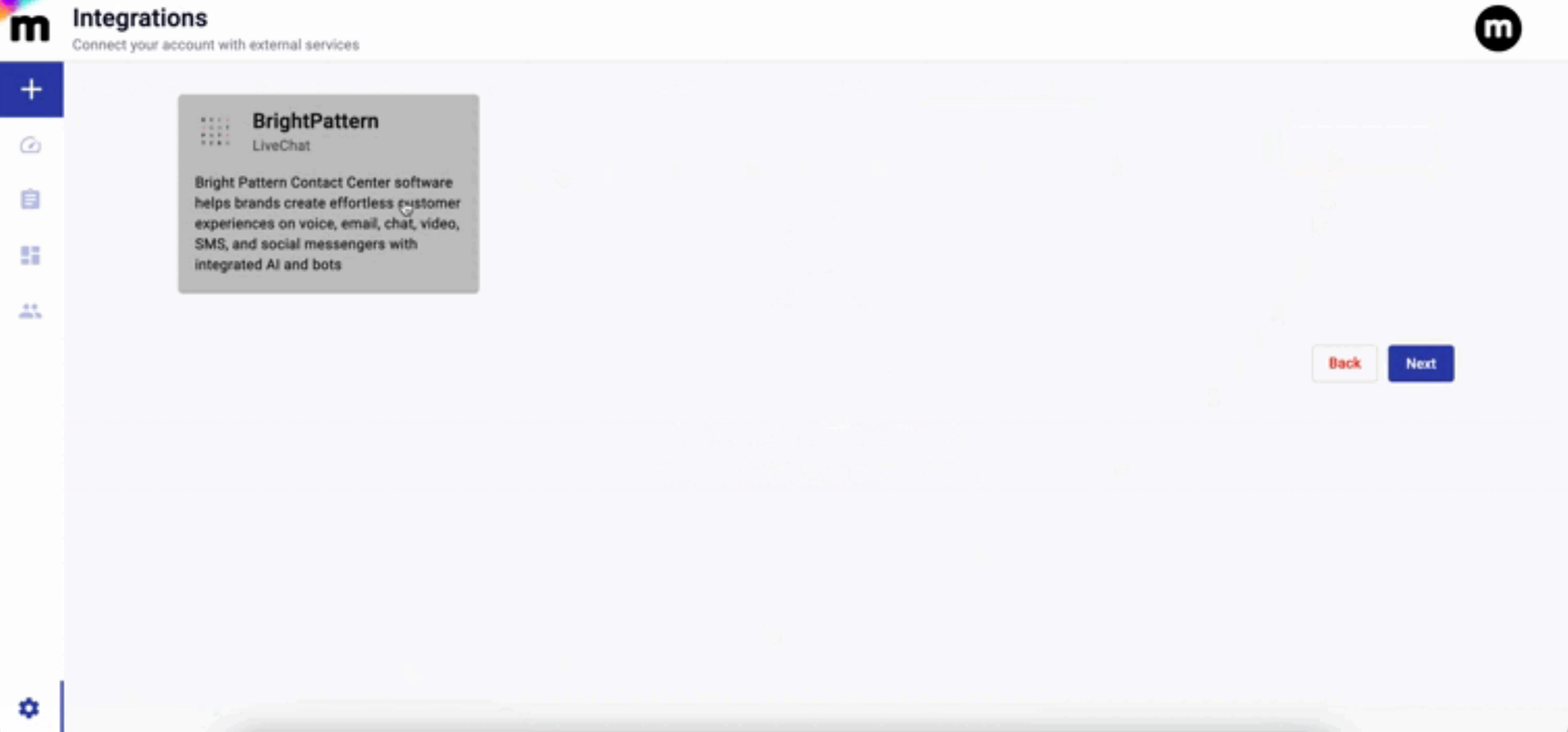
➡️ WhatsApp Account Management
We’ve incorporated the management of WhatsApp Number Display Profiles in our platform.
📆 What’s coming your way!
- Click Through Metrics and Reports.
- Custom Domain Option.
- WhatsApp Message Status Callback.
Version 4.11.0, November, 2022
➡️ Enhanced WhatsApp Templates
Create templates that include headers, media, quick replies, and call-to-action buttons. Now with the creation and approval of WhatsApp templates is automatic and sent to be approved directly.
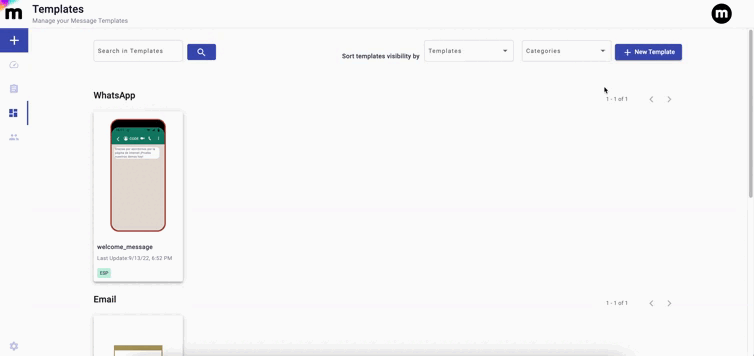
➡️ Multimedia Support Chatbot
Now with our direct integration with WhatsApp, you'll be able to add attachments, captions, images, and more to your chatbot.
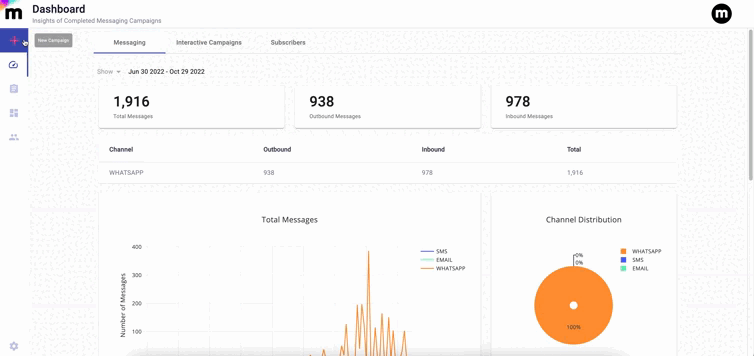
➡️ E-swipe Preview
We have improved the display of the E-swipe template when configuring the campaign.
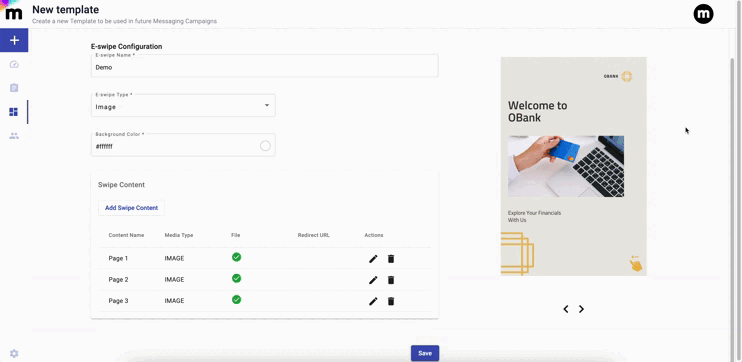
📆 What’s coming your way!
- Bright Pattern Integration.
- Campaign Overview Improvements.
- Simplified Login Portal.
Version 3.11.0 - June 7, 2022
➡️ Chatbot
The Chatbot Service is a tool to get you started in all these areas. Its current implementation is a menu-based decision tree hierarchical scheme presented to the user to make selections to dig deeper towards the answer that is being sought.
➡️ Web Polls & Surveys
Web Polls and Surveys is one of the tools offered by the platform that will allow you to expand your knowledge of your business environment by actively pursuing information from your current and potential customers in a continuous.
➡️ Improved Link Tracker
You can now send unique links to customers. We also improved the link tracking feature so you can now have more details on who opens your links.
📆 What’s coming your way!
- Winner Table.
Version 3.10.2 - March 23, 2022
➡️ Messaging Dashboard improvements
We have updated our Dashboard with our newest messaging channels, RCS and WhatsApp. You'll be able to see their metrics breakdowns for inbound/outbound messages, and you can sort the data if you want. We also kept the already existing channels: SMS, Email, and Push. You can also track your traffic with our KPIs: Total Inbound, Total Outbound, and Total Messages.
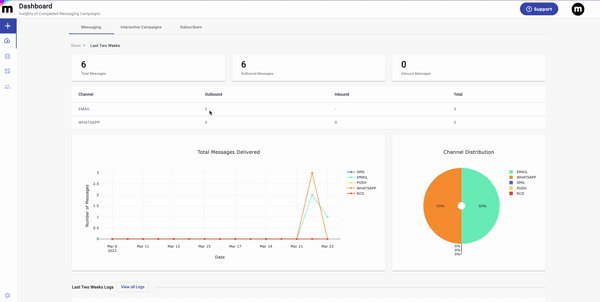
➡️ WhatsApp for Interactive Campaigns updates
We added WhatsApp channels to E-swipe, Web Trivia, and Raffle. Now you’ll be able to use those campaigns and share them through your WhatsApp Business Account.
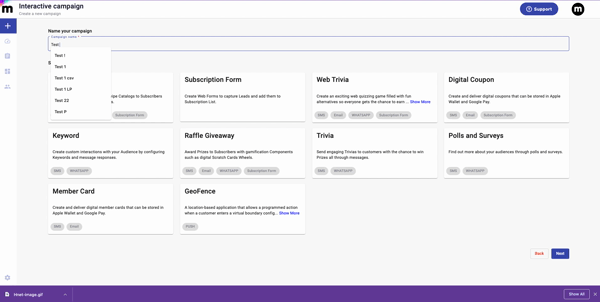
If you haven’t added a sender for WhatsApp, you’ll see a validation message that will assist you in requesting the channel.
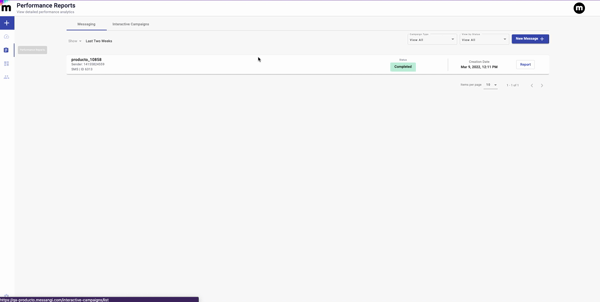
➡️ Message and Interactive Campaign Card update
We gave a lift up to the Performance Report section, the style is the same for Messaging and Interactive campaigns. The Campaign Card selection now allows the user to quickly spot which channels are available for each Campaign Type.
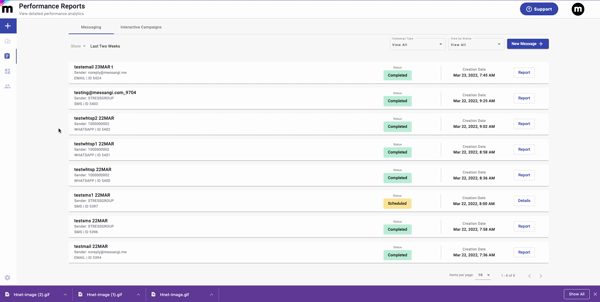
➡️ Subscriber section update
We’ve implemented a search by source or by campaign name. This will allow our users to search by any of those columns, filter, and extract a CSV file to reengage their end clients. There’s also a filter for a member since the column and the last update.
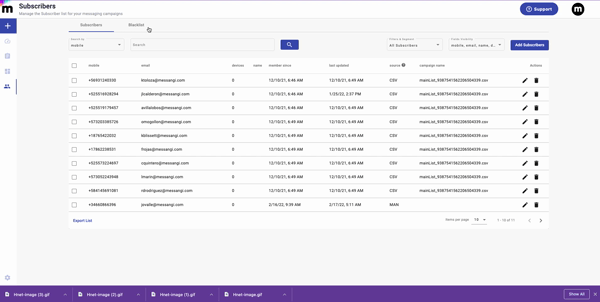
➡️ ibeacons
Now you’ll be able to configure a beacon for your Digital Coupon to send to clients a push message related to your promotions. (iOS only)
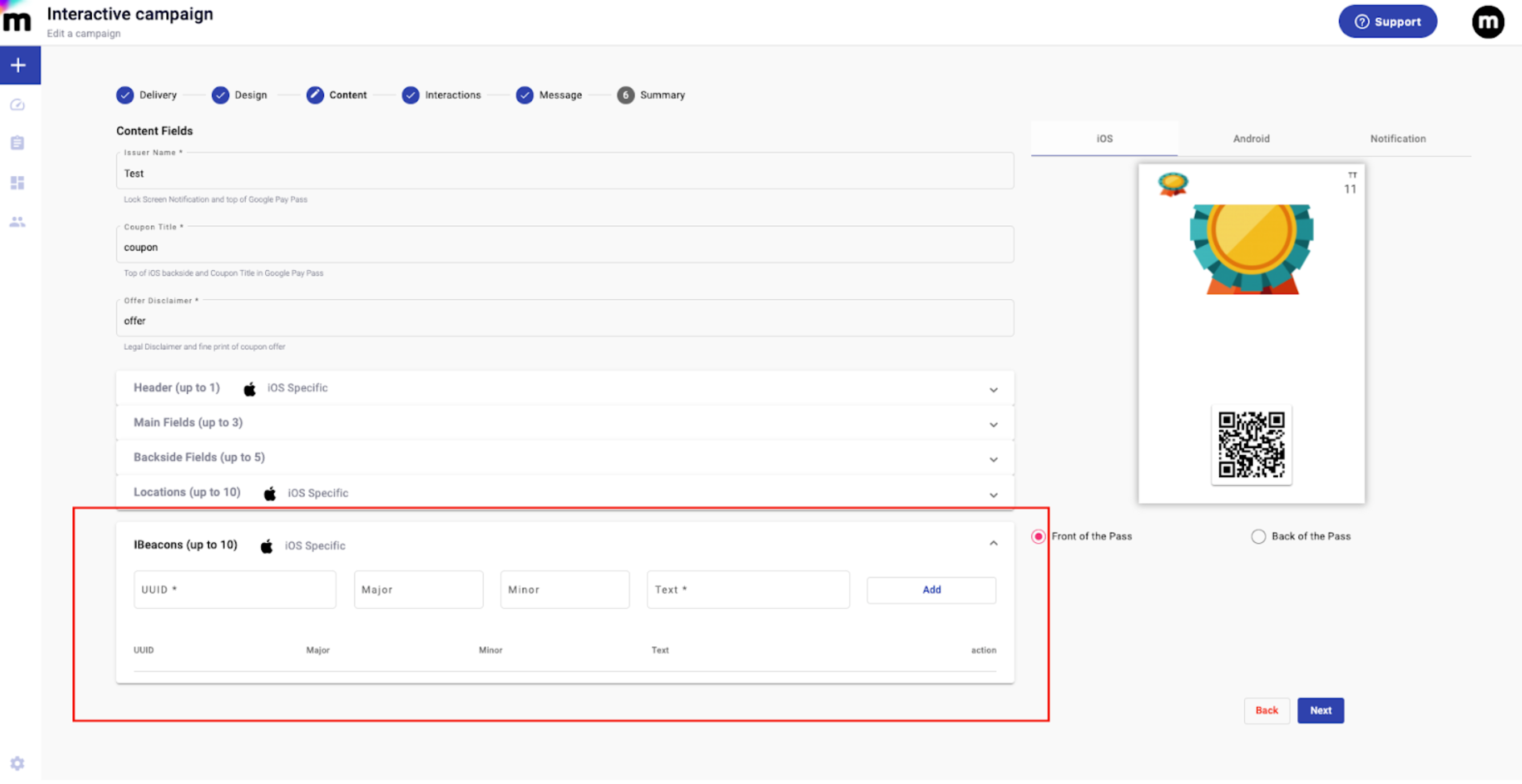
➡️ Wallet & Credentials updates
Also, update how we upload our Wallet credentials to the new Google Pay format .p12
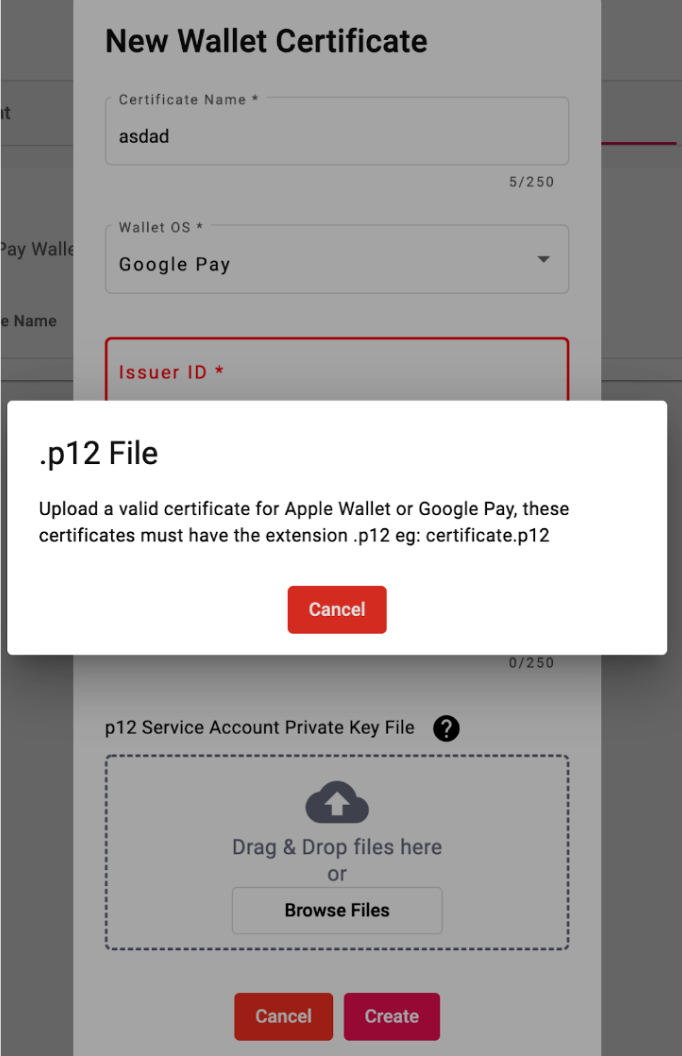
➡️ Other improvements
We worked on the blacklist, RCS, Trivia processes, expired campaign triggers, and other items related to the maintenance of the microservices.
📆 What’s coming your way!
- Permission: view and edit restrictions for Enterprise Manager.
- WhatsApp Templates and Messaging.
- Web Polls and Surveys.
- Raffle improvements: new prize logic and assistive images.
- Chatbot.
- WhatsApp to Digital Coupon and Member Card.
- Link Tracker improvement.
- Custom URL.
- Enterprise Manager Dashboard for system usage.
Version 3.10.1 - February 23, 2022
➡️ Navigation Bar
We’ve improved the New Campaign button with a more intuitive dialog, also a standardized view in which you’ll be able to select between Messaging or Interactive Campaigns. Just type in the Campaign’s title, click on the type, and you’re set to go.
We’ve improved your Messaging and Interactive Campaign’s report view. You may find the Messaging Report and the Interactive Campaign Report on the Performance Reports option. Here you’ll be able to filter by date, type, and status. Also, you can create a campaign using the New Message and New Campaigns buttons, which will redirect you to the Campaign Card Selector.
➡️ Subscribers
We’ve improved the Subscribers management with a cleaner view and selection for Segments and Filters. You will also be able to select any filters or segments that you’ve created.
➡️ Sender's operation timer
Here you’ll be able to manage the messaging restrictions in case you need to schedule work hours. This allows you to select days, times, and time zones.
Version 3.10.0 - January 26, 2022
Use WhatsApp for Business to connect and engage your customers, you’ll be able to respond to messages and share your interactive campaigns (Trivia, Polls & Surveys). Use our UI or connect to the API.
➡️ RCS
Use RCS to also connect and engage your customers, and configure SMS as a fallback channel for iOS users. Share your interactive campaigns (Trivia, Polls & Surveys). Use our UI or connect to the API.
➡️ API Automatic triggers
This will allow a user to set parameters and values that will act as rules to trigger a specific action (message or campaign) in the Digital Engagement Platform.
