Slot Machine Template
The configuration for the Slot Machine template is similar to that of the Reveal family of templates, the difference lies in the setup of the virtual Slot Machine, which requires different graphical components. Other than, that all the other components are the same. Nevertheless, all steps will be repeated here for convenience.
To create a Slot Machine campaign template, select the Slot Machine option from the emerging popup window that was shown above, and you reaffirm your intention in the intermediary window. You’ll be taken to the template configuration pane where you will find the elements that need to be included in it.
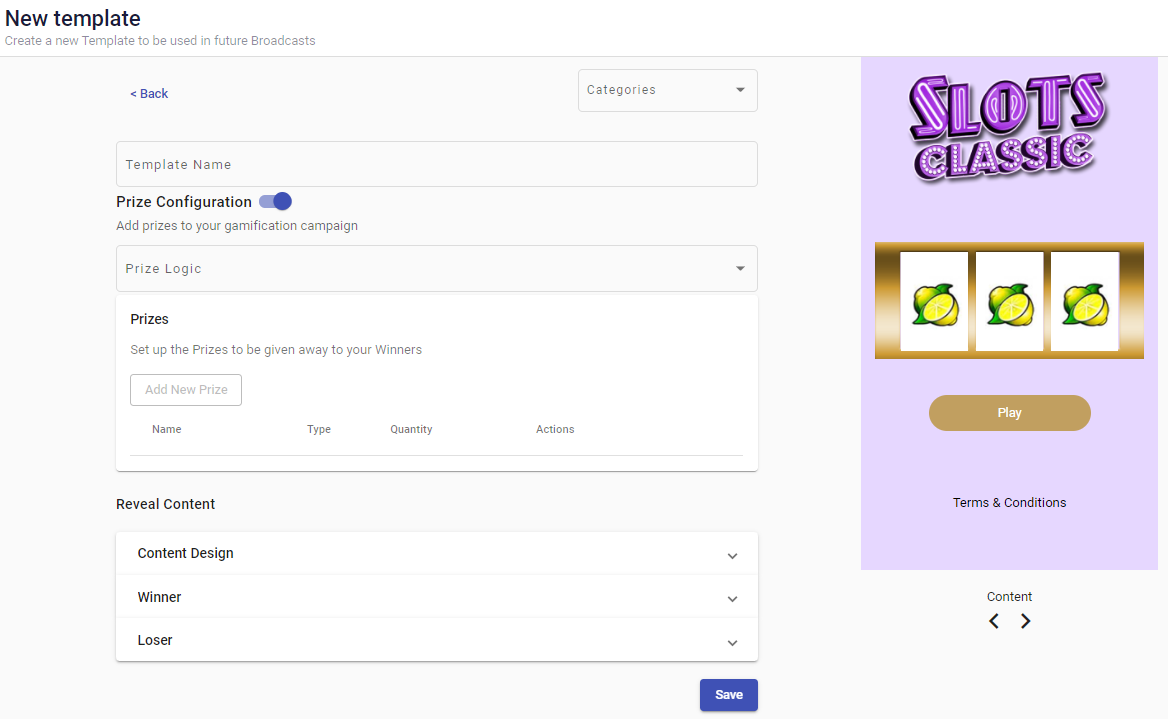
From top to bottom you proceed.
Give your Template a name
Enter the name for the Slot Machine Campaign template.
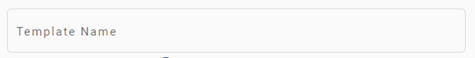
Set the Prize Configuration
The Prize Configuration section is enabled by default. The definition of campaign contents will depend on whether the pRize configuration is enabled or not.
If you are not defining the prizes for the template, disable the Prize Configuration section and skip to the Define Content section.
If you are defining prizes for the campaigns review the Prize Configuration section for a detailed explanation.
DEFINING PRIZES WITHIN A TEMPLATE
When configuring templates that include prizes, you must be aware that when the template is invoked to generate an actual campaign, the prizes in the template will override any prize configuration that you may have defined in the campaign.
Define the Content
The next section, Reveal Content, is where images for user interaction are added. It is divided into three sections:
• Content Design
• Winner, and
• Loser.
Content Design
In Content Design is where the differences with the Reveal template family will become apparent. There are new elements that need to be created, and they are:
• The Filmstrip Frame image, and
• The Filmstrip image.

The Filmstrip Frame image serves as the background on top of which the spinning action of the three virtual reels will take place.
The Filmstrip image is in fact the content of the virtual reels of the slot machine. This same image will be used in all three of the virtual reels, and they need to conform to the following specs:
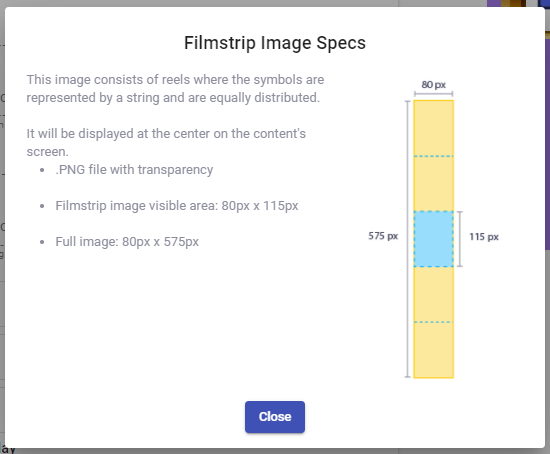
Having defined the particular image requirements for setting up the slot machine components, they can be added to the template, as follows:
• Insert a Header image. Identifies the brand or event being promoted.
• Insert the Filmstrip Frame Image.
• Insert the Filmstrip Image.
• Define the action button text. Default value is set to Play. Maximum 16 characters.
• Define the time before the prize is shown.
• Define the Footer content. Can be optionally switched off, or left active, and if active, could have an associated action link.
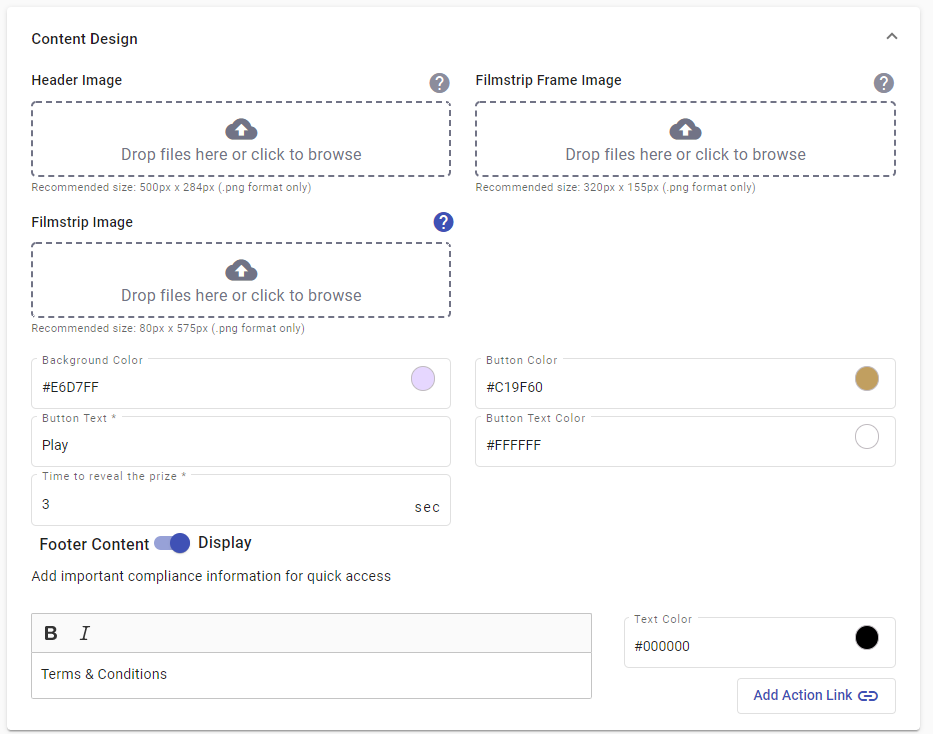
As you introduce the images, the emulated phone screen will update its contents, displaying the recently added images.
Winner
This section deals with the appearance of the award page of the template, except for the awarded prize image, that was already defined in the Prizes section above. The steps are:
The Winner section deals with the appearance of the award page of the template, except for the awarded prize image, that was already defined in the Prizes section above. The steps are:
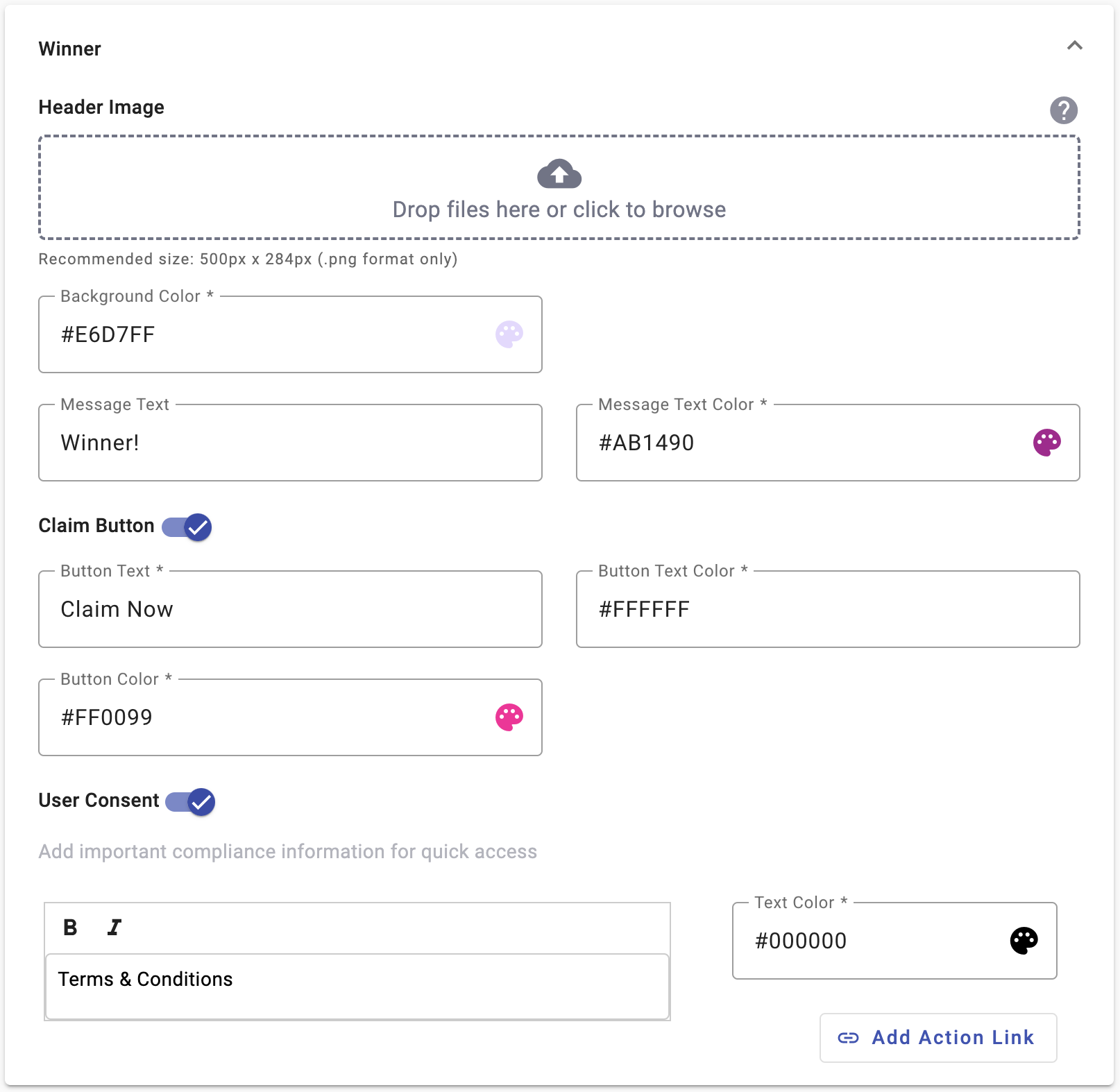
-
Drag & Drop the Header image to the specified area on the screen or click the Browse Files button to select the image from the computer. This image will be displayed at the top on the winner’s screen.
-
Set the background color of the winner screen.
For Slot Machine game, you can set a Winner Message, this message will be visualized at the top of the Winner Image.

-
Click on the the Claim Button toggle to display a button designed to claim the prize. Here, you can define the button text, button text color, and button color.
-
From the User Consent Checkbox toggle, you have the option to add Terms and Conditions that Users must accept in order to claim the prize.
Enter the Terms and Conditions by selecting the Add Action Link button.
Loser
In the Loser section you define the following:
• Header image
• Loser Message or Image, and optionally
• A time dependent Redirect to an URL of your choosing.
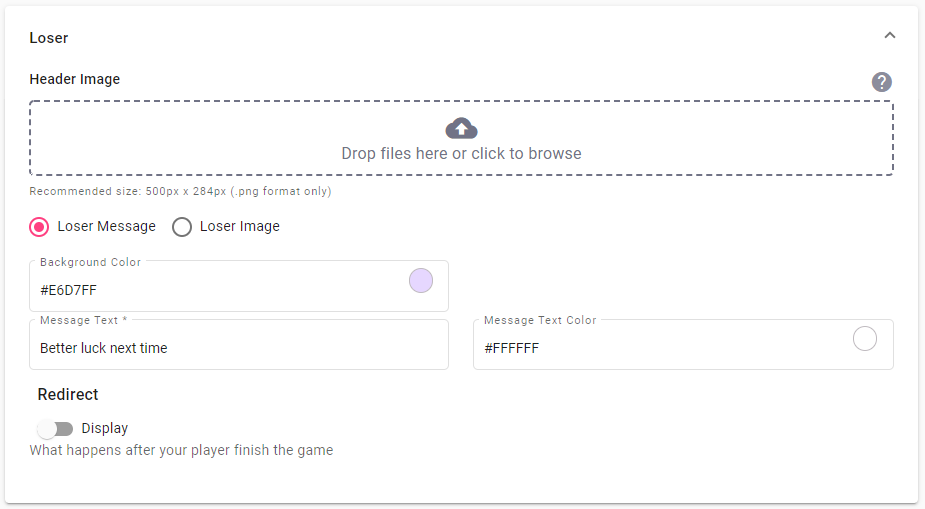
At this point, go the preview screen and check the appearance of the content that was introduced using the scroll arrows at the bottom to review all content. You can change any aspect of the template or you can Save it and conclude the process. The template will be added to the overall template screen in the array that corresponds to Slot Machine Templates.
Updated about 1 year ago
