Subscribers Reports
The Subscribers tab Dashboard shows how many subscribers have been added to the platform Subscribers List over the period specified by the Date Range Filter.
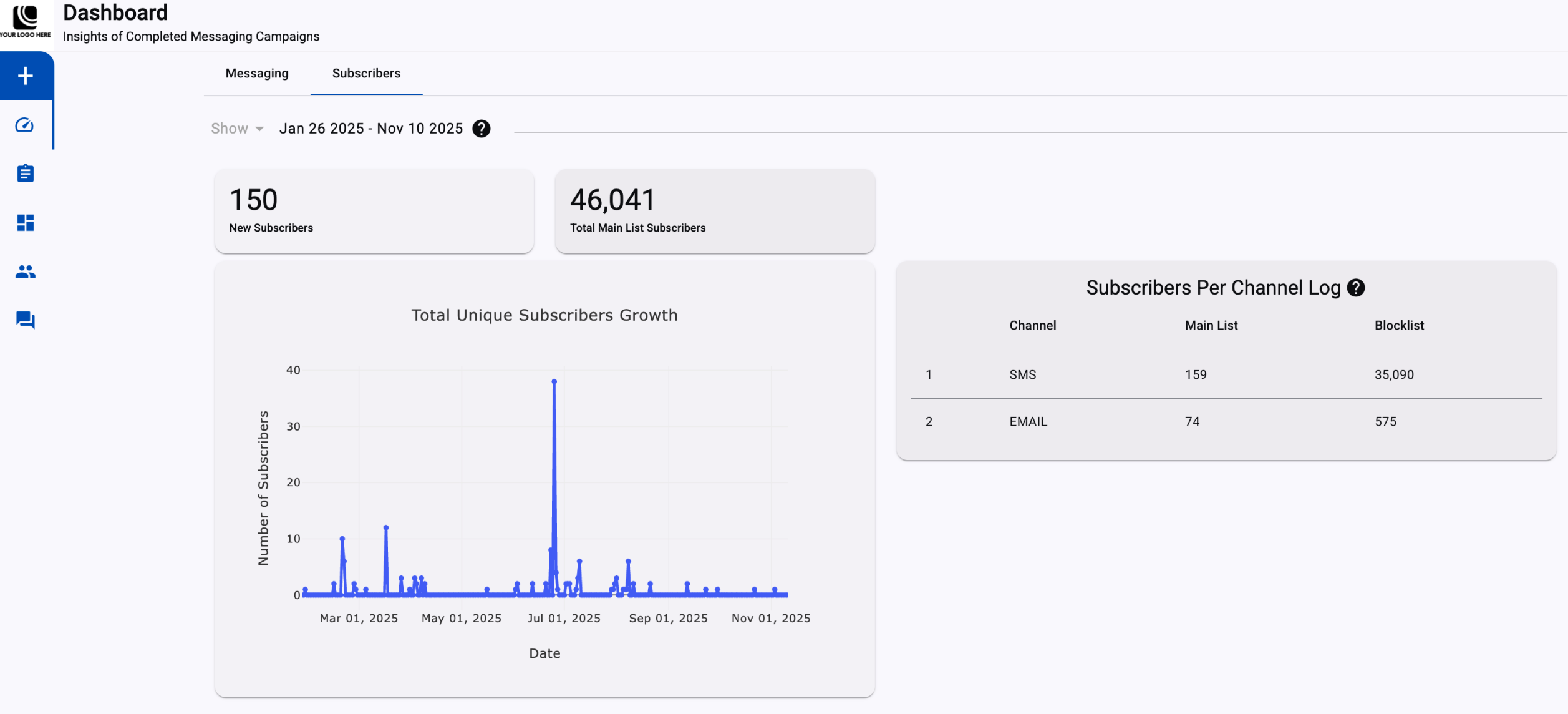
It is divided into three sections:
- KPIs
- Subscriber Gains per Date
- Per Channel and Status distribution of Subscribers
KPIs
There are two subscriber KPIs:
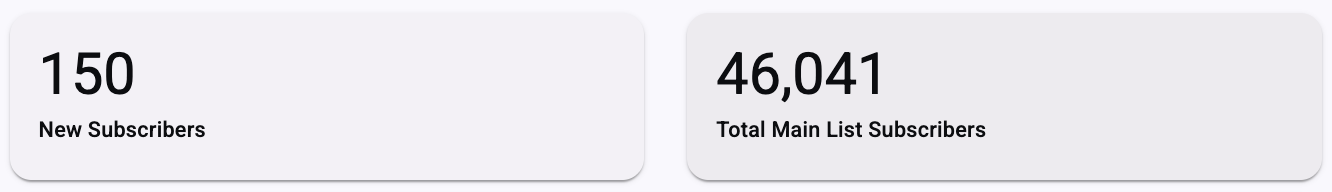
- New Subscribers: displays how many new subscribers have been added over the period specified in the date range filter.
- Total Main List Subscribers: displays the overall number of subscribers currently on the platform’s Subscribers list. It is a real-time running total of the subscribers, and it cannot be filtered.
Data Visualization
The subscriber gains per date are shown in the Total Unique Subscribers Growth graph, where you can view the number of subscribers gained per date over the specified period.
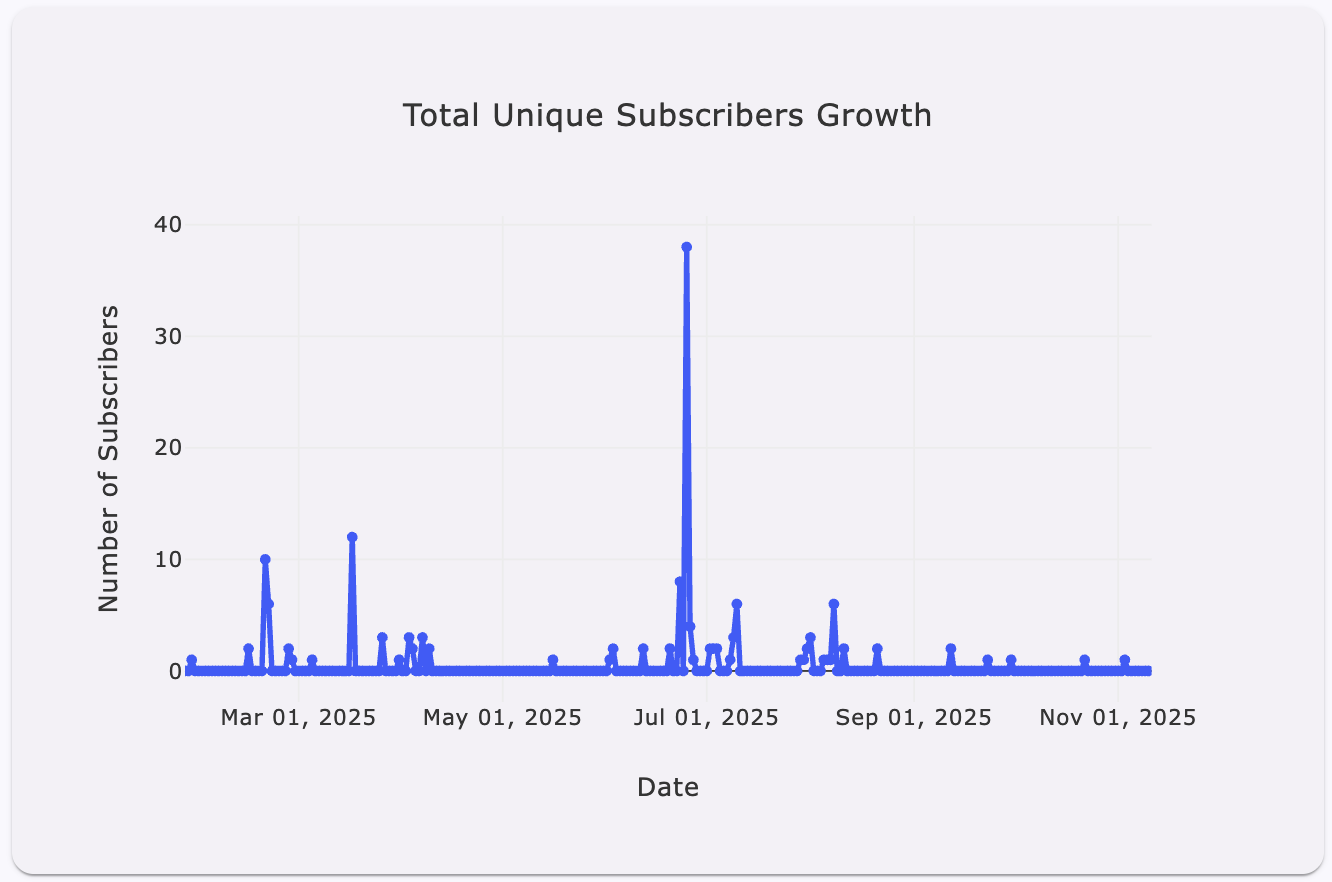
Subscribers Per Channel Log
The distribution of subscribers per channel is tabulated in the Subscribers per Channel Log, broken down by Channel, SMS, or Email, and by standing: Main list and Blocklist subscribers. The table data cannot be filtered as it represents Subscriber running totals.
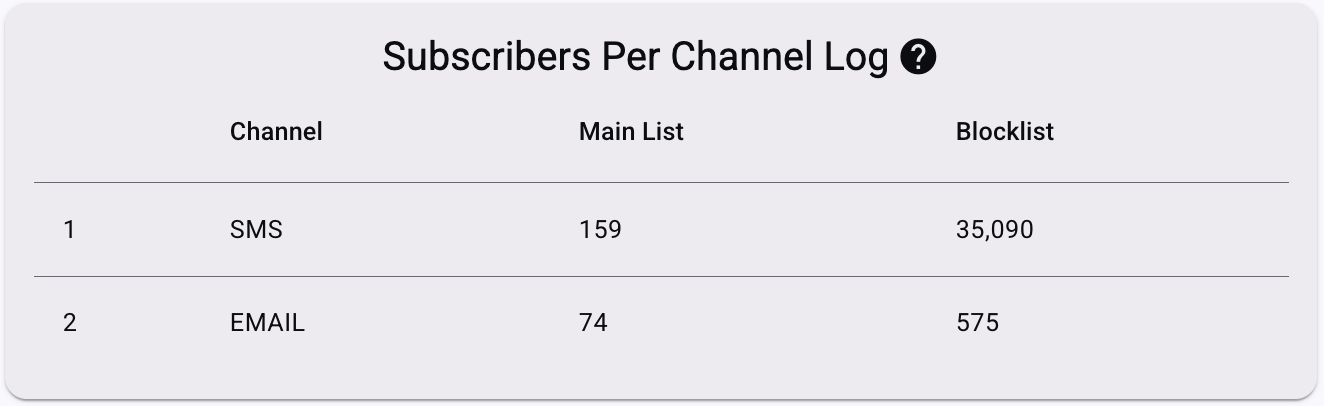
It is essential to realize that a subscriber will always be part of the Main list, regardless of whether they are blocklisted or not, as the condition of being blocklisted may be temporary, and the subscriber can be reinstated at any time. Consequently, blocklist subscribers are treated as not eligible for message delivery, but they are not excluded from the Main list.
Additionally, subscribers can be present in either SMS, Email, or both, but they are still counted as one subscriber in the overall total.
Updated 27 days ago
