Inbox Management
The Inbox acts as a shared workspace for all your conversations, enabling effective conversation management. That is, the Inbox is a shared space where all your conversations are stored.
With our intuitive inbox, you can easily find the buttons and actions you need to quickly address customer inquiries and resolve issues efficiently. This will free up your time to focus on meaningful conversations and building positive customer relationships.
The inbox facilitates efficient workflow by providing these actions for your conversations:
- Sort your conversations effectively for streamlined communication.
- Adapt your inbox to your preferences for enhanced communication efficiency.
- Notify colleagues directly from single conversations.
- Prioritize conversations for timely and effective responses.
- Exporting conversations as CSV or PDF files for easy archiving and reference.
- Temporarily snooze conversations from your inbox for later review.
- Assign an Agent or Team to the conversation.
The Main sections of this menu help you organize and navigate your inboxes:
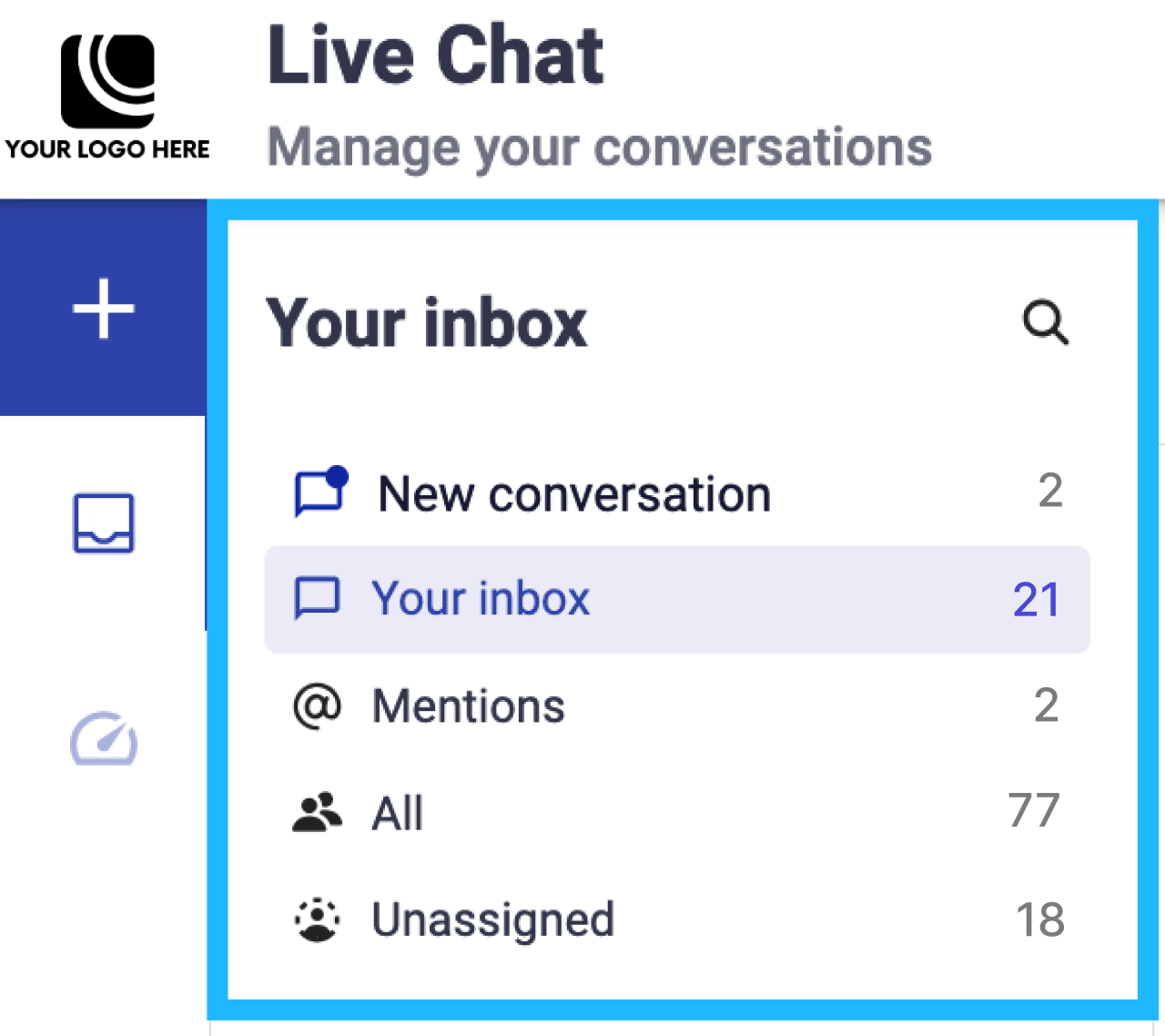
New conversation: When a message arrives and hasn't yet received a response from an agent, it should appear in the "New conversation" section.
Your Inbox: This contains any conversations that are assigned to you.
Mentions: Contains conversations where you’ve mentioned. Mentions are internal notes that let your or the agents loop each other in for help or advice.
All: All the conversations that your workspace has.
Unassigned: All the conversations that have not been assigned to someone to look after them yet.
Search Bar: Search the entire inbox with the Search Bar.
Updated 2 months ago
