New conversation
The New conversation inbox refers to a specific section where incoming messages that have not yet been read or responded to by an agent or team member are stored. This allows team members or agents to easily see which messages are awaiting their attention and ensures that no new inquiries or requests from users go unnoticed.
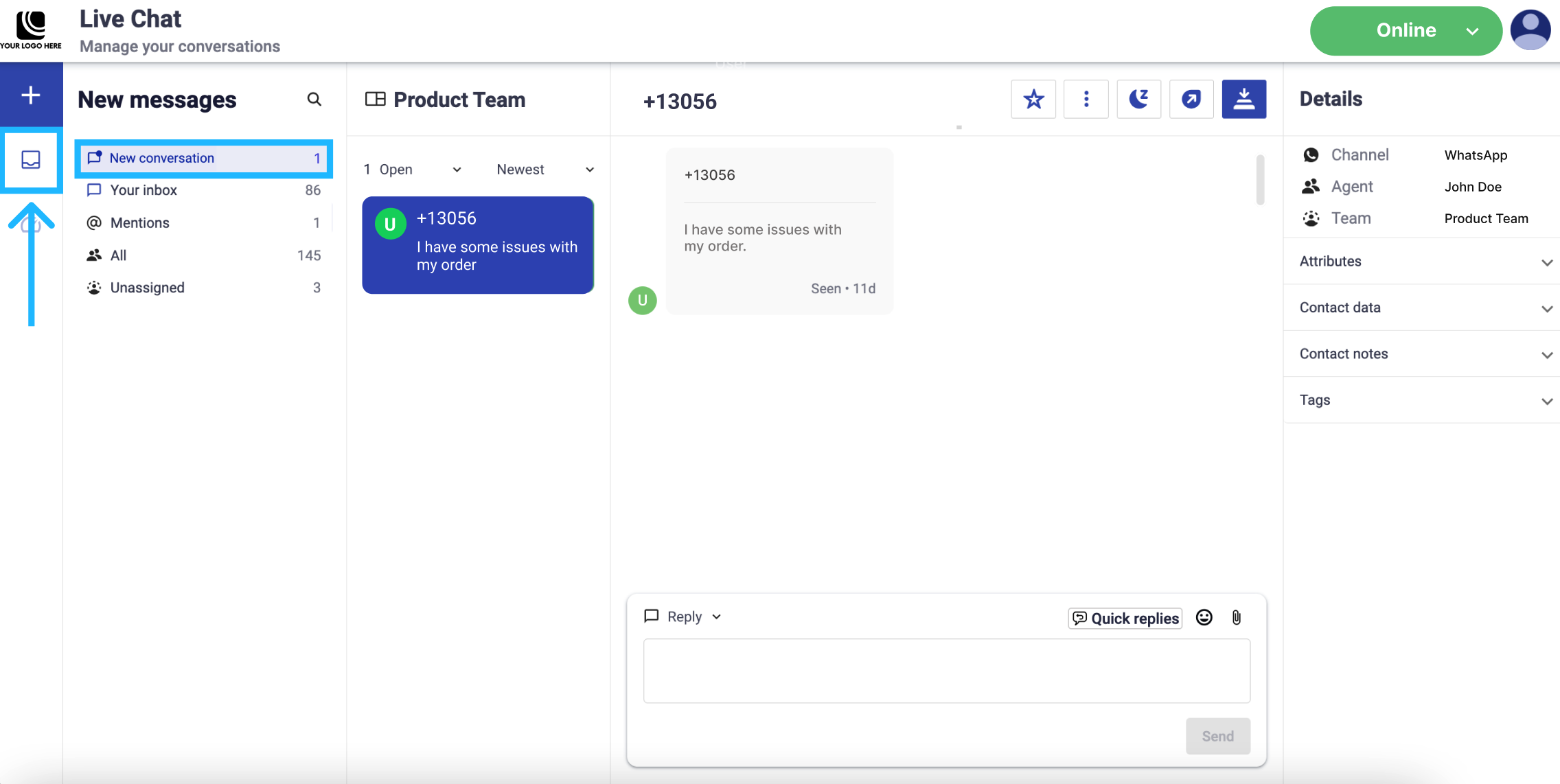
Be mindful of the following points regarding the New conversation section.
- A message will be moved from the New conversation section to the corresponding section once it is replied to by an agent (automatic replies are not considered).
- New messages from unassigned conversations will be shown in all agents New conversation section.
- New messages from assigned conversations will be shown only in the assigned agent New conversation section.
NOTE
- Agents will only see new conversations that are assigned to their team (the team the agent belongs to), or unassigned conversations (not linked to any team).
- Admins will see all new conversations that have not yet received a first response, regardless of team assignment.
- Agents, by contrast, will see new conversations that have not received a first response, but only if they belong to their assigned team.
Updated 2 months ago
