Platform Preferences
In the Preferences section is where the platform’s main core configurations are set. To access the Preferences section, select the Settings icon located in the lower left side of the navigation menu.
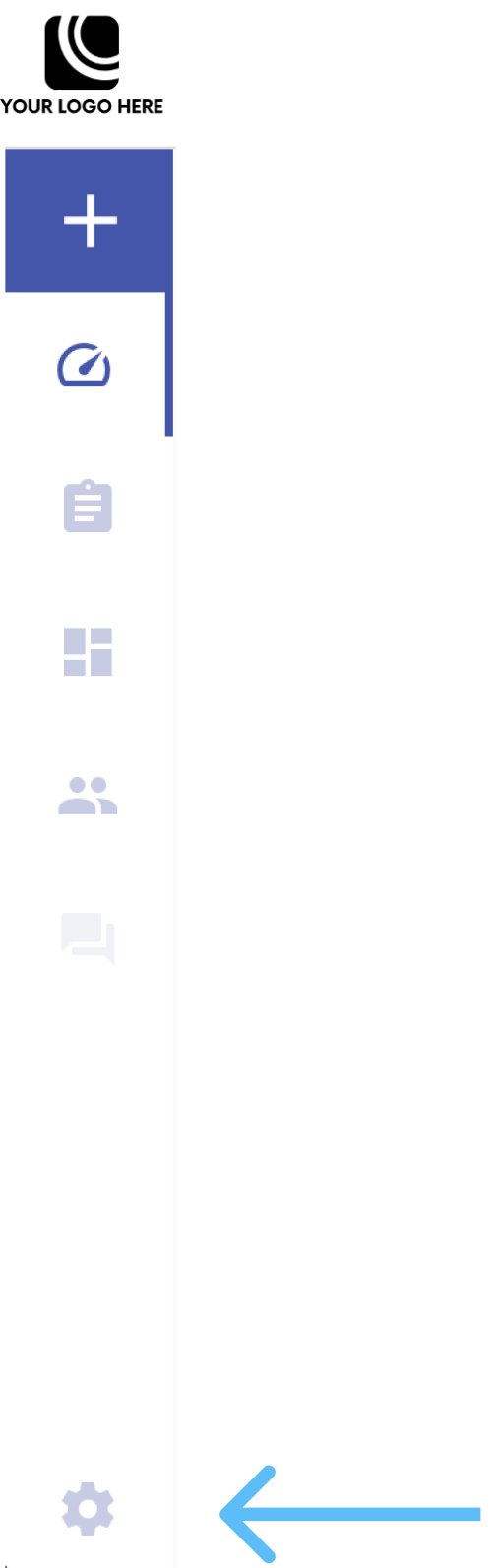
In the Preferences section, you can perform the following actions:
-
View your company information and set the presentation scheme and language.
-
Channel Management and configuration, and set up a mobile App for Push Notifications.
-
Invite Users to the Platform.
-
Access your API Key.
-
Add your Wallet Certificates.
-
Add Integrations with third party solutions.
-
View the actual credit plan added to the space.
Updated about 1 month ago
