WABA
The WABA (WhatsApp Business Account) tab allows users to manage and assign WhatsApp Business Accounts to the environment, making them available for all spaces within the environment.
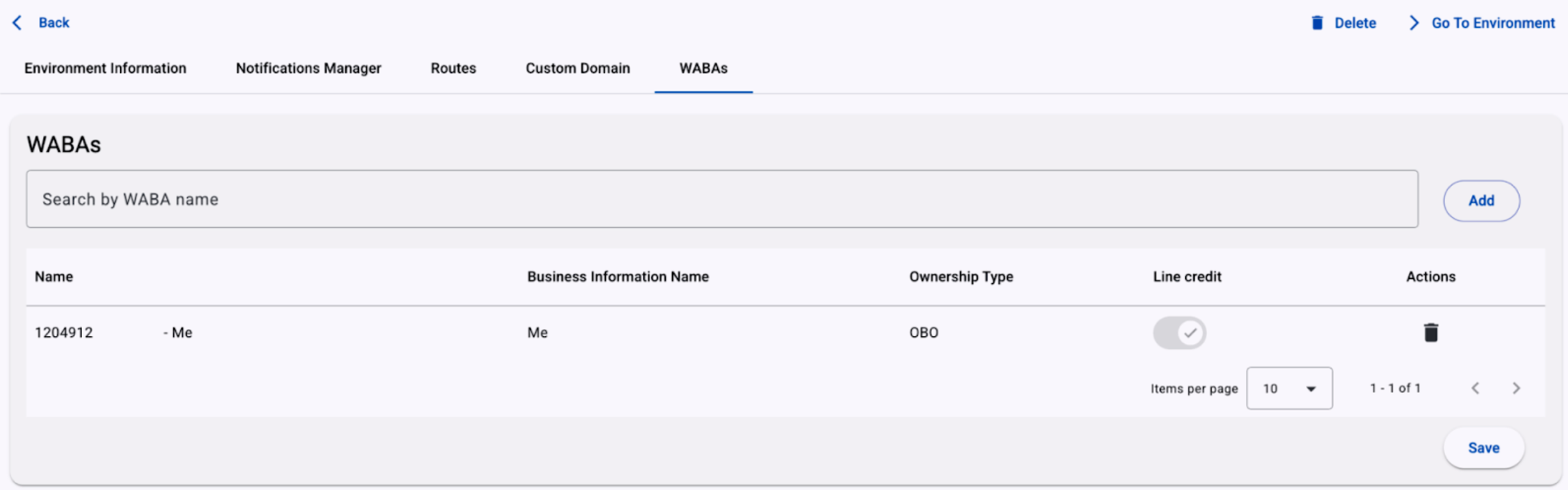
To add a WABA to the Environment, begin typing the WABA name in the Input Text Field. This Text Field searches for specific WABAs by name using the search bar provided, which helps in quickly locating the desired WABA.
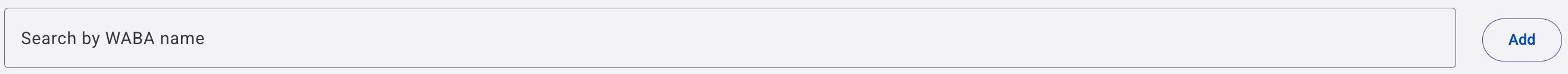
The Field will begin to populate with the available WABAS. Whenever the desired WABA is found, select it and click on the Add button.
Once the WABA has been added to the table, click on the Save button located in the lower right corner. It will be displayed in the WABAS table.
The WABAS table includes the following columns:
-
Name: Name of the WABA.
-
Business Information Name: The WhatsApp Business name is your business name that customers see on your WhatsApp Business profile. Therefore, this column shows the business name associated with the WABA.
-
Ownership Type: Indicates how the WhatsApp Business Account (WABA) was created and who retains administrative control over it. This distinction is important for understanding whether the account was provisioned by us on the client’s behalf or directly by the client through self-service tools like Embedded Sign-Up.
There are two ownership types:
-
OBO (On Behalf Of): This ownership type appears when the WABA was created by our support team on behalf of the client.
The WABA is hosted and managed under our Business Solution Provider (BSP) infrastructure. In this flow:
- The client requests the Account Manager to set up the WABA and configure its sender (phone number).
- All configurations, phone number linking, and account creation are handled by the support team.
Ideal for businesses looking for a fully managed experience without handling technical steps.
-
Client Owned: This ownership type appears when the WABA was created by the client via the Embedded Sign-Up feature available in the platform.
The WABA is still hosted under our BSP but is owned and fully controlled by the client through their Meta Business account.
In this flow:
- The client links or creates a WABA directly from the platform.
- They authenticate with Meta, assign phone numbers, and complete all configurations themselves.
Ideal for businesses that already have a Meta Business Account and prefer more autonomy and control.
-
-
Line Credit: This indicates whether the WABA has an active line of credit.
-
Actions: You are able to delete a WABA using the trash can icon in the Actions column.
This tab is essential for managing WhatsApp Business Accounts within an environment, ensuring that the correct accounts are available and properly configured for all spaces.
Updated about 1 month ago
