Introduction
Welcome to the Communications Platform! This user guide is your one-stop resource for all your questions, whether you're creating, personalizing, and sending messages and automations with data specific to each audience member (contacts), integrating your apps with APIs, or simply adding users. Explore the different facets of Messaging and Automations services that can enhance your customers' experiences.
Getting Started: We recommend beginning with The Basics to familiarize yourself with essential terminology, broadcast types, and automation options. Once you've mastered the fundamentals, dive into the Main Dashboard to see your tools in action.
Navigating Your Platform: The platform provides intuitive tools to create and manage your automations, monitor performance through analytics & reporting, handle customer conversations, and configure essential settings like broadcasts, sender numbers, and message templates. You'll find all these features easily accessible through the navigation sidebar on the left side of your screen.
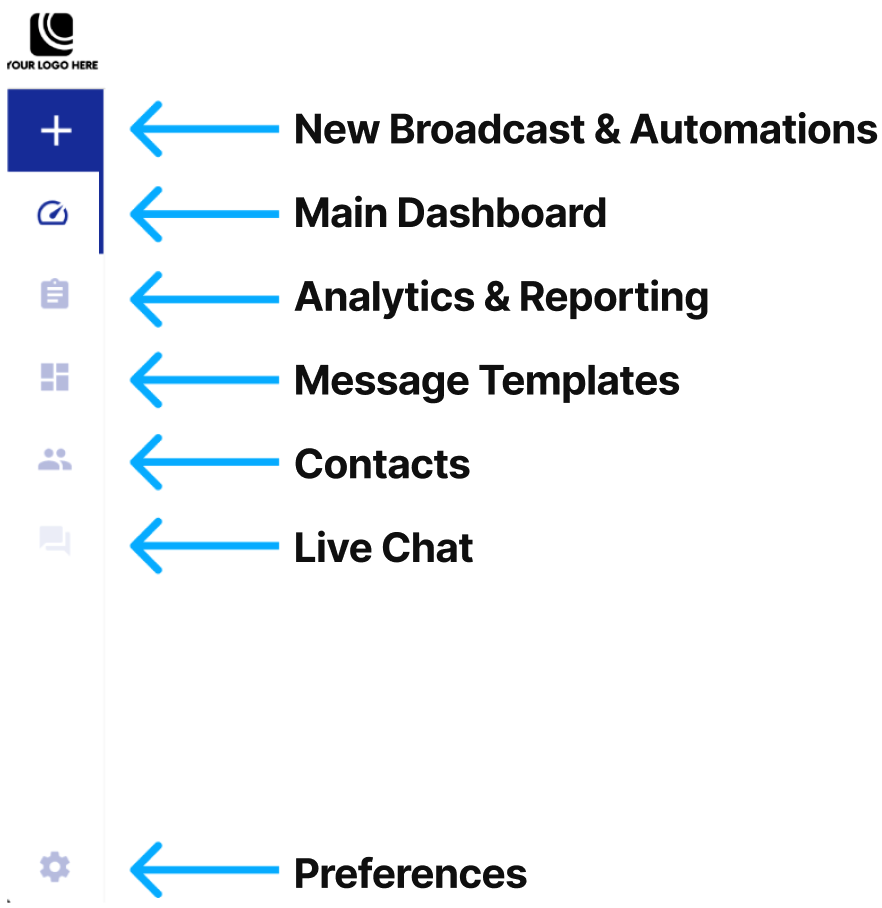
What You Can Do with Communications Platform
Here's a complete overview of the powerful features available to you:
-
Automations: Create automations, and send them through multiple broadcasts. The platform provides tools and features you can leverage to deliver your messages with configured content at the exact time you schedule them.
-
Main Dashboard: Your command center for all messaging activities. Access your broadcasts, automations, and contact lists, while monitoring settings, analytics & reporting, and performance metrics—all in one centralized location.
-
Analytics & Reporting: Make data-driven decisions with comprehensive reporting on your messages, automations, and overall project performance. Track everything in real-time with our Data Streaming and Performance Analytics tools.
-
Message Templates: Save time and maintain consistency by creating reusable message templates. Build, edit, and organize templates that you can deploy across your broadcasts and automations.
-
Contacts: Build and manage your audience with precision. Add new contacts, organize them into lists, import customer data, create smart filters, and segment your audience into targeted groups for more effective messaging.
-
LiveChat: Create and send messages to each customer, manage agents and teams, set office hours for your Workspace to improve customer satisfaction and team productivity, create tags to keep your conversations organized, and access other helpful functionalities.
-
Platform Preferences: Customize your platform experience. Configure settings, manage user access and permissions, and establish core configurations that align with your organization's needs.
-
Chatbot: Use a chatbot to automate aspects of your customer experience while achieving significant cost savings and improved efficiency.
-
Account Configuration: Control your account settings and security preferences to keep your Workspace safe and configured exactly how you need it.
Ready to get started? Jump into The Basics and begin transforming how you communicate with your customers.
Updated 4 days ago
