Telecom Prizes
ABOUT TELECOM CREDITTelecom Credit prize option is only available for accounts that have their Mobile Carriers billing system integrated with the platform.
Telecom Credit
Unlike the standard prize allocation scheme, Cellular Service Providers that have integrated their telecom billing systems to the platform can provide customized telecom related prizes. In this scenario the New Prize window will be,
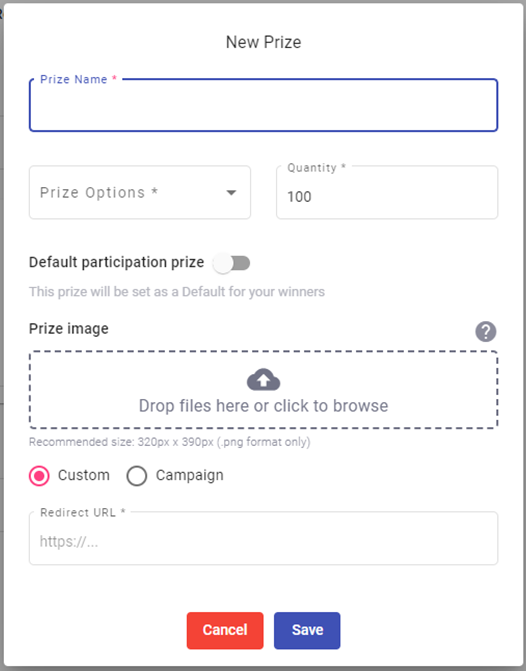
The steps to create the Telecom Credit prize are the following:
- Enter the name of the Prize in the Prize Name text field - this identifies the Prize in future steps and Campaign Reportings.
- Select a Prize Type from the available options in the Prize Type dropdown:
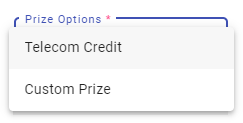
If the Telecom Credit option is selected, the New Prize window will expand to add another level of granularity to define the prizes.
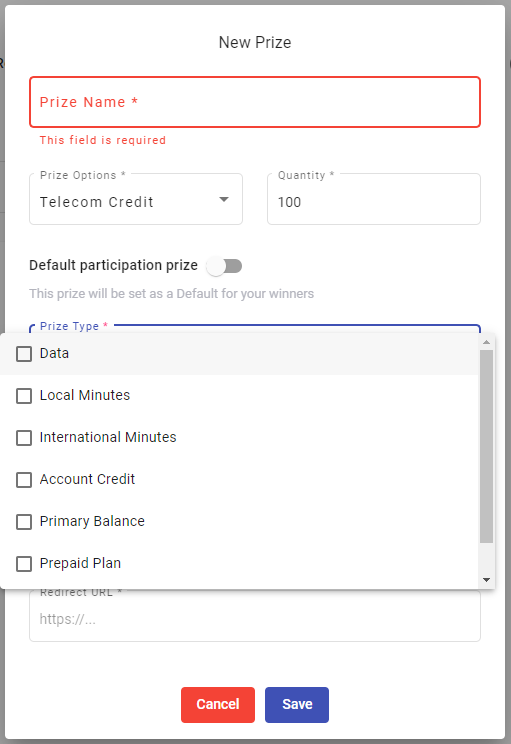
More than one prize can be selected, allowing to bundle Prize Types into one.
3a. To configure a single Prize Type, select the checkbox next to the prize, and set the required fields to complete the Prize set up.
3b. If you want to configure a prize bundle, select the checkboxes next to each prize option and set the required fields for each of the selected prizes to complete the set up.
Prize Type | Description |
|---|---|
Data | Awards Data quota to the Customer’s account. To configure a Data prize, determine the quota Amount in MB and the duration in days for the credit. |
Local Minutes | Awards campaign winners Local Minutes to their Telecom account. To configure a Local Minutes Prize, define the quota to be added in minutes and the duration of the credit in days. |
International Minutes | Awards Campaign Winners International Minutes to their Telecom account. To configure a International Minutes Prize, define the quota to be added in minutes and the duration of the credit in days |
Account Credit | Awards Campaign Winners Monetary Credits to the winners account. To configure an Account Credit Prize, define the amount to be credited to the winners account by filling the entry box provided. |
Primary Balance | Awards Campaign Winners MOnetary Balance to the winners account. To configure a Primary Balance Prize, define the amount to be added to the balance by filling the entry box provided. |
PrePaid Plan | Awards Campaign Winners a PrePaid Plan to their account. The platform currently offers three levels
|
Postpaid | Awards Campaign Winners a Postpaid Plan to their account. The platform currently offers three levels
|
- Set the Quantity of this Prize to be awarded within the campaign. This quantity only applies to the prize being defined.
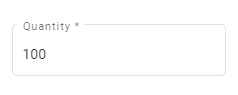
- Drag & Drop the Prize image to the specified area on the screen or click the Browse Files button to select the image from the computer. This image will be displayed on the winner’s screen.
-
Select the redirect option either Custom or Campaign.(details here)
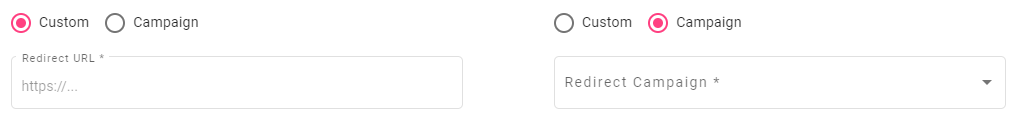
The Custom option requires that an URL is entered to redirect the winner of this prize to that location to offer the details of the prize, while the Campaign option is a pull down menu that presents all the digital coupon campaigns that are available to be used as prizes and in consequence the redirect.
-
Select Save.
If the Custom Prize is selected it is generally used when a Prize is not a telecom based prize.
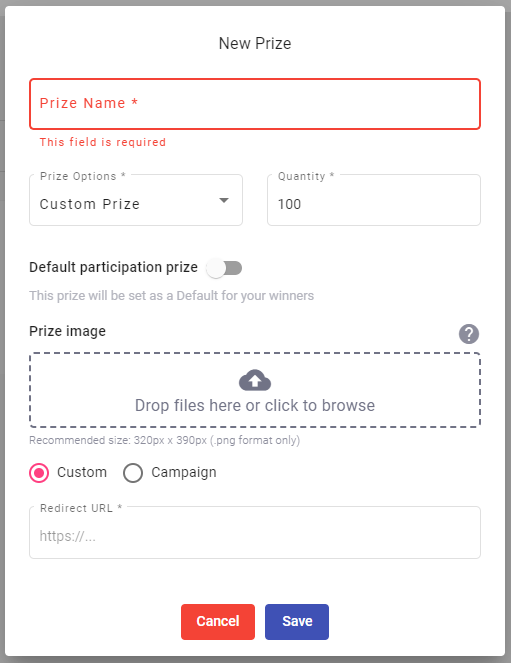
The steps to create the Custom prize are the following:
- Enter the name of the prize in the Prize Name text field - this identifies the Prize in future steps and campaign reports.
- Select Custom Prize from the Prize Options menu.
- Set the Quantity of this Prize available to be awarded.
For example, if the Quantity is set to 100, there will be 100 of this Prize to be awarded during the duration of the Campaign. - Drag & Drop the Prize image to the specified area on the screen or click the Browse Files button to select the image from the computer. This image will be displayed on the winner’s screen.
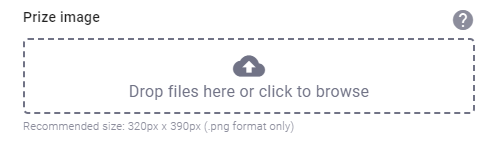
-
Select the redirect option either Custom or Campaign.(details here)

-
Select Save.
Updated 30 days ago
