Inbox Preferences
In Inbox Preferences, you’ll find lots of customization options to help you manage your Inbox and control how it appears for your agents and teams. In this section we are going to explain how to configure and preview changes to an Inbox in real-time to create a workflow that is effective both for your agents and teams.
The Main sections of this menu allows you to create, define, organize and platform configuration settings.
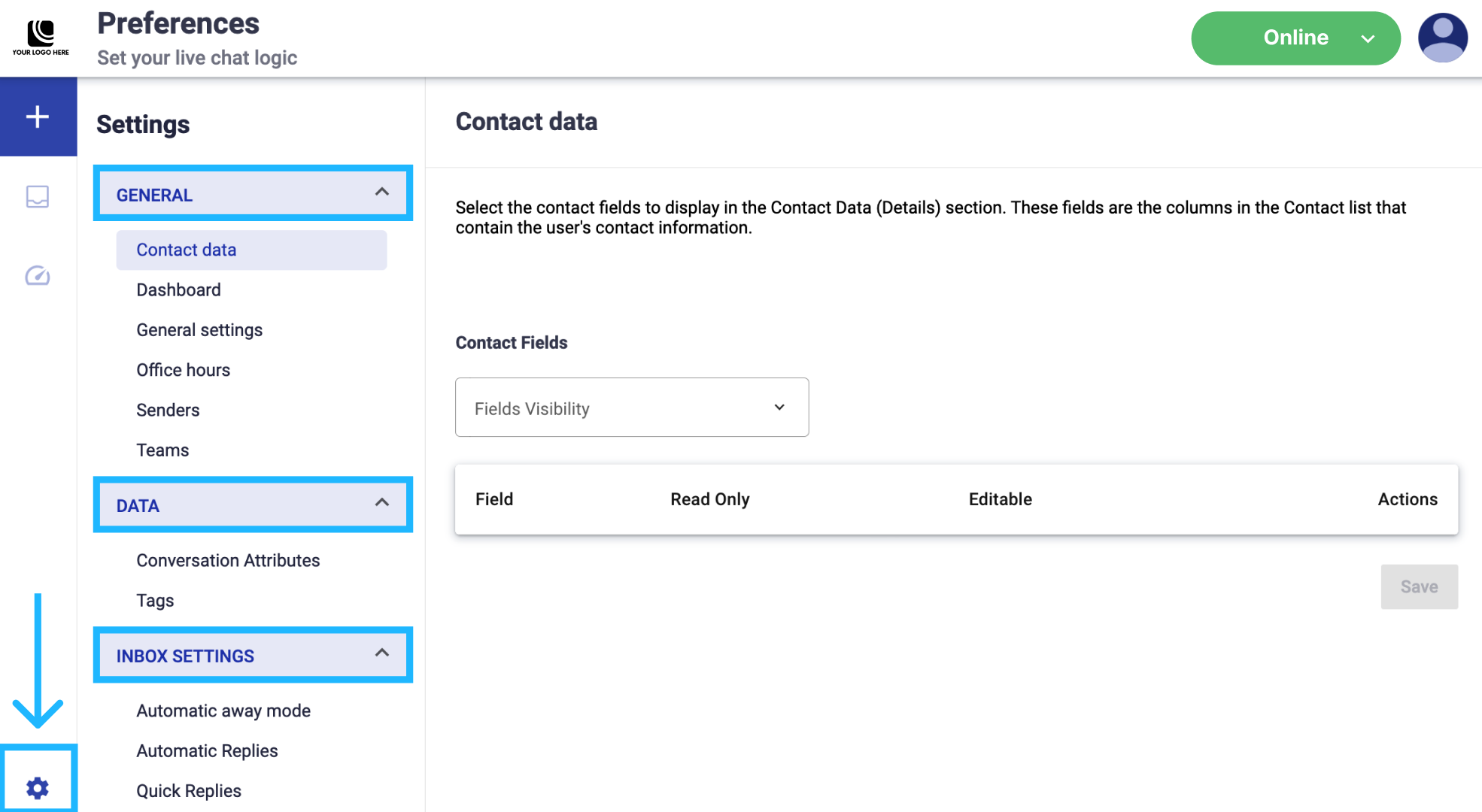
GENERAL
- Contact Data: Select the contact fields to display in the Contact Data (Details) section.
- Dashboard: Set the top duration for a conversation to be considered effective based on the SLA and for user inactivity.
- General Settings: Define the configuration of your space.
- Office Hours: Set office hours for your space to improve customer satisfaction and team productivity.
- Senders : Know the available senders and channels on the platform.
- Teams: Create new teams to organize and manage your conversations with other agents.
DATA
- Conversation Attributes: Create a custom attribute to collect data about a conversation in a structured format, so you can easily analyze it and identify trends.
- Tags: Create tags to keep your conversations organized to find insights faster.
INBOX SETTINGS
- Automatic away mode: Set up the agent’s status to a time period.
- Automatic replies: Set automatic replies for your space to immediately respond to customers when agents are unavailable or initiate or conclude a conversation.
- Quick Replies: Set predefined responses that agents can use to answer common questions or provide standard information quickly and efficiently.
Updated 5 months ago
