Contact Data
Knowing the contact data of a user is helpful for:
- Personalization: Access to contact data allows for a more personalized interaction with the user. This could include addressing them by name and tailoring responses based on their specific information.
- Issue Resolution: Having contact details enables the support team to efficiently resolve issues. It allows for follow-up questions, clarification, and a better understanding of the user's needs.
- Proactive Assistance: With contact information, support teams can reach out to users proactively. For instance, if a user faced an issue previously, the team can initiate contact to ensure that the problem has been resolved.
It's essential, however, to handle contact data responsibly and in accordance with privacy regulations to maintain trust and compliance.
Before you can benefit from using contact data information, you’ll need to select the fields that are most useful for you. For that, navigate to the Preferences section, then select the GENERAL dropdown menu, and click on the Contact data section.
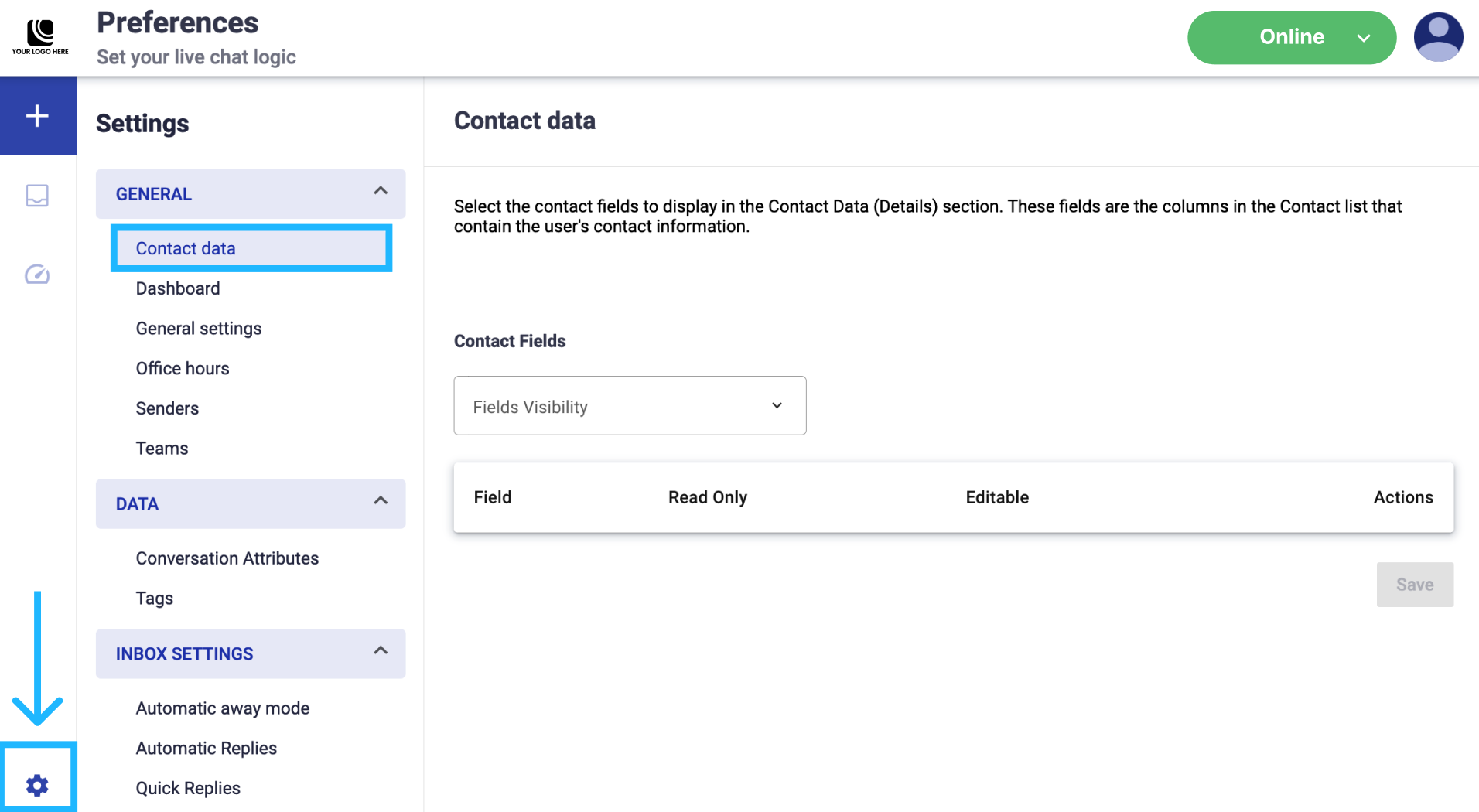
Follow the steps below to set up Contact Data fields:
-
From the Fields Visibility dropdown menu, select the desired contact fields. These fields displayed are the columns located in the Subscriber List that contain the user's contact information.
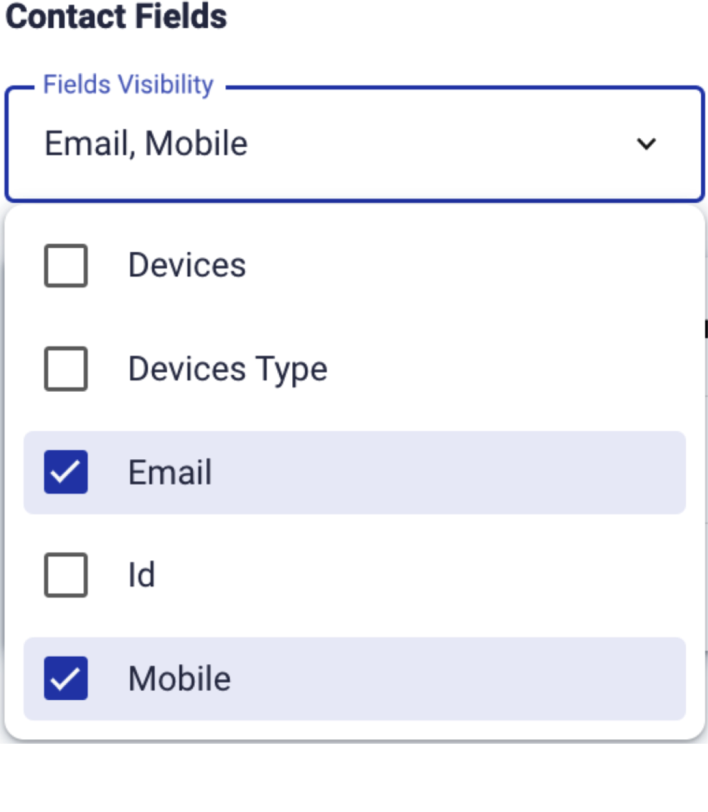 Contact data fields
Contact data fieldsThe contact data in the live chat platform is directly linked to the space’s subscriber list. This means:
- Field Synchronization: The fields available in the Contact Data section are those that exist in the subscriber list of the associated space.
- Data Display: Any data saved or updated in the live chat platform will also be reflected in the subscriber list, ensuring consistency across both platforms.
Therefore, the records of all end users who interact with Livechat are added to the space's subscriber list. Any updates or new data saved in the Contact Data will be synchronized and displayed in the subscriber list.
Add new contact data fieldsTo add contact data fields to the Live Chat, follow these steps:
- Create the field in the Subscriber List:
- Navigate to the Subscriber List within the space linked to the Live Chat.
- Select the Fields Visibility dropdown menu located next to the + Add Subscribers button, and click on the Manage Fields option.
- Once clicked on the Manage Fields option, you are can create the required field in the subscriber list.
- Update Live Chat platform:
- Return to the Live Chat platform and enter your credentials to log in to the Live Chat.
- Go to the Inbox Preferences settings, select Contact Data under General section.
- The new field you have created will be displayed by selecting the Contact Fields dropdown menu.
Follow these steps to ensure that your new contact data fields are correctly set up and visible in the Live Chat platform.
Each selected field will be listed in the following table:
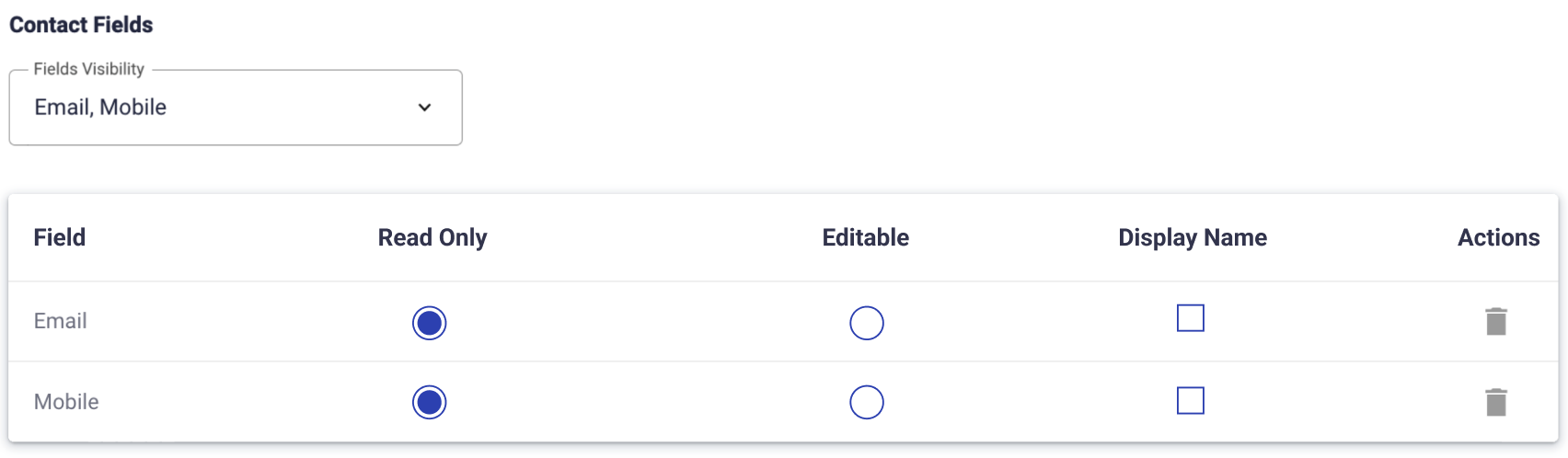
In case you want to remove a contact data field, uncheck the field you want to remove from the Fields Visibility dropdown menu.
NOTEThe contact data fields selected will be displayed in the Details panel.
-
Select the fields that you want to be non-editable and only readable in the Details panel. Otherwise, select the fields that you want to be editable. This allows agents to manually enter user information from the Details panel. At least, click on the Save button.
In this example, the Email field is editable and the Mobile field is not. Therefore, when the conversation starts, you can enter the customer's email from the Details panel.
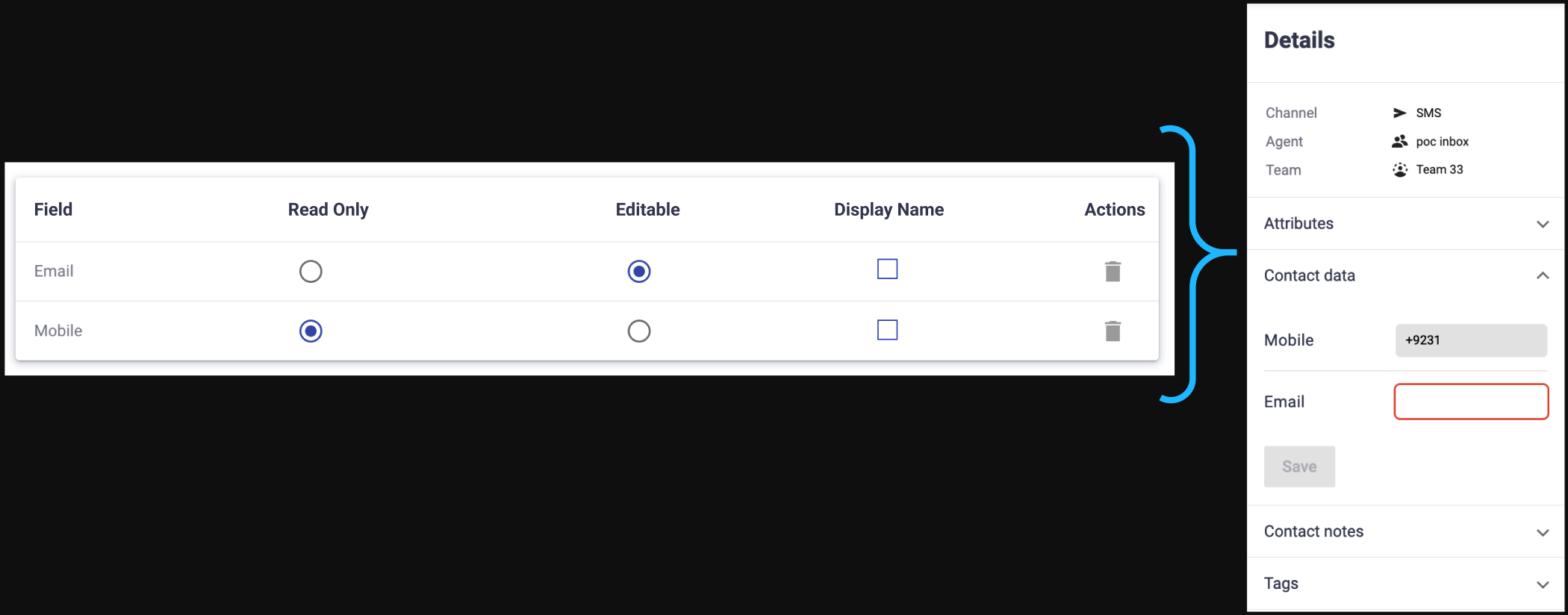
-
The Display Name column allows you to define the primary identifier that agents see at the top of the conversation window. This helps agents quickly recognize the customer they are interacting with.
- Customizing Display Name: Admins can select a specific field (e.g., Membership, Email, or any other contact attribute) to be used as the Display Name. Click Save to set the contact attribute as the primary identifier.
- Example: If you select the Membership field as the Display Name, the customer’s membership number (e.g., 141518-DF14) will be displayed at the top of the conversation.
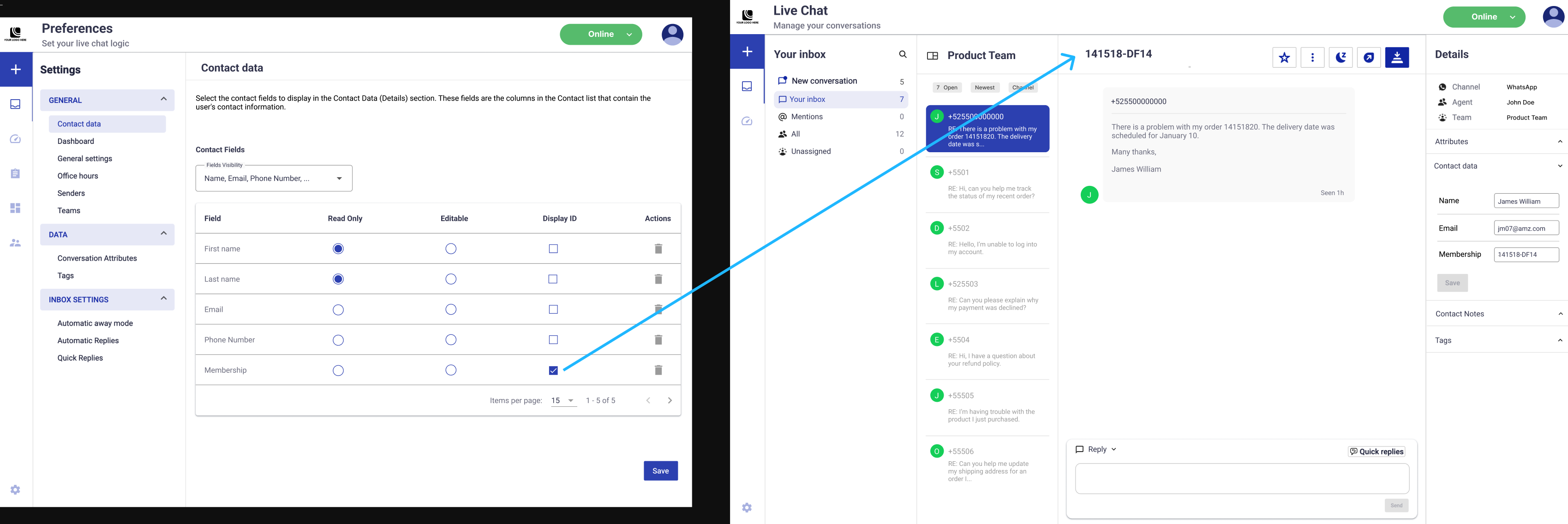 NOTE
NOTE- If no display name field is selected, the system concatenates the First Name and Last Name fields as the Display Name by default.
- If the value of the First Name, Last Name, and the selected Display Name attribute are all empty, the system will automatically display the Phone Number value as the default identifier.
Updated 2 months ago
