Broadcast Report Cards
Messaging & Campaign Report Cards reflect the campaign state. They are located in the Performance Reports pane, and depending on where it is displayed, it will show relevant information about the performance of each delivery message and campaign.
Broadcast Report Cards provide a high-level performance snapshot for each message delivery. They are located in the Performance Reports pane, and depending on where it is displayed, it will show relevant information about the performance of each delivery message and campaign.
Messaging Report Cards
The Messaging Report Cards are displayed in the Messaging tab and summarize the most relevant KPIs based on:
- The delivery channel used.
- Whether the message includes at least one Link Tracker.
Each card displays common metadata such as Sender, Channel, Message ID, Creation Date, Total Recipients, and Status, followed by channel-specific KPIs.
From the Messaging tab, the following cards are divided into 2 types (With Link Tracker / Without Link Tracker) and will be displayed according to the type of delivery channel in which the message was sent.
SMS Broadcast Card
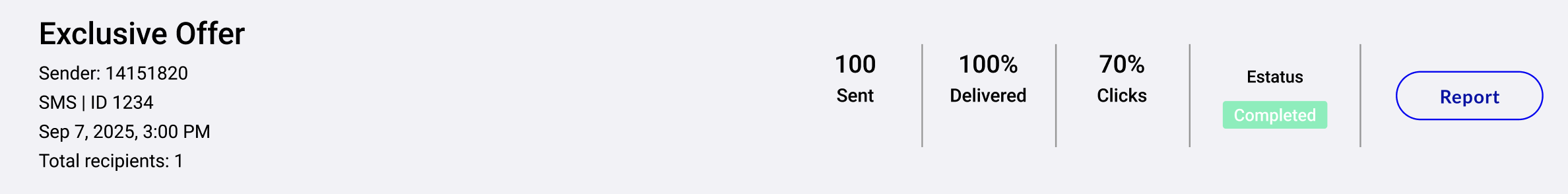
With Link Tracker
When the SMS message includes one or more Link Trackers, the card displays the following KPIs:
-
Sent: Total number of SMS messages sent.
-
Delivered: Percentage of messages successfully delivered to recipients.
-
Clicks: Percentage of unique recipients who clicked at least one tracked link.
-
Status: Current state of the broadcast (Completed, In Progress, Scheduled, or Pending).
Without Link Tracker
If no Link Tracker is included in the SMS message, the card displays the following KPIs:
-
Sent: Total number of SMS messages sent.
-
Delivered: Percentage of messages successfully delivered to recipients.
-
Status: Current state of the broadcast (Completed, In Progress, Scheduled, or Pending).
NOTEWhen hovering over a KPI value, except for the Sent KPI, the percentage is replaced by the absolute number of messages corresponding to that metric. For example, a KPI displayed as 30% will show the exact message count when the cursor is placed over the value.
WhatsApp Broadcast Card
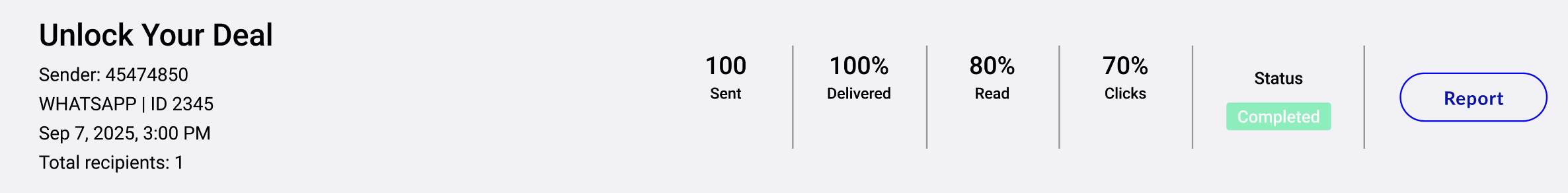
With Link Tracker
When the WhatsApp message includes one or more Link Trackers, the card displays the following KPIs:
-
Sent: Total number of WhatsApp messages sent.
-
Delivered: Percentage of messages delivered to end users.
-
Read: Total number of messages that were opened by recipients.
NoteWhatsApp read confirmations are subject to end-user privacy settings. If a recipient has disabled "read receipts" in WhatsApp, the message may be delivered but will not be counted as read, even if the content was opened.
-
Clicks: Percentage of unique recipients who clicked at least one tracked link.
-
Status: Current state of the broadcast (Completed, In Progress, Scheduled, or Pending).
Without Link Tracker
If the WhatsApp message does not include any Link Tracker, the card displays the following KPIs:
-
Sent: Total number of WhatsApp messages sent.
-
Delivered: Percentage of messages delivered to end users.
-
Read: Total number of messages marked as read by recipients.
-
Status: Current state of the broadcast (Completed, In Progress, Scheduled, or Pending).
NOTEWhen hovering over a KPI value, except for the Sent KPI, the percentage is replaced by the absolute number of messages corresponding to that metric. For example, a KPI displayed as 30% will show the exact message count when the cursor is placed over the value.
Email Broadcast Card
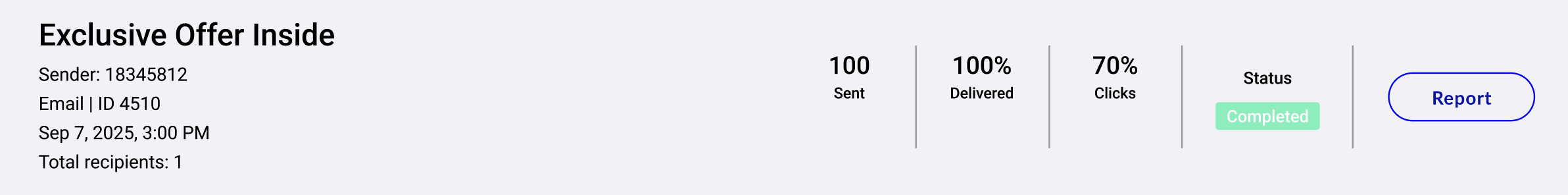
With Link Tracker
When the Email message includes one or more Link Trackers, the card displays the following KPIs:
-
Sent: Total number of email messages sent.
-
Delivered: Percentage of emails successfully delivered to end users.
-
Clicks: Percentage of unique recipients who clicked at least one tracked link.
-
Status: Current state of the broadcast (Completed, In Progress, Scheduled, or Pending).
Without Link Tracker
If no Link Tracker is included in the Email message, the card displays the following KPIs:
-
Sent: Total number of email messages sent.
-
Delivered: Percentage of emails successfully delivered to end users.
-
Status: Current state of the broadcast (Completed, In Progress, Scheduled, or Pending).
NOTEWhen hovering over a KPI value, except for the Sent KPI, the percentage is replaced by the absolute number of messages corresponding to that metric. For example, a KPI displayed as 30% will show the exact message count when the cursor is placed over the value.
Interactive Campaigns Cards
From the Interactive Campaigns tab, the following cards are divided into 2 (Closed Audience/ Open Audience) and will be displayed according to the type of campaign in which the message was sent.
Closed Audience Cards
Interactive campaigns that have been sent to a specific number of recipients, whose campaign status is Completed, are considered as Closed Audience.
The following card information is available for the next interactive campaign: Polls & Surveys.
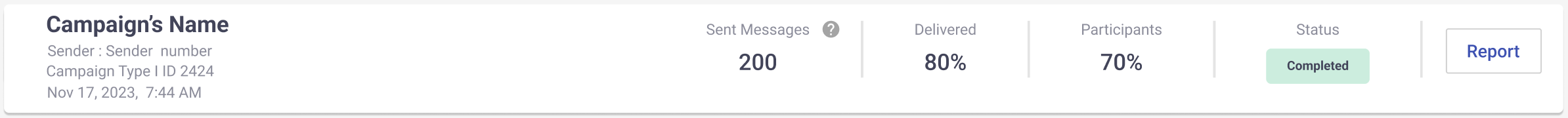
-
Sender: Sending identity.
-
Campaign Type: Type of interactive campaign on which the message was sent.
-
ID: Unique identifier of the interactive campaign.
-
Date: Date when the interactive campaign was created.
-
Delivered: Percentage of total messages that were delivered to users successfully.
-
Participants: Percentage of total users who have interacted with the interactive campaign.
Each campaign has a different meaning of participation. That is, depending on the type of campaign and its interaction, the user will be considered as a participant, as shown in the following table:
Campaign type Participation description Polls & Surveys The subscriber sends an MO keyword to begin the survey. -
Status: For Closed Audience, the status of the interactive campaigns is Completed.
Open Audience Cards
Interactive campaigns that have not been sent to a specific number of recipients, whose campaign status is Live, are considered Open Audience.
The following card information is available for the next interactive campaigns:
Subscription Form:
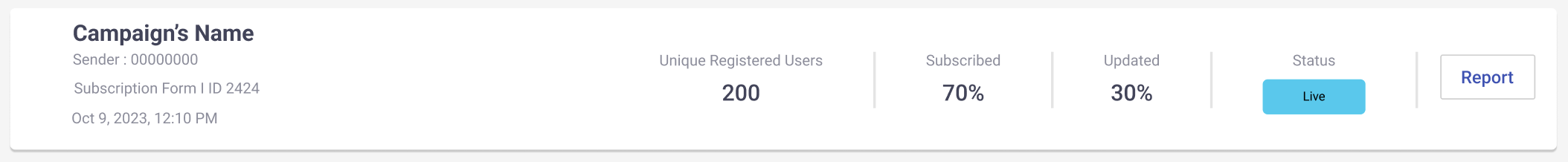
- Sender: Sending identity.
- Campaign Type: Type of interactive campaign on which the message was sent: Subscription Form.
- ID: Unique identifier of the interactive campaign.
- Date: Date when the interactive campaign was created.
- Unique Registered Users: Total number of users who have registered through the subscription form by clicking the Submit button.
- Subscribed: Percentage of total users who have subscribed through the subscription form for the first time.
- Updated: Percentage of total users who have updated their information through the subscription form.
- Status: For Open Audience, the status of the interactive campaigns is Live.
Keyword:
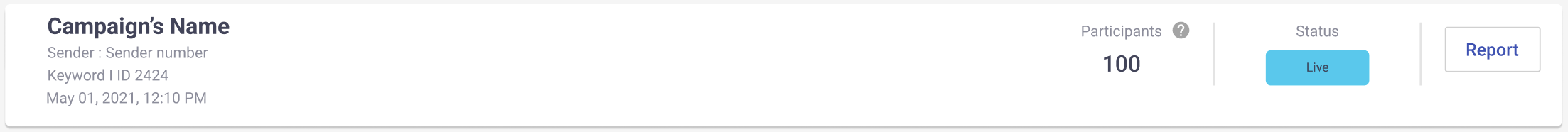
- Sender: Sending identity.
- Campaign Type: Type of interactive campaign on which the message was sent: Keyword.
- ID: Unique identifier of the interactive campaign.
- Date: Date when the interactive campaign was created.
- Participants: Total number of users who have interacted with the interactive campaign.
- Status: For Open Audience, the status of the interactive campaigns is Live.
Chatbot:

- Sender: Sending identity.
- Campaign Type: Type of interactive campaign on which the message was sent: Chatbot.
- ID: Unique identifier of the interactive campaign.
- Date: Date when the interactive campaign was created.
- Participants: Total number of users who have interacted with the interactive campaign.
- Status: For Open Audience, the status of the interactive campaigns is Live.
Campaign Statuses
There are six possible campaign states that the report card will display depending on where the campaign finds itself:
- Completed
- Live
- Processing
- Scheduled
- Pending
- Draft
Completed
This state is only possible for campaigns with close participation (subscribers list, uploading a .csv file, or writing them manually), and it is arrived at after it is published.
Live
This state is only possible with open participation campaigns (Keyword, Subscription Form, or API Endpoint). For Live campaigns, the Campaign Report Card will include a Pause action button.
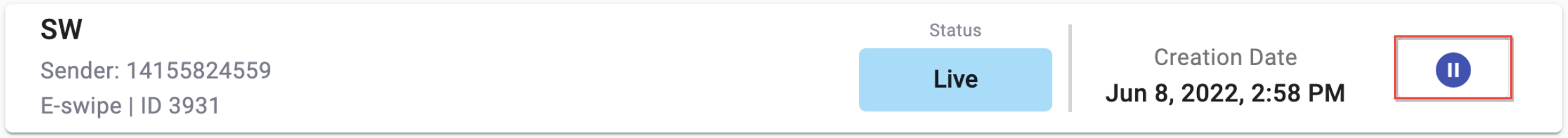
Selecting it will result in a popup dialog box asking to confirm the action.
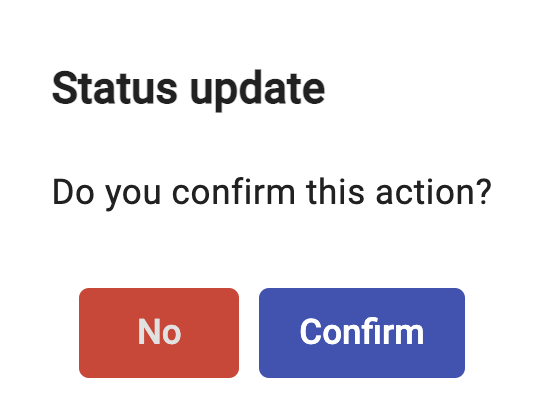
Once the campaign is paused, the campaign will be placed in a Pending state. This action can serve specific purposes within a campaign, like changing the parameters of an offer to reflect its dynamics as it evolves in time.
Processing
This state reflects that a campaign is still being processed, and access to a report will not be available until the processing is finished and the campaign state changes to Completed or Live.
Scheduled
Indicates that the campaign delivery has been set for a future date. To change the delivery date and time of a scheduled campaign, select the _Edit_icon and go under the Summary step, go to the Campaign Activation, click on the _Scheduled _option, and select the new date for when the campaign will be activated.
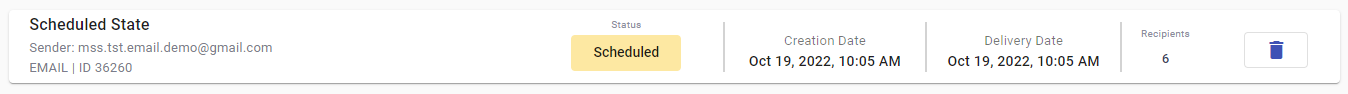
And then select Save Campaign. Confirm the action in the pop-up window so that the new date takes effect.
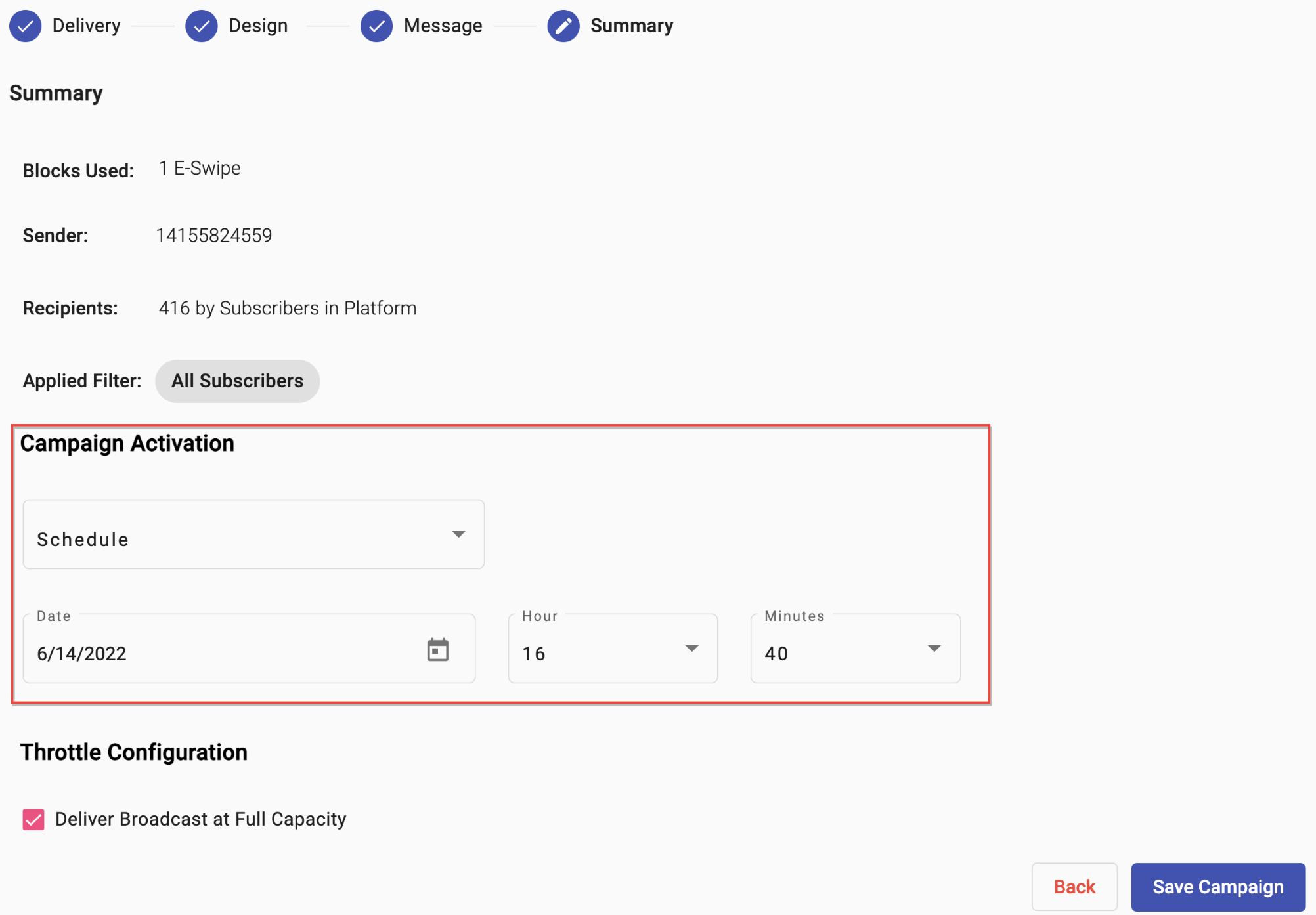
Pending
If a Live campaign is paused, the state of the campaign changes to Pending. To resume the execution of a paused campaign in the Pending state, select the _Play _action icon.

It will result in a pop-up dialog box asking to confirm the action.
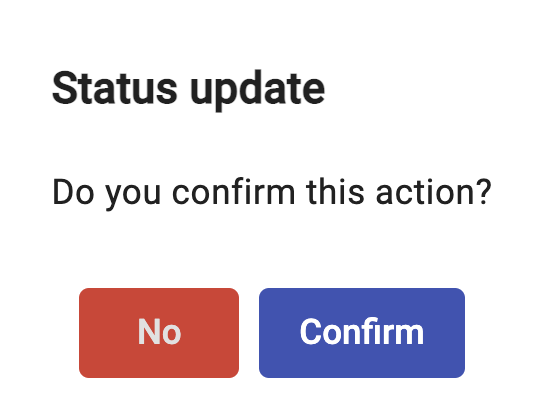
Draft
Indicates that a campaign has been saved as a Draft. That is, the creation process has been completed and has been saved, but it is still not ready to be published. Changes can be made to the campaign’s content by selecting the _Edit _ico,n or the campaign can be deleted by selecting the trash can _Delete _icon.
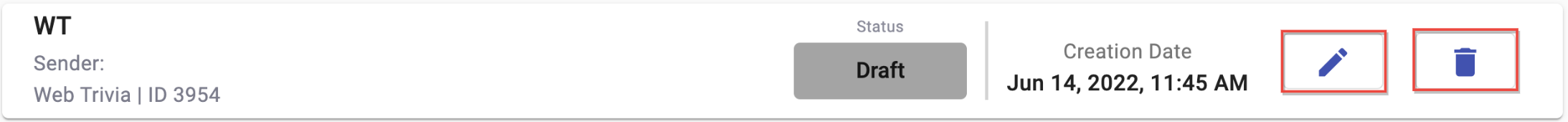
Selecting the _Edit _icon will redirect to the campaign creation steps, where any changes and adjustments can be made to its content.
Selecting the Delete icon will prompt with a confirmation dialog, where it must be positively confirmed for the deletion of the campaign to take effect.
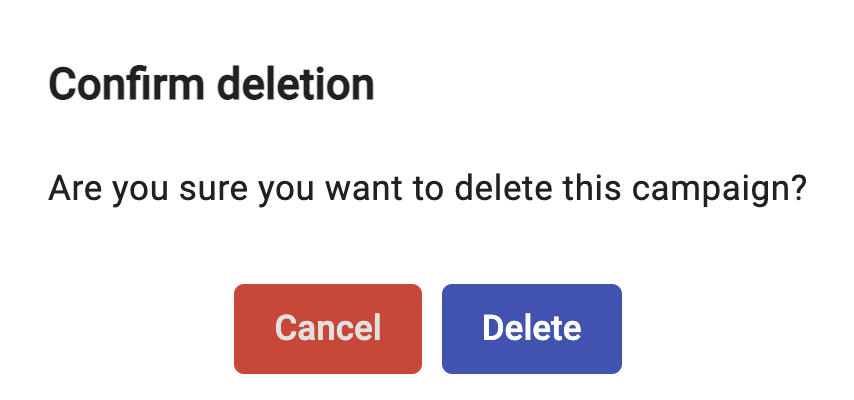
Updated 15 days ago
