Introduction
Welcome to the Live Chat platform! This user guide will be the one-stop-shop for all your questions, whether creating and sending messages to each customer, managing agents and teams, setting office hours for your space to improve customer satisfaction and team productivity, creating tags to keep your conversations organized, among other types of functionalities.
Explore the different facets of Live Chat messaging services that can enhance your customers' experiences.
Before starting, the platform offers multiple mechanisms to manage your conversations, statistical reports and platform configuration, such as agents, tags, office hours, among others. They can be accessed through the options (icons) located in the navigation sidebar on the left, as shown below.
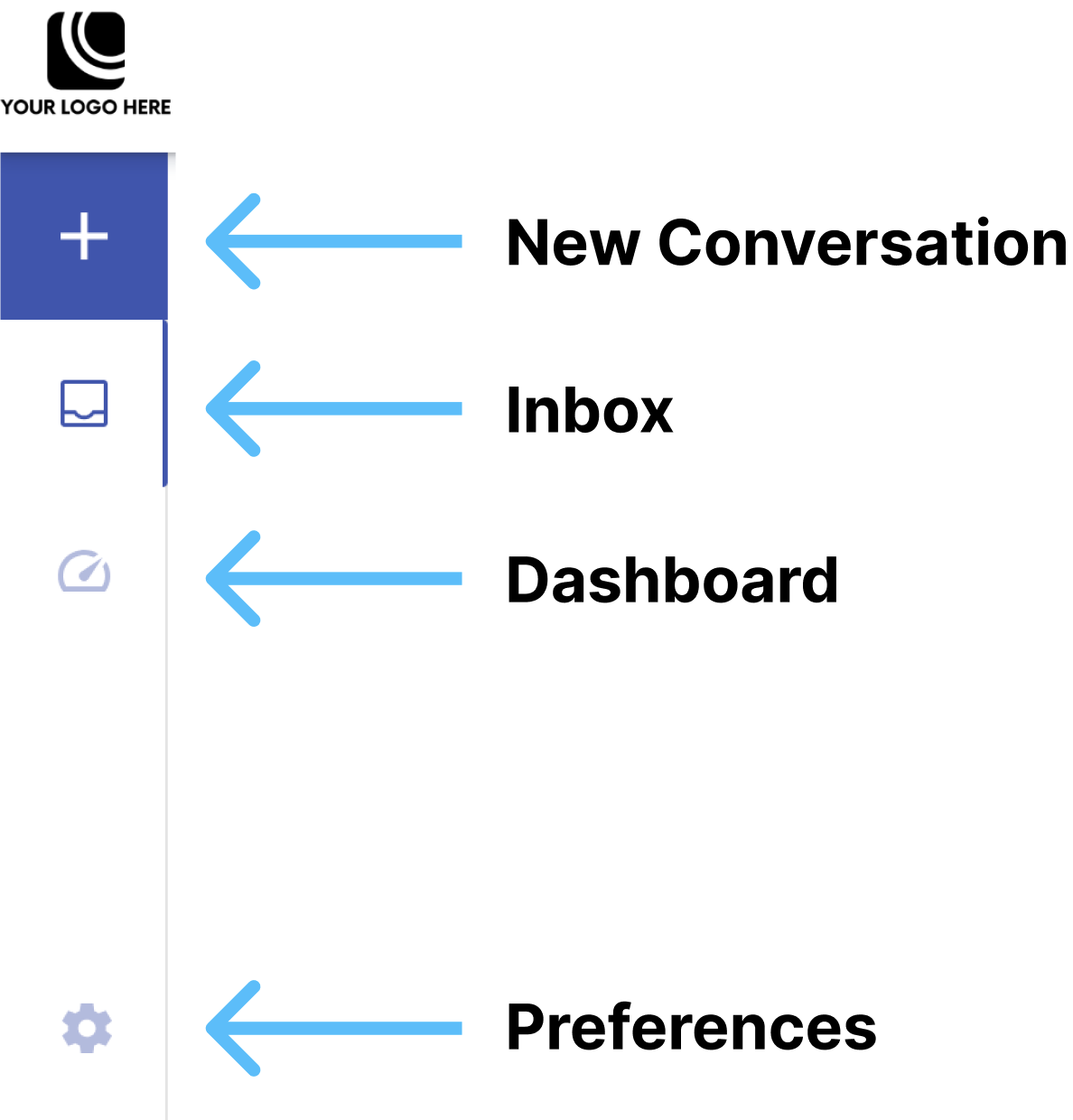
- New Conversation: Send a new SMS message or WhatsApp template directly to existing users or leads.
- Inbox: The Inbox acts as a shared workspace for all your conversations, enabling effective conversation management.
- Dashboard: Monitors team performance and productivity in real-time.
- Preferences: Configure and preview changes to an Inbox in real-time to create a workflow that is effective both for your agents and teams.
Updated about 1 month ago
