Space Configuration
When managing spaces within your environment, you can configure specific settings for each space.
From the Environment´s List, locate the space you want to configure and press the Space Config button.
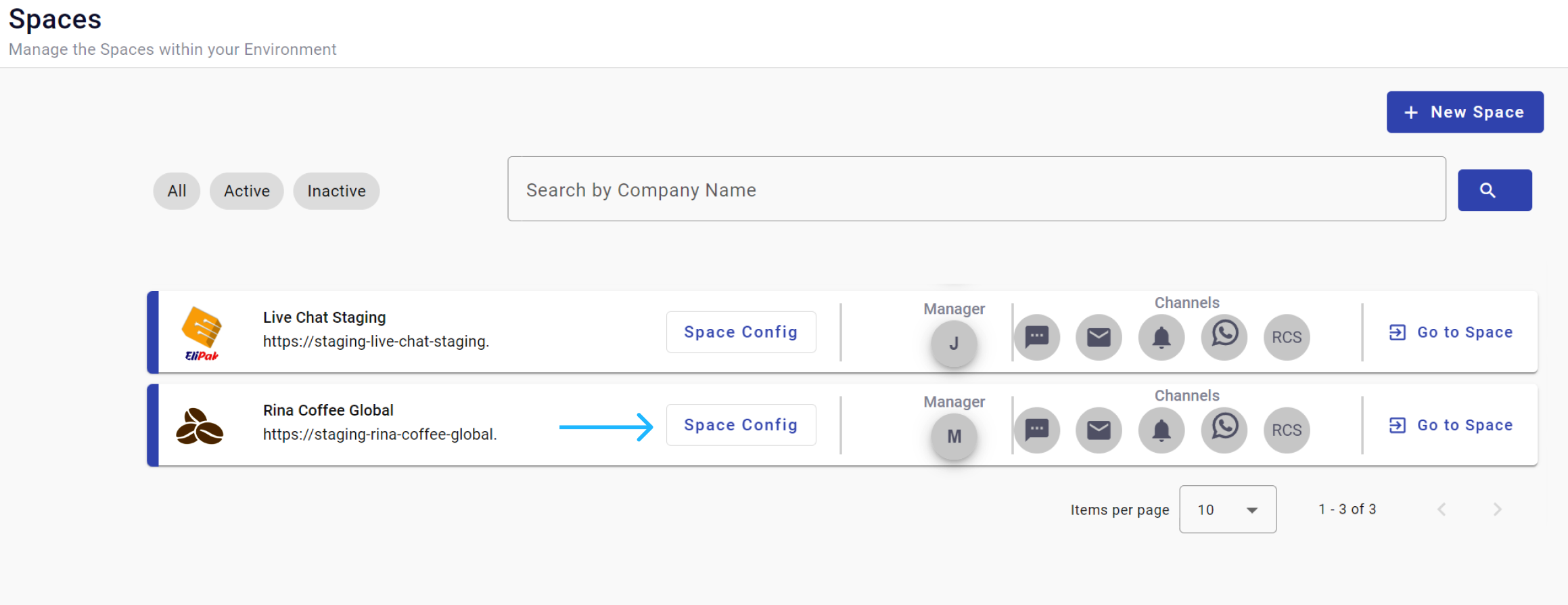
Upon pressing the Space Config button, you will be redirected to the configuration space. Here, you can manage various aspects of your space, including:
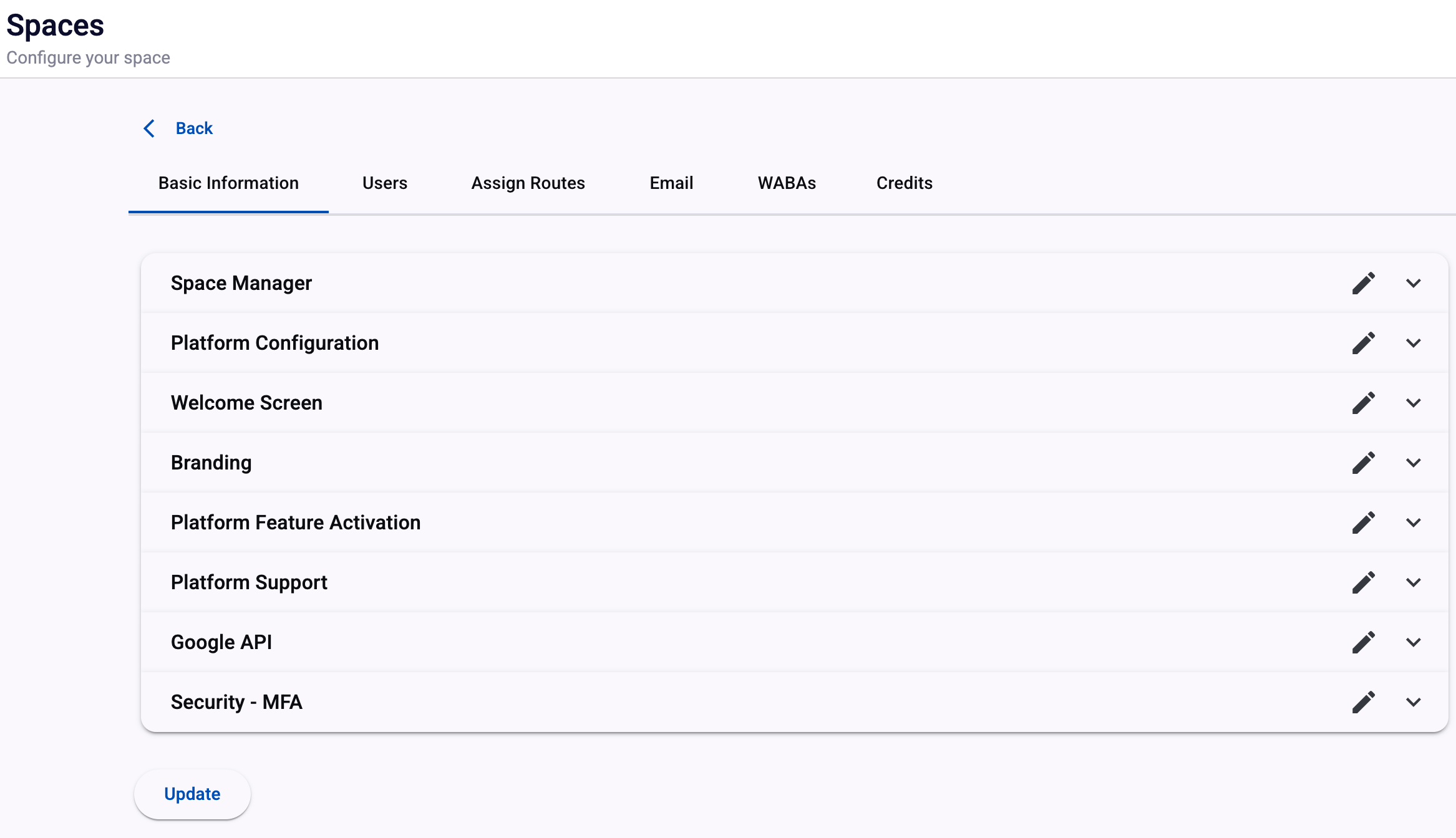
- Basic Information: Update space manager details, configure the platform, customize the welcome screen, and handle branding.
- Users: Manage users' roles within the space.
- Assign Routes: Configure routing settings.
- Email: Email addresses enabled for Campaign Creation.
- WABAs: Assign a WhatsApp Business Account (WABA) to the space.
- Credits: Set and manage credit limits within a space.
Updated 23 days ago
