WhatsApp Template Quality Status
When you create a WhatsApp Message Template, it goes through a review process and is assigned a quality status that indicates its current state and performance.
These statuses can be seen when browsing the template list, viewing a specific template, or during the editing process.
Each status is displayed in the upper right corner and is represented by a unique color and abbreviation.
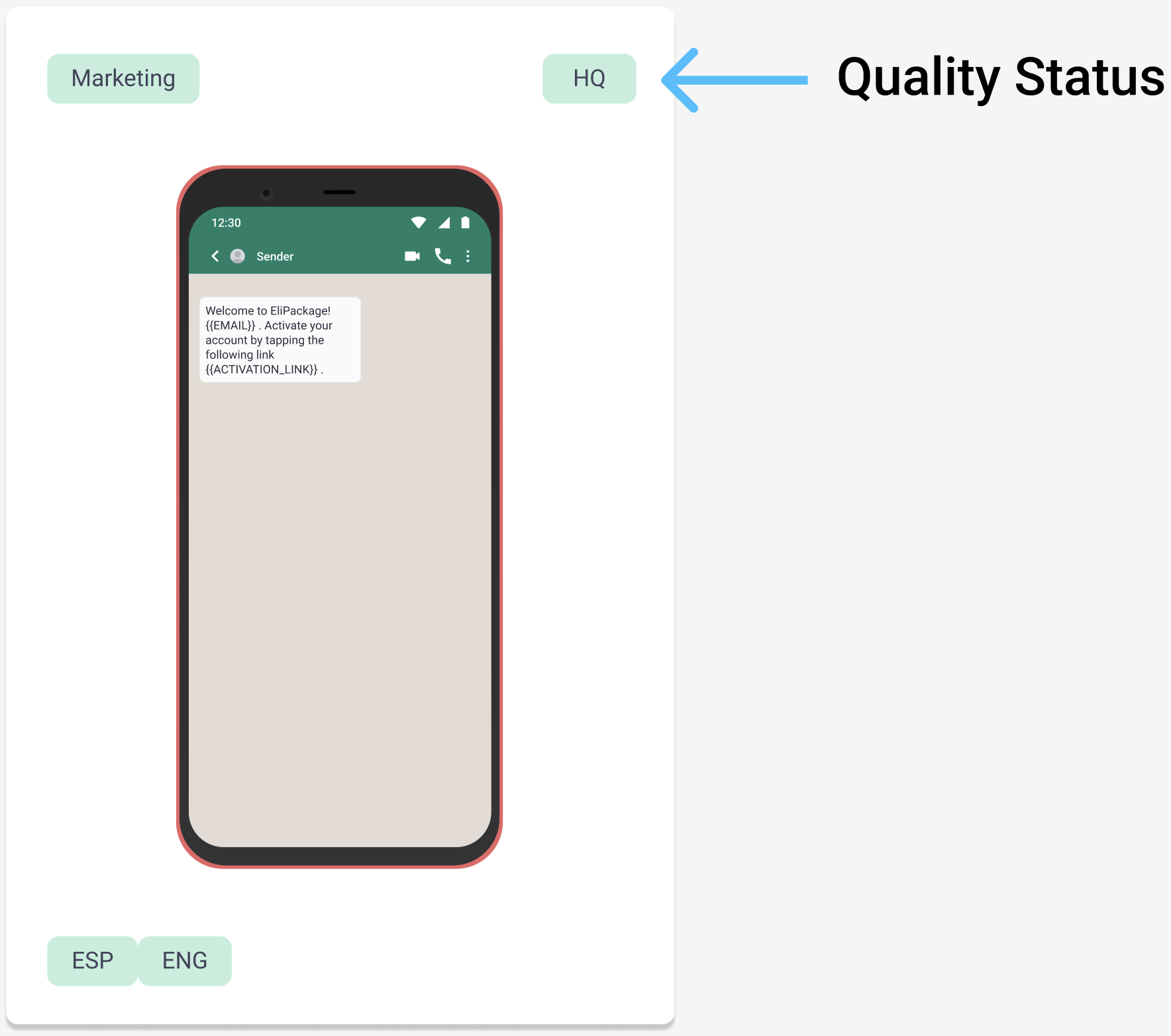
The table below details the meaning, abbreviation and color associated with each quality status:
| Status name | Abbreviation | Color assigned | Description |
|---|---|---|---|
| High Quality | HQ | GREEN | The template has received little to no negative customer feedback. Message templates with this status can be sent to customers |
| Medium Quality | MQ | YELLOW | The template has received negative feedback from multiple customers, or low read-rates, but may soon become paused or disabled. Message templates with this status can be sent to customers. |
| Low Quality | LQ | RED | The template has received negative feedback from multiple customers, or low read-rates. Message templates with this status can be sent to customers but are in danger of being paused or disabled soon, so we recommend that you address the issues that customers are reporting. |
| Quality Pending | QP | GRAY | The message template has yet to receive quality feedback or read-rate information from customers. Message templates with this status can be sent to customers. |
Updated about 1 month ago
