Company Information
From the Space Information tab, view your company information, set the global configurations that will modify the presentation and language used in the Platform.
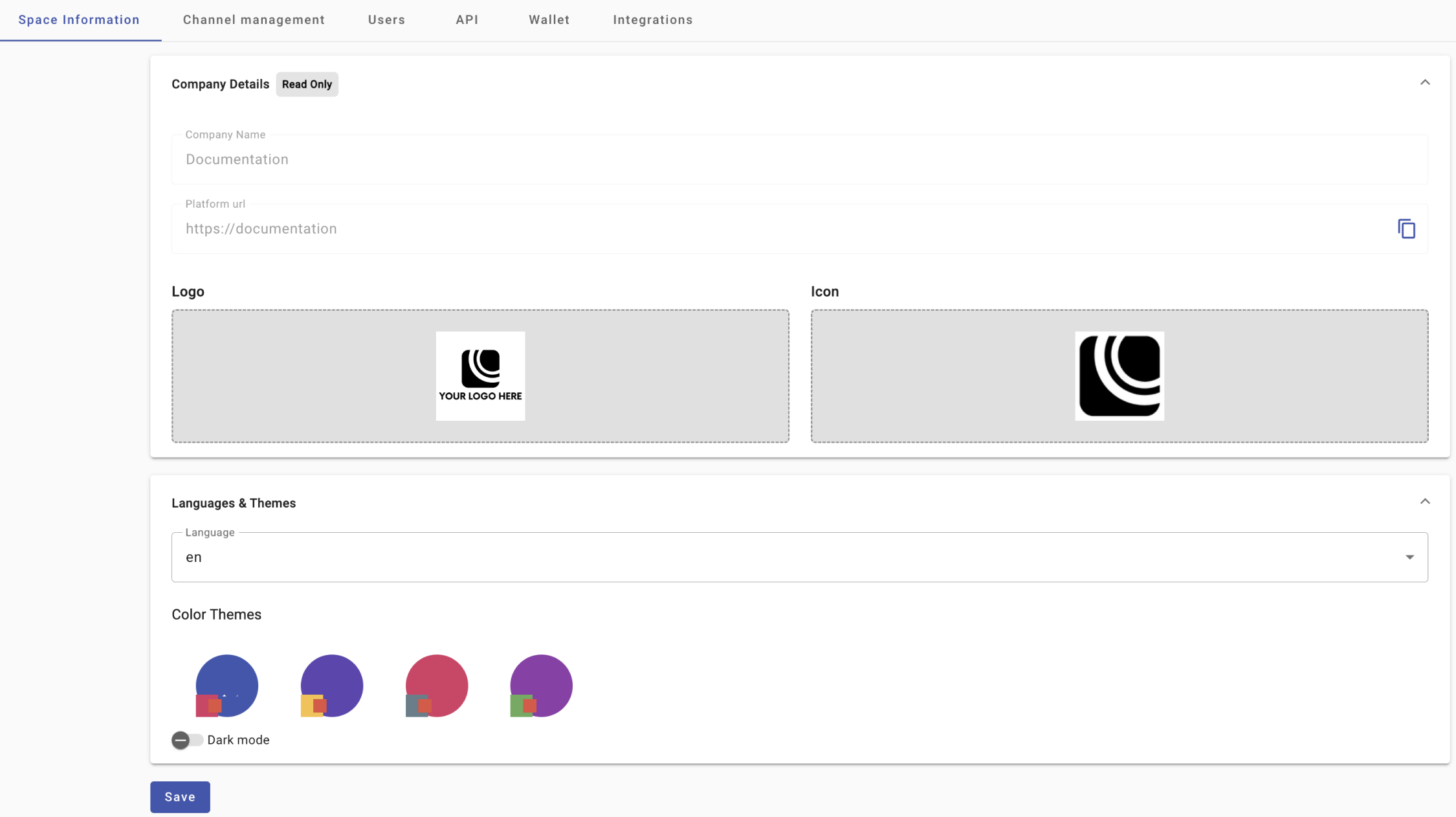
Company Details
In this section you will find the company information that has been set up for your account. This section, for the time being is Read Only.
From the Platform url placeholder, you are able to copy the URL of the space by clicking on the Copy icon.
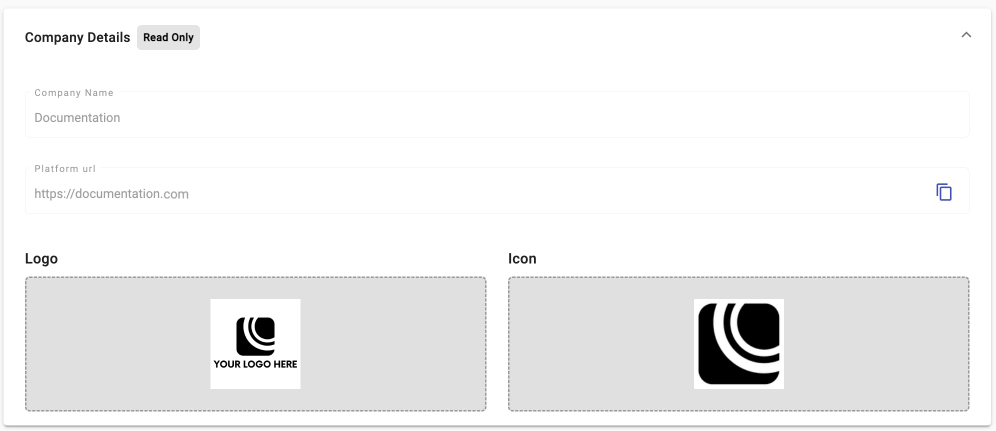
Languages and Themes
In this section the platform's language and theme are set.
The steps to configure the platform language are:
- Select the Language dropdown.
- From the options select English, Spanish or Portuguese
- Select Save.
The steps to set the theme are:
- Select the color scheme from the 4 available options.
- Select Save.
To enable the Dark Mode,
- Select the toggle Dark mode switch.
- Select Save.
Updated 21 days ago
