Environment`s Manager
The Environment section in the Administration Console serves as the core organizational layer for managing messaging resources, configurations, and user access.
Each environment acts as an isolated workspace where you can assign routes, virtual routes, WhatsApp Business Accounts (WABAs), and users. This structure enables scalable and secure management of messaging campaigns across multiple brands, regions, or business units.
From this section, administrators can:
- View and manage all existing environments
- Assign resources like routes, virtual routes, and WABAs
- Manage access by assigning users and roles to spaces within each environment
Environments are essential for organizing how messaging services are deployed, accessed, and monitored across your organization.
To access the Environment List section, select the Environments icon in the left navigation sidebar.
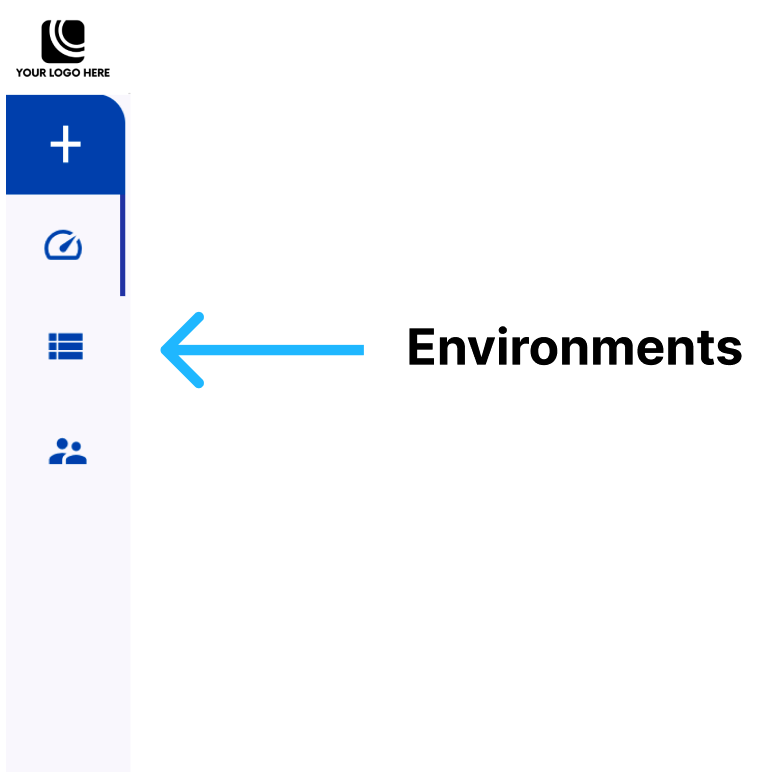
An Environment represents a configurable space that allows businesses to manage their communication workflows and settings in a structured manner. This concept is key to organizing and optimizing various communication channels, such as SMS, Email, WhatsApp, and other messaging services, according to specific operational needs or objectives. An Environment enables the customization of communication features, rules, and integrations, ensuring that each segment of a business can have tailored settings that best suit its unique requirements.
NOTEAn environment may contain one or multiple spaces.
Once you access the Environments section, a list of all environments available.
Each row in the list provides the environment’s name, associated configuration, and available actions such as viewing details.

Updated about 1 month ago
