Environment Information
This tab initially displays the general information about the environment that was set up during its creation.
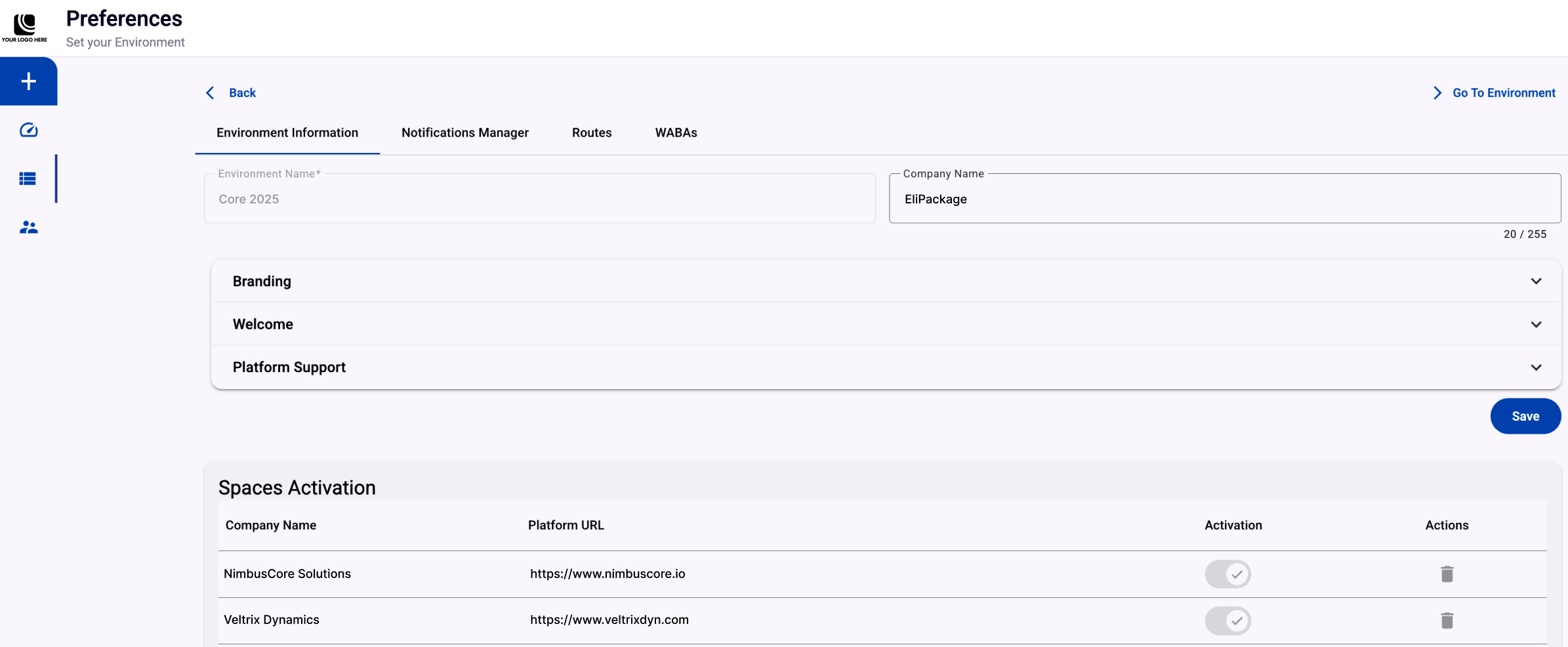
As a note, the company name, branding images (favicon, logo, icon), welcome image (logo), and platform support URLs (user guide, support center, API documentation) can be edited, except for the environment name.
If you desire to update the aforementioned environment information, click the Save button to apply the changes.
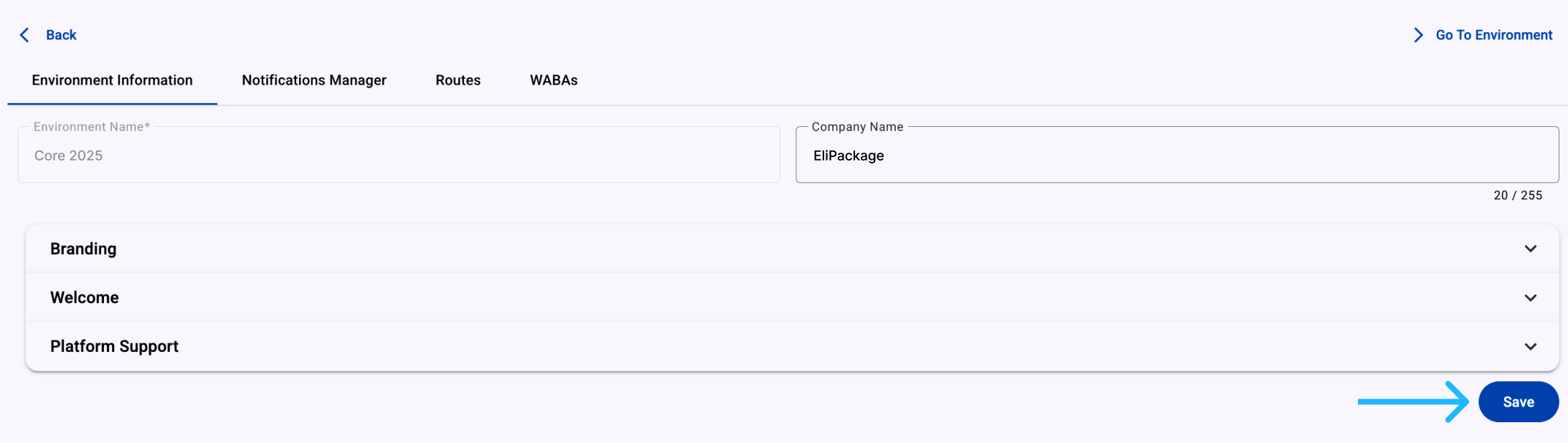
In the "Spaces Activation" table, you'll find a comprehensive list of all the spaces currently established within the environment. Each space is uniquely identified by a company name, paired with its corresponding platform URL for easy access and reference.
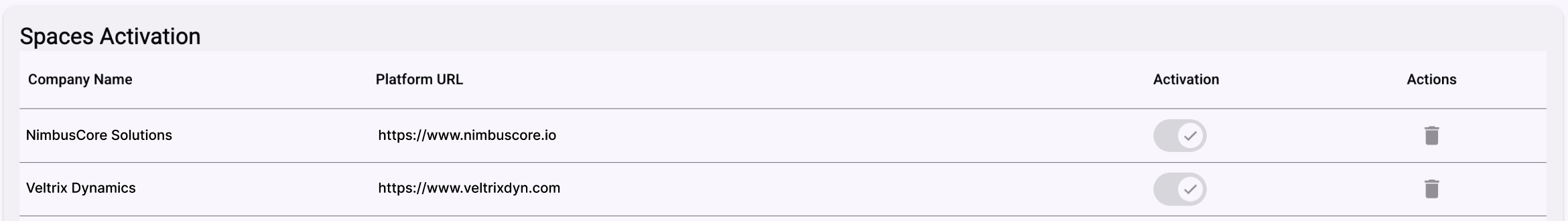
The Activation column provides a quick glance at which spaces are currently active or inactive. To deactivate or delete a space, please contact our Support Team.
This list is an integral part of the environment, ensuring that users have the clarity and control needed for effective space management.
Updated 23 days ago
