Automatic Away Mode
Specify the thresholds for agent inactivity to automatically transition to either the "away" or "away & reassigning" status.
Inactivity is characterized by one of the following:
- The agent has closed all tabs or browser windows related to Live Chat for the current workspace.
- The agent has minimized all tabs or browser windows related to Live Chat for the current workspace.
- The agent has either placed their computer in sleep mode or is currently offline, not connected to the Internet.
NOTEThese thresholds will be applicable to all agents in your workspace and cannot be customized for teams or agents.
The Automatic Away Mode feature in the live chat platform helps administrators streamline agent availability and ensure uninterrupted customer support. This feature automates status changes based on agent inactivity, minimizing delays in response times and keeping the support workflow efficient.
To get started, navigate to the Preferences section, then select the INBOX SETTINGS dropdown menu, and click on the Automatic away mode section.
By default, both toggles are disabled:
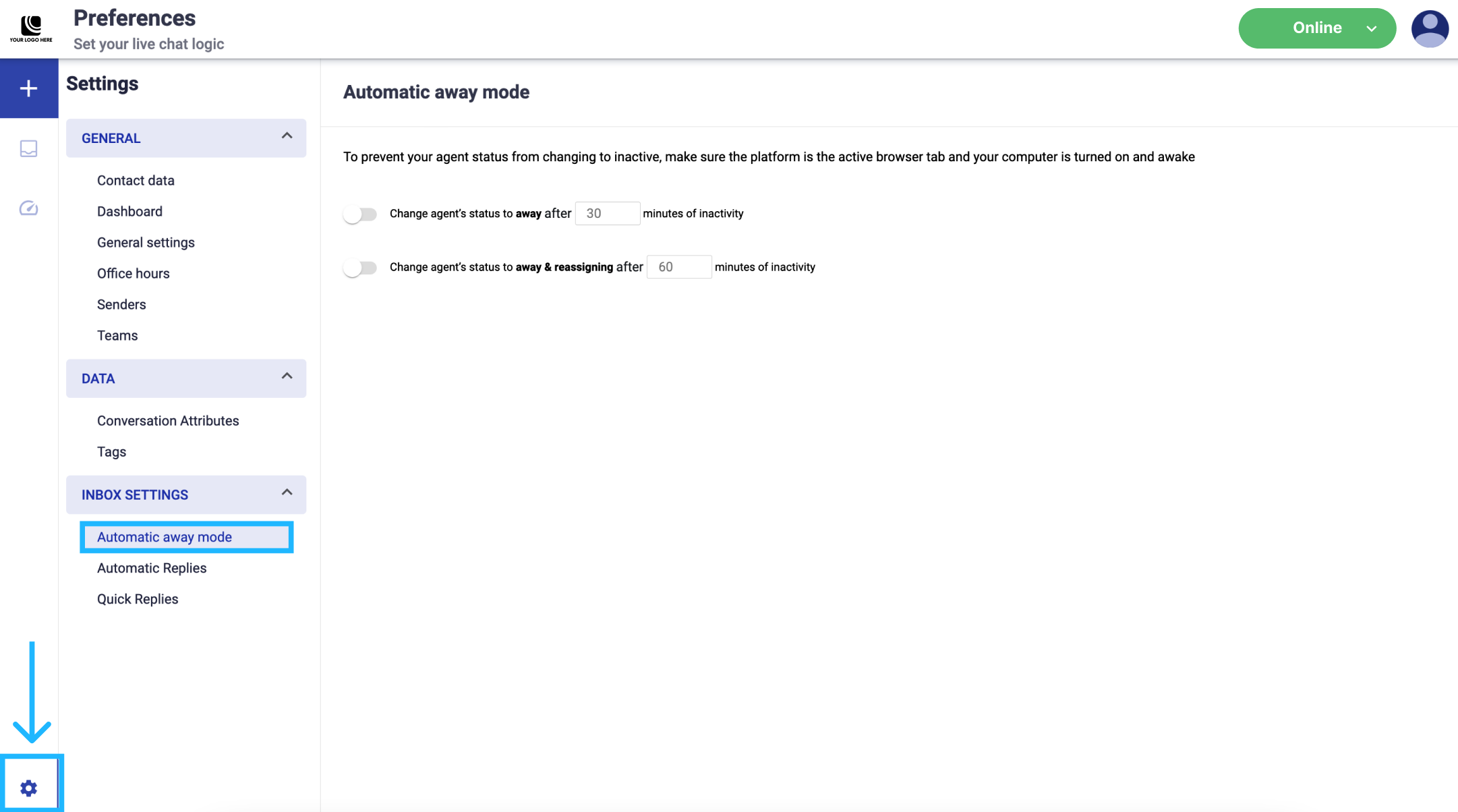
-
Change agent’s status to away after] m minutes of inactivity
-
Automatically switches the agent’s status to “Away” after a specified period of inactivity on the platform.
-
Admins can enable this toggle and define the inactivity duration in minutes.
-
Once the set time is reached, the agent’s status changes to “Away,” signaling they are temporarily unavailable.
-
By enabling this toggle, when the agent’s status is online (active), the status dropdown menu will display under “Online” status: "Automatic away in {minutes} min”. For example, when this toggle is turned ON and set to 1 minute, the dropdown menu under “Online” displays: “Automatic away in 1 min”. Therefore, the system will automatically switch the agent to “Away” after the defined period of inactivity.
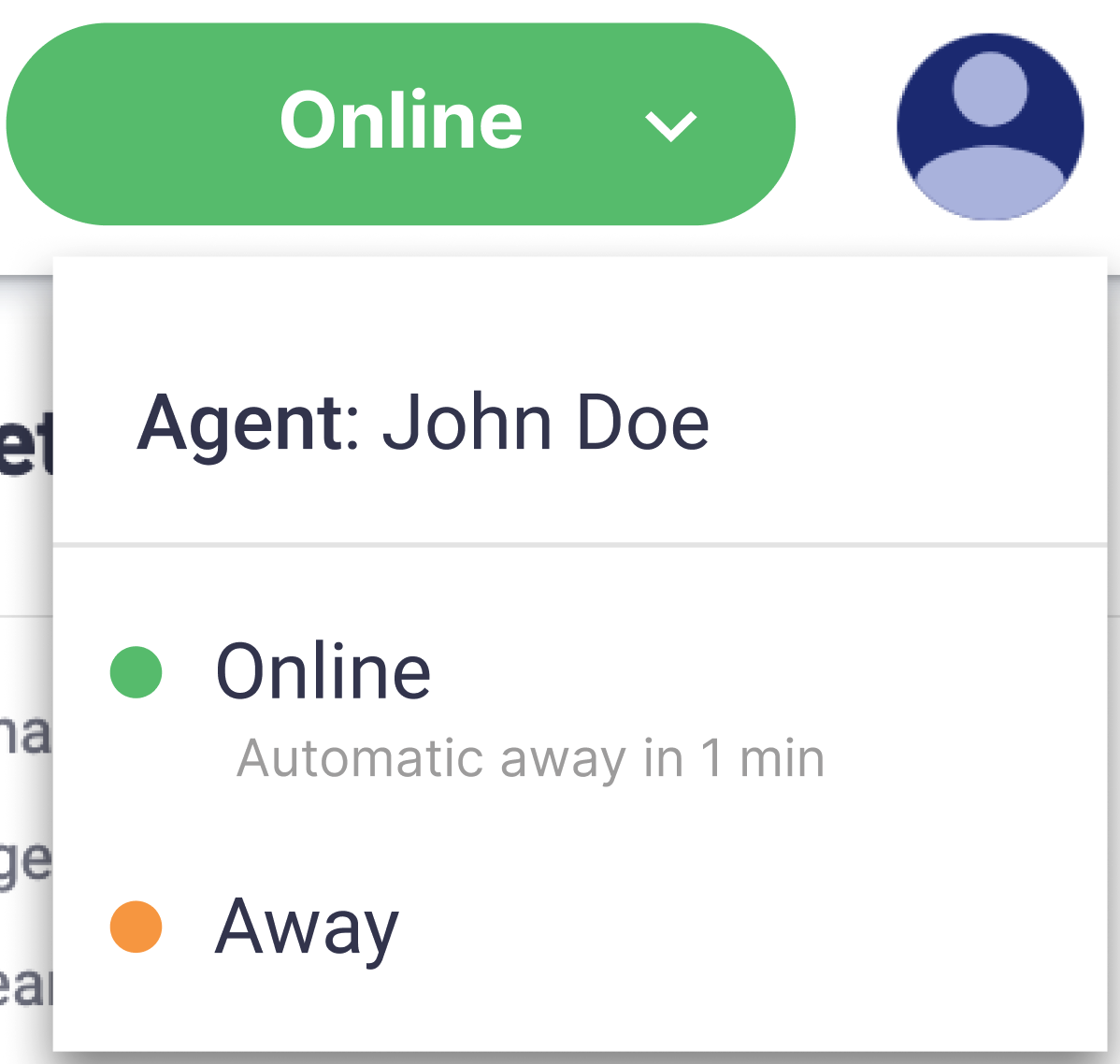
-
-
Change agent’s status to Away & Reassign after] m minutes of inactivity
-
Automatically sets the agent’s status to “Away” and reassigns any ongoing conversations to other available agents after the specified inactivity period.
-
Admins can enable this toggle and define the inactivity duration in minutes.
-
Once the set time is reached, the agent’s status changes to “Away,” signaling they are temporarily unavailable.
-
By enabling this toggle, when the agent’s status is online (active), the status dropdown menu will display under “Online” status: "Automatic away & reassign in {minutes} min”. For example, when this toggle is turned ON and set to 30 minutes, the dropdown menu under “Online” displays: “Automatic away & reassign in 30 min”. Therefore, the system will automatically switch the agent to “Away” after the defined period of inactivity and transfer their active conversations to other agents.
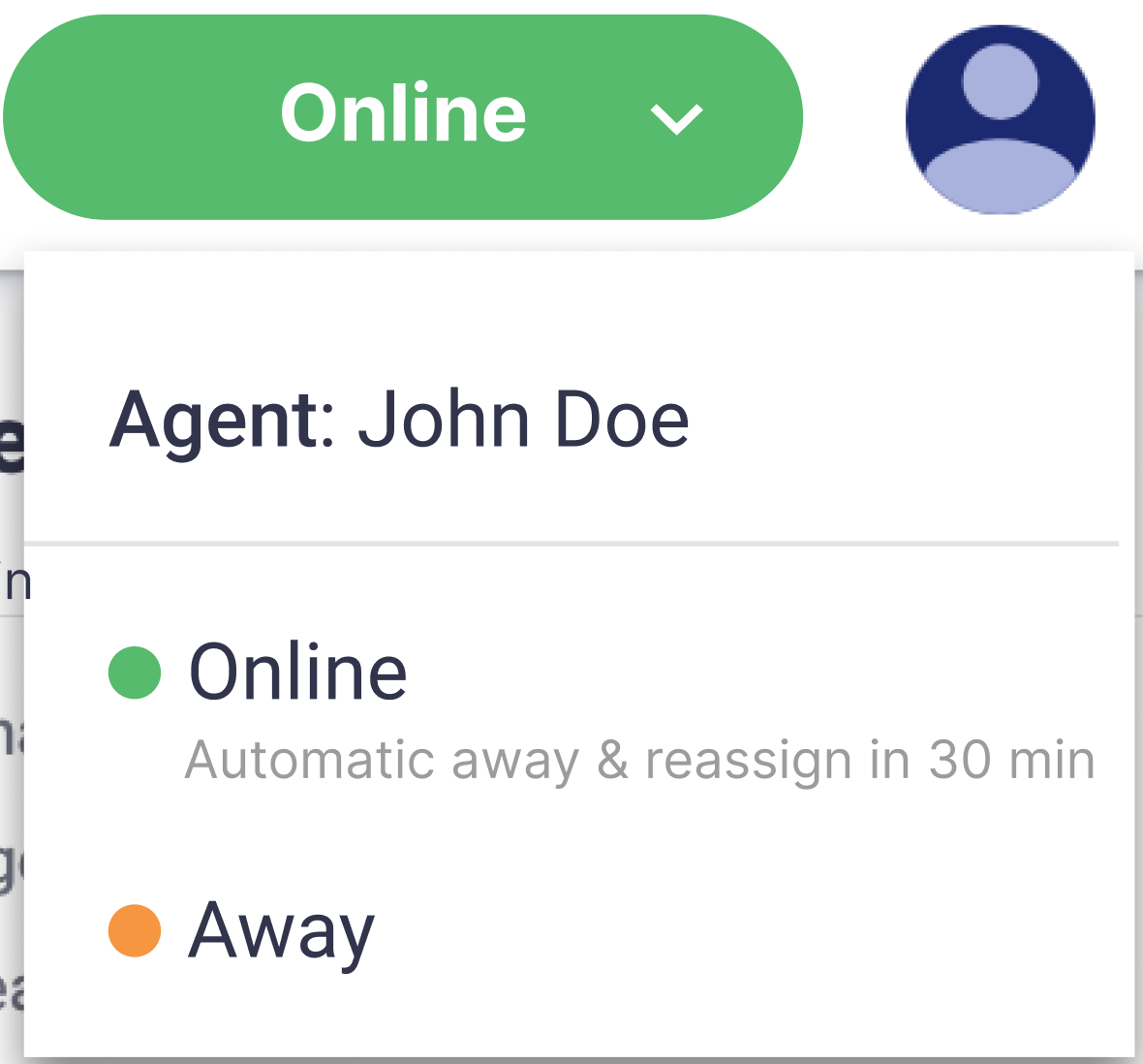
-
To learn more about the Agent status indicator, visit the Agent Status section.
Updated 5 months ago
