Metadata section
The Metadata section is where you define the message category, name, and languages used in it.
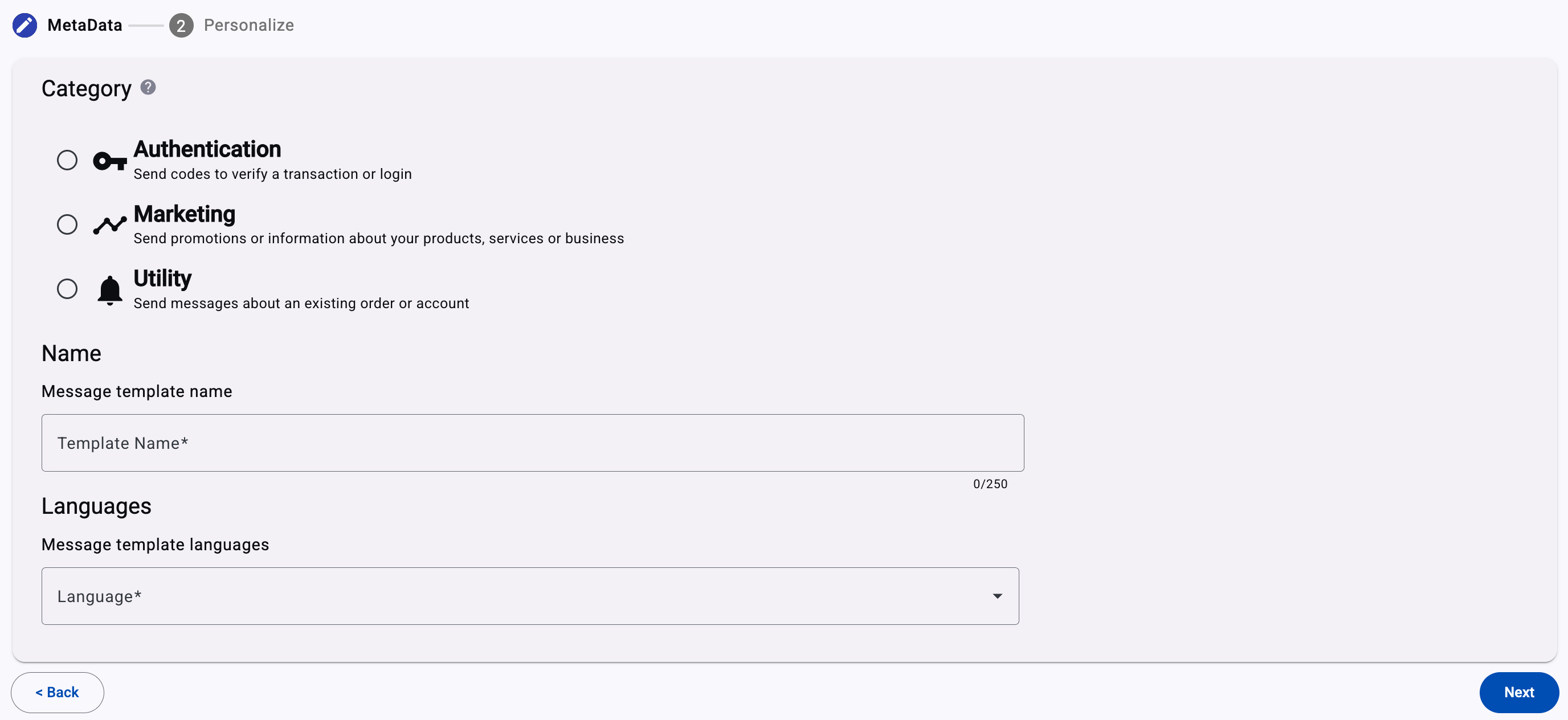
Categories
The message categories are the standard message categories supported by WhatsApp: Authentication, Marketing, and Utility.
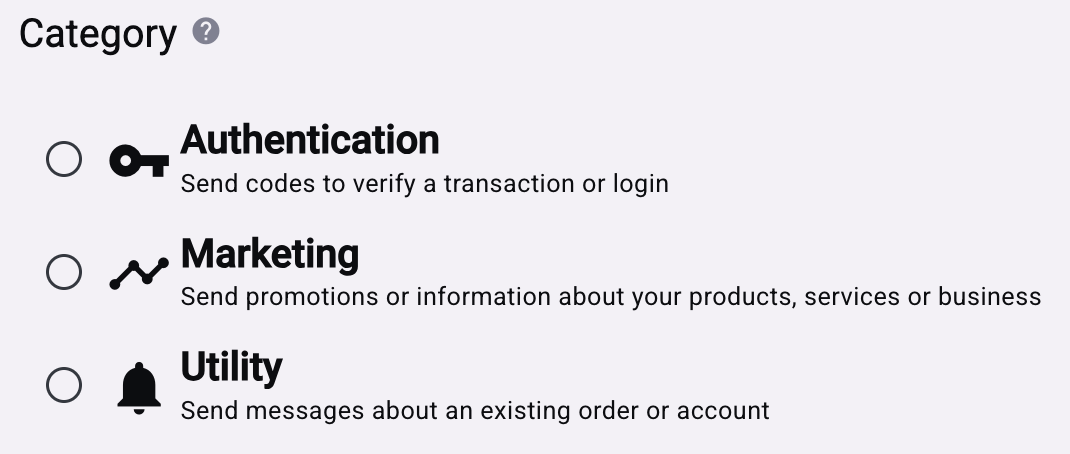
The categories are used to identify the purpose of the template in WhatsApp’s approval process. Be sure that the contents of the message template and the category you select are aligned and reflect the intended purpose.
Our template category guidelines help define the classifications of message templates on our platform.
Each category includes details about the message objective, business goal, and example templates.
Marketing Templates
Marketing templates offer the greatest flexibility, allowing businesses to pursue various goals, such as increasing awareness, boosting sales, and more.
NOTEExamples are illustrative only. Templates that contain similar content, or the example text below, may be categorized differently based on the exact content.
Message Objective | Business Goal | Example Templates |
|---|---|---|
Awareness | Generate awareness of your business, products, or services among customers who have subscribed to receive messages from your business on WhatsApp. | "Did you know? We installed a new tower in your area so you can enjoy a better network experience." "EliPackage is around the corner! Join us on January 4 to celebrate with friends and family." "Looking for a getaway this fall? Our newest resort just opened in San Francisco: the perfect place to relax and unwind." |
Sales | Send general promotional offers to customers related to sales events, coupons, or other content intended to drive sales. | "As a thank you for your last order, please enjoy 15% off your next order. Use code ELIPACKAGE15 at checkout." "Refer → save! Use code FRIENDS so you both earn $15 off your next order." "Upgrade to our Premium cabin to enjoy more benefits, like additional legroom and priority boarding." |
Build Customer Relationships | Strengthen customer relationships through personalized messages or by prompting new conversations. | "Did you think we’d forget? No way! Happy birthday! We wish you the best in the year ahead." "As we approach the end of the year, we reflect on what drives us: You. Thank you for being a valued customer. We look forward to continuing to serve you" "Hello, I am the new virtual assistant. I can help you discover products or provide support. Please reach out if I can help!" |
Utility Templates
Utility templates are usually initiated by a user’s action or request. They must clearly reference the specific transaction, account, subscription, or interaction they pertain to. For instance, an order confirmation should include the corresponding order number.
NOTEExamples are illustrative only. Templates that contain similar content, or the example text below, may be categorized differently based on the exact content.
Message Objective | Business Goal | Example Templates |
|---|---|---|
Opt-In Management on WhatsApp | Confirm opt-in for receiving messages on WhatsApp as a follow-up to opt-in collected via other channels (e.g., website, email). Also, confirm opt-out. | "Thanks for confirming opt-in! You’re in. You’ll now receive notifications via WhatsApp." "Thank you for confirming your opt-out preference. You will no longer receive messages from us on WhatsApp." |
Order Management | Confirm, update, or cancel an order or transaction with a customer using specific order or transaction details in the body of your message. | "Thank you! Your order is confirmed. We will let you know once your package is on its way." "Hooray! Your package from order is on its way." "Unfortunately, one item from your order is back-ordered. We will follow up with an estimated ship date." |
Feedback Surveys | Collect feedback on previous orders, interactions, or ongoing relationships with customers. These messages should not be about requesting feedback related to potential upsell or cross-sell opportunities. | "We have delivered your order {{ordernumber}}! Please let us know if there was any issue by reaching out here: {{link}}." "Your feedback ensures we continually improve. Please click here {{linkreview}} to share your thoughts on your recent visit at our {{linkstore}} location. Thank you in advance!" |
In case you want to create an Authentication template, go to the Personalize Authentication Template section once you have configured the MetaData section.
Name
The template name is used to identify it from other templates in the Templates section, can be up to 250 characters in length, and is restricted to lowercase letters, numbers, and underscores.
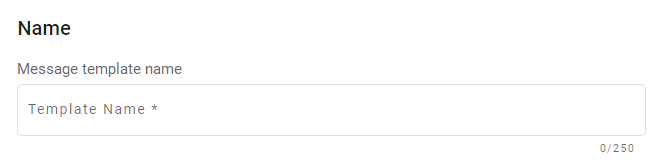
Languages
Here, you select the languages that the messages will be sent in: English, Spanish, and Portuguese (for Brazil and Portugal) from the dropdown menu. You can pick any combination of languages for your template and each will be subjected to approval separately.
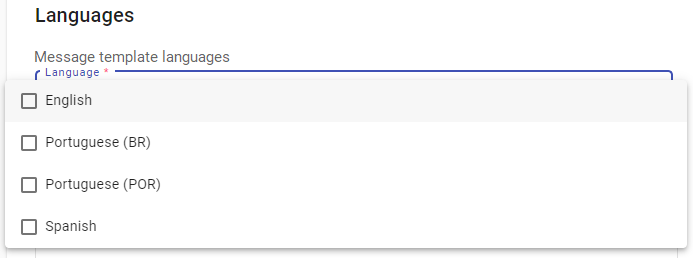
Templates with multiple languages will appear as a single template in the Template section pane, depicting the language(s) and their approval status for each language. The approval status of the template is color-coded as shown below, including the language to which it applies.
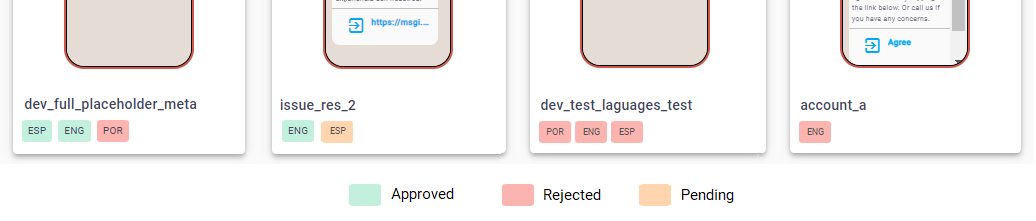
The next step is personalize the WhatsApp Template.
Updated about 1 month ago
