Overview
Welcome to the Administration Console Guide, your all-in-one resource for navigating and managing Messaging’s powerful communication platform. This guide is designed for users of all levels, offering clear explanations and practical steps to help you configure and monitor your messaging environments.
What is the Administration Console?
Administration Console is a centralized internal tool used to organize and manage Environments and Spaces—the two core building blocks of your messaging infrastructure.
Environments represent client organizations or distributors. Each Environment can contain multiple Spaces. It represents the owner of the Spaces.
Spaces represent end clients, each with its own settings, users, and communication channels.
With the Administration Console, you can:
- Set up new spaces.
- Assign communication routes and delivery channels like SMS, Email, WhatsApp, and Push to their spaces.
- Configure platform features such as Live Chat.
What’s Inside the Platform?
Administration Console is organized into several key sections, each designed to simplify and optimize your management tasks:
- Dashboard - Gain real-time insights into your messaging activity. The dashboard provides key performance indicators (KPIs), filters, graphs, and detailed message metrics—helping you monitor outgoing (MT) and incoming (MO) messages across all channels and environments. Visual reports help you track trends, channel distribution, and platform usage at a glance.
- Environments - View and manage all the Environments created on the platform. Each Environment acts as a container for one or more Spaces. It’s your starting point for onboarding new clients and tailoring the platform’s configuration to meet their specific needs
- Users - This section allows you to view user roles, monitor their activity, and filter them by environment or by space.
They can be accessed through the options (icons) located in the navigation sidebar on the left, as shown below.
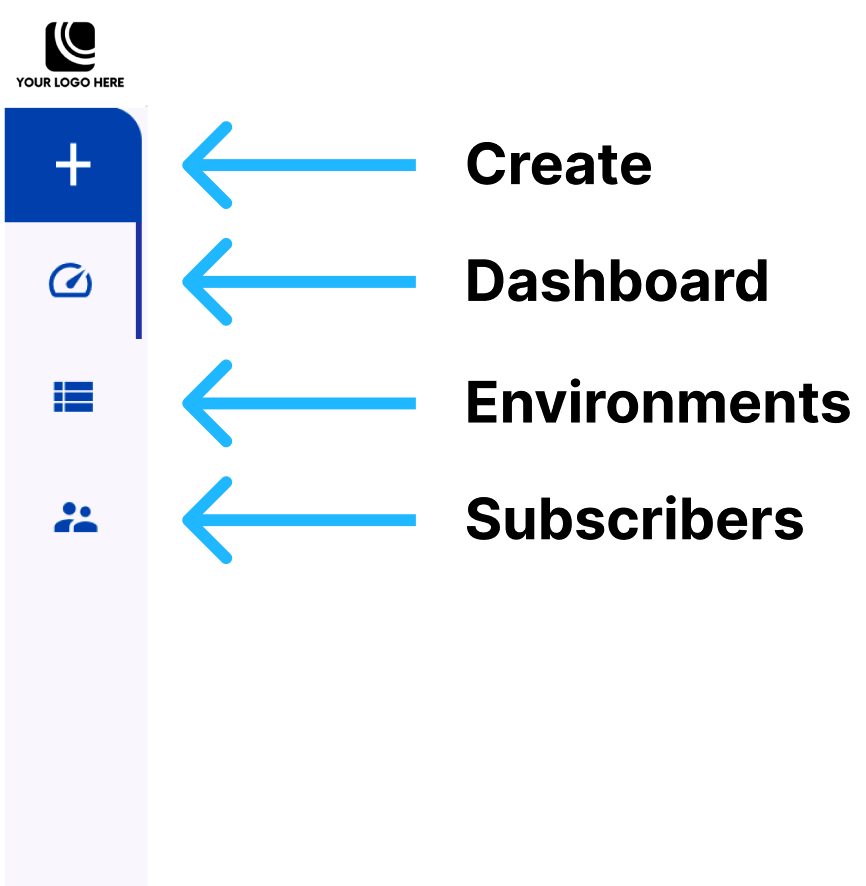
This guide will guide you through each section step by step, making it easy to:
- Set up spaces.
- Monitor message performance with real-time dashboards.
- Manage users, roles, and permissions efficiently.
- Activate features tailored to your operational needs.
Let’s get started with the tools you need to streamline communication and manage your clients effectively.
Updated 22 days ago
