Delivery
In this section the different delivery schemes used by the Digital Customer Engagement platform interactions with the external world are described.
The following table shows what types of delivery or engagement schemes are available from a campaign perspective:
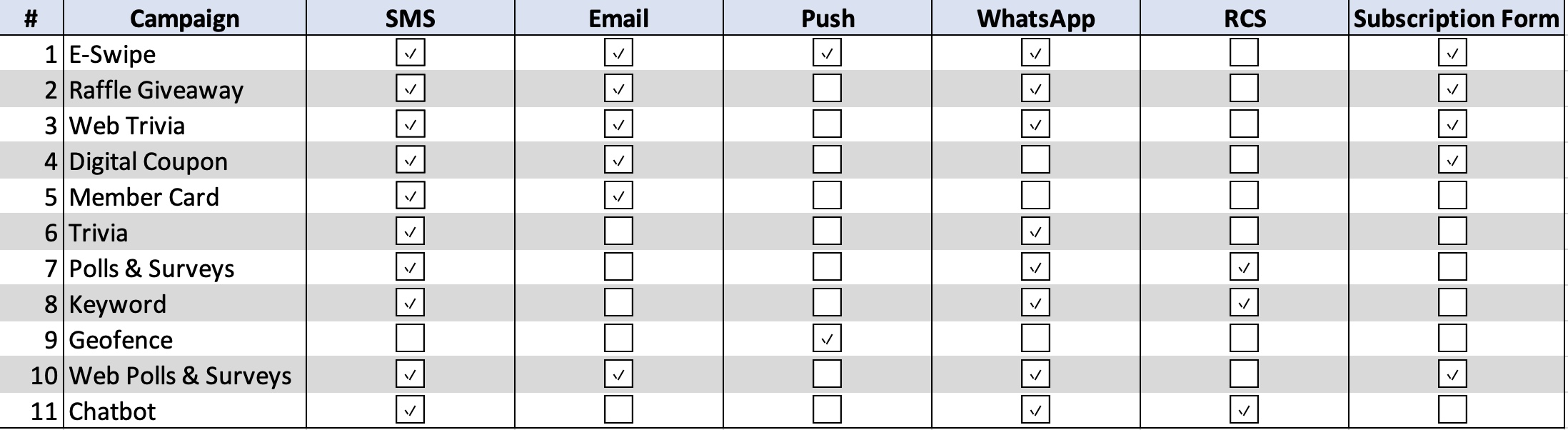
Some are delivery channels, some are engagement channels, and others are both delivery and engagement channels as in the following outline :
- SMS (Both)
- Email (Delivery only)
- Push (Both)
- RCS ( (Both)
- WhatsApp (Both)
- Subscription Form (Engagement only)
SMS
The SMS delivery channel is available for: E-swipe, Raffle, Web Trivia, Digital Coupon, Member Card, Trivia, Polls & Surveys and Keyword campaign.
To send the campaign through the SMS delivery channel:
-
Select the SMS radio button.
-
Select the Sender Number from the dropdown box.
-
Define Recipients by selecting the Recipients dropdown box.
For more information on how to select the Recipients go to Define Recipients
Email
The Email delivery channel is available for: E-swipe, Raffle, Web Trivia, Digital Coupon and Member Card campaigns.
To send the campaign through the Email delivery channel:
-
Select the Email radio button.
-
Select the Sender Email from the dropdown box.
-
Enter the Email Subject.
-
Define Recipients by selecting the Recipients dropdown box.
For more information on how to select the Recipients go to the Define Recipients section.
Push
The Push delivery channel is available for Geofence campaigns.
One of the major advantages of using Geofences is that there is no need to preload a Subscription List relevant to the Campaign, as it provides a contextual interaction with mobile users based on their physical location.
Only subscribers that have Opted-in to LBS services of the app, registered by the SDK, will be eligible to receive the push notification and this information will appear here.
This is shown in two Subscriber’s status boxes: the green box includes the number of eligible subscribers to participate in the campaign, while the gray box reflects those who are not. That is, you can verify the reach of your notification through the number of users that are eligible to receive the Push Notification once they enter the GeoFence area.
For Push Notifications, the list of Subscribers that are eligible to receive the Push must be registered by the SDK integration.
The SDK integration is configured as detailed in the SDK Documentation.
ON REGULAR PUSH NOTIFICATIONS
As Regular Push notifications do not modify the Mobile Application, they do not require modifications by the application developer for its processing.
RCS
The RCS delivery channel is available for Polls & Surveys, Keyword and Chatbot campaigns.
To send a campaign through the RCS delivery channel:
-
Select the RCS radio button.
-
Select the Agent from the dropdown box.
-
Define the Recipients by selecting an option form the Recipients dropdown box
For more information on how to select the Recipients go to the Define Recipients section.
ON KEYWORD
Keyword and Chatbot campaigns, by definition, do not specify recipients.
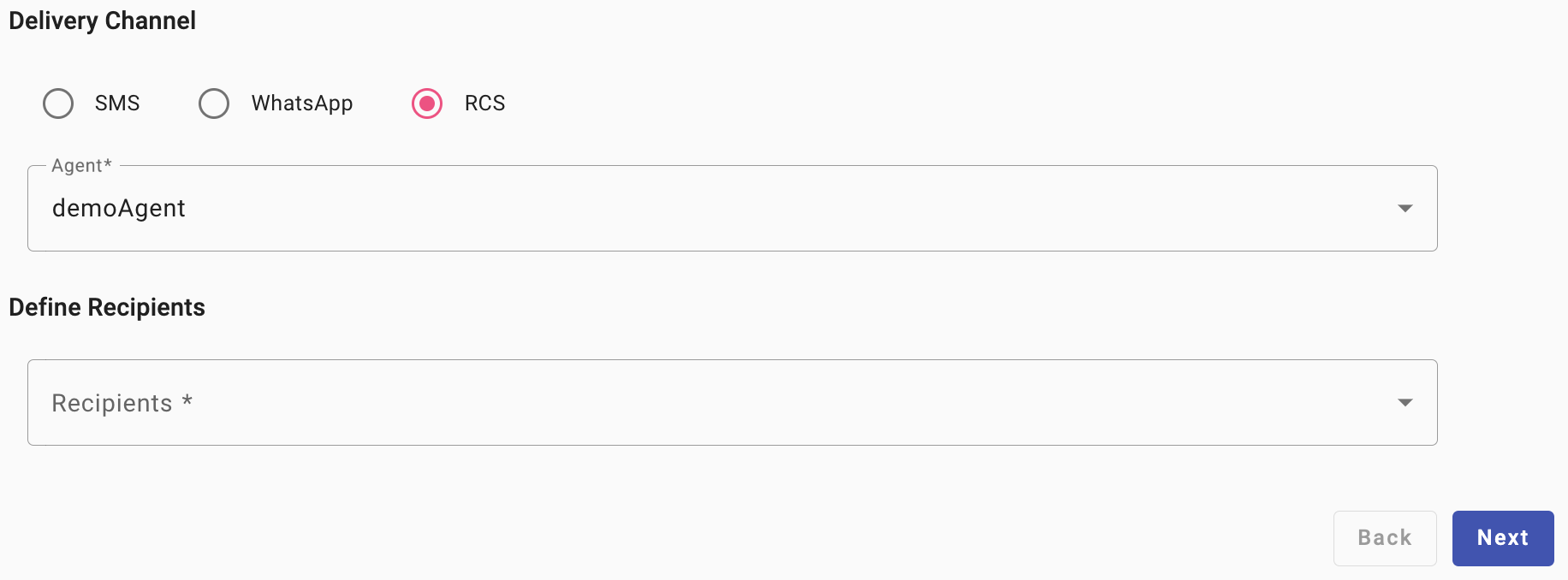
WhatsApp
The WhatsApp delivery channel is available for Trivia, Polls & Surveys and Keyword campaigns.
To send the campaign through the RCS delivery channel,:
-
Select the WHATSAPP radio button.
-
Select the WhatsApp Business Account (WABA) from the dropdown box.
Subscription Form
The Subscription Form delivery channel is available for E-swipe, Raffle, Web Trivia and Digital Coupon campaigns.
To generate a campaign through a Subscription Form:
-
Select the Subscription Form radio button.
-
Select a Live Form from the Live Forms dropdown box. If you do not have any Subscription Form campaigns in Live status, the dropdown box will not display any forms to pick from and one will need to be created.
ON SUBSCRIPTION FORM
Subscription Form, strictly speaking, is not an interactive campaign. In this type of campaign, a QR code is generated and shared to be scanned by participants and used as the access method.
Updated 28 days ago
