Interaction Events tab
In the Interaction Events tab is where external events with the campaigns are recorded and the campaigns that include this tab in their report are:
| - E-swipe | - Web Trivia | - Raffle Giveaway |
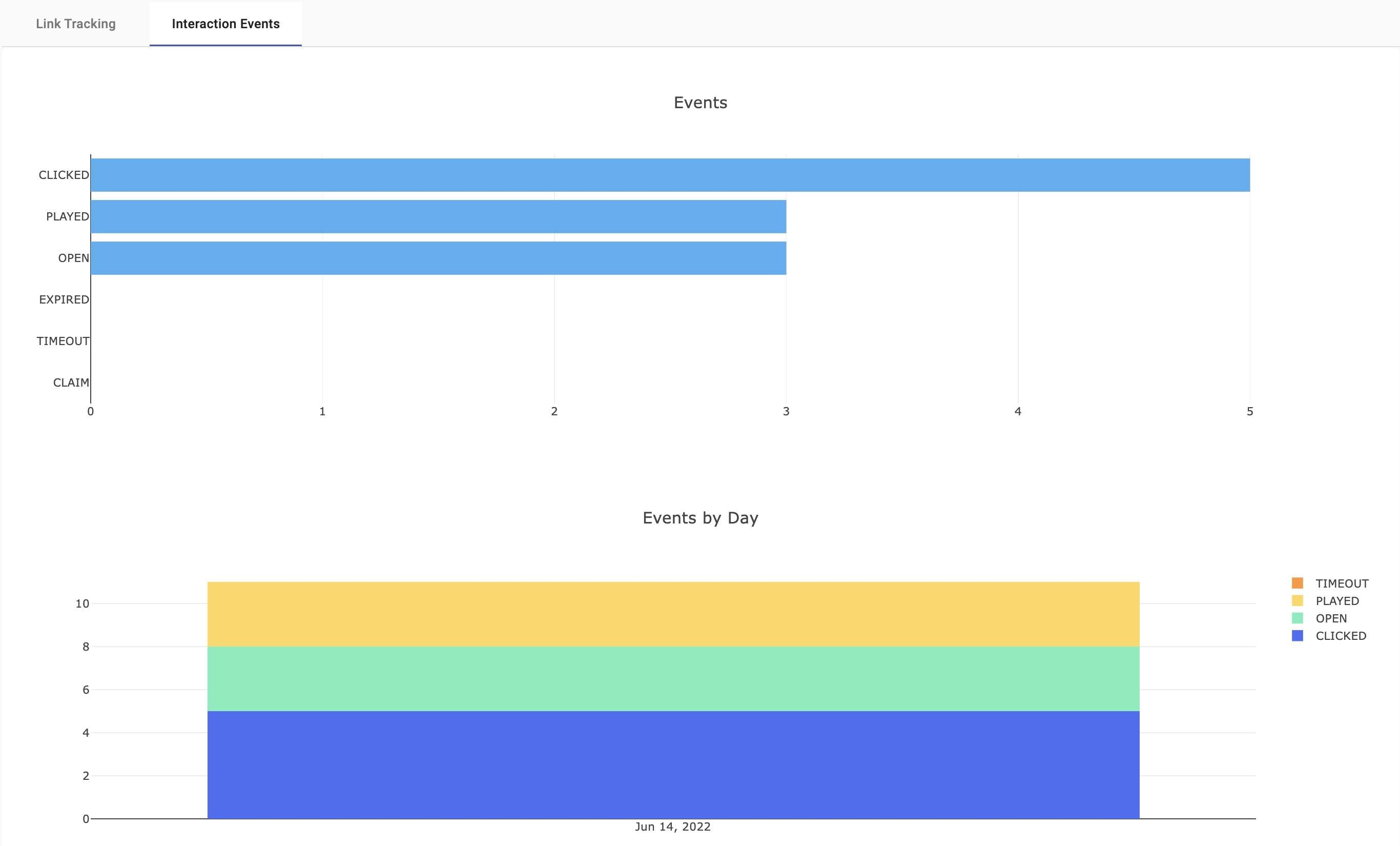
The Interaction Events tab is divided in two charts:
-
Events
-
Events by Day
Events
Distribution and detail for each event associated with the campaign and carried out by the end users.
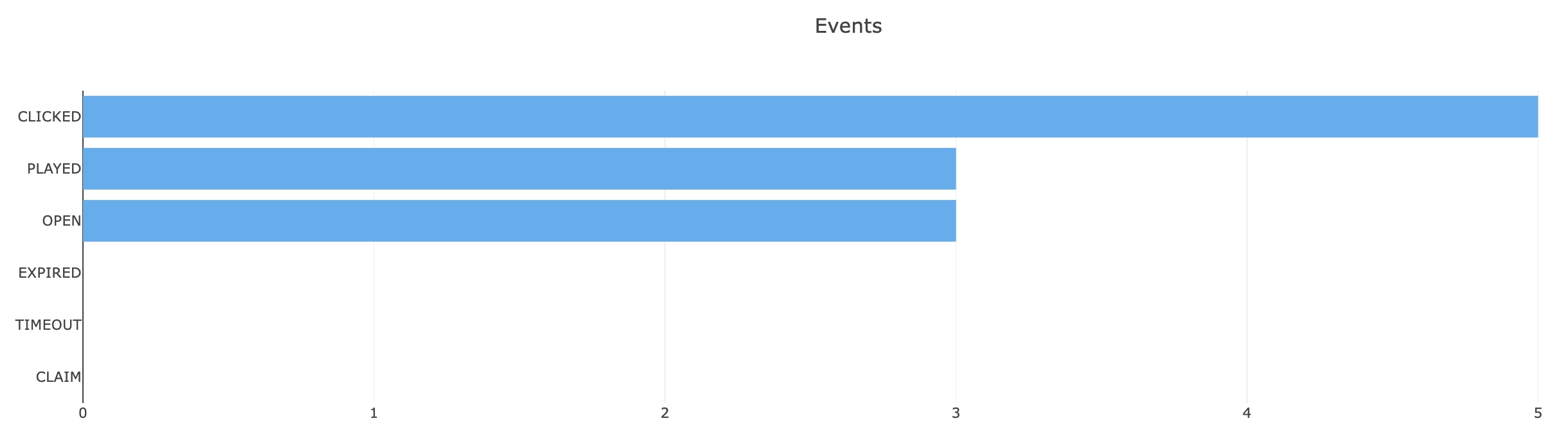
The following table lists each available Events graph based on the selected interactive campaign report and its description:
| Event | Description | Interactive Campaign |
|---|---|---|
| CLICKED | For E-Swipe, total number of general clicks when the end user clicks on the digital page and is redirected to the URL configured by the customer. For Web Trivia, end user has clicked on the Loser Screen. For Raffle Giveaway, end user has clicked on the claim button, touched the winner screen or loser screen. | E-Swipe Web Trivia Raffle Giveaway |
| PLAYED Total number of unique played interactions carried out by end users in the interactive campaign. | For E-Swipe, the "PLAYED" action is logged when the user swipes the page forward or backward. For Web Trivia, the "PLAYED" action is logged when the end user has clicked on the Start button to begin the Trivia. For Raffle Giveaway, the "PLAYED" action is logged when the end user has clicked to perform the following actions for each raffle: - Crack the Ice: Breaking the ice block. That is, the end user needs to tap on the screen to crack the ice. - Peel it: Peeling the paper sheet down. - Scratch Card: Scratching the card. The en user only needs to scratch 1 area open. - Spin: Clicking on the wheel image and the spinning effect will begin. - Slot Machine: Clicking on the slot machine image and the stepper reels will start to spin. | E-Swipe Web Trivia Raffle Giveaway |
| OPEN | Total number of clicks that the ShortURL of the interactive campaign has received from the end users. The "OPEN" action is logged when the user clicks on the ShortURL of the subscription form. | E-Swipe Web Trivia Raffle Giveaway |
| EXPIRED | The campaign has expired. | E-Swipe Web Trivia Raffle Giveaway |
| TIMEOUT | When the user does not interact with the campaign in a certain time, the "game" will execute. Consider that even though the player did not interact with the "game", he can claim the prize, therefore there will be interaction between the user and the campaign. For example, in E-Swipe, if the end user does not swipe the page, after a certain time the page will swipe without any interaction from the end user. | E-Swipe |
| CLAIM | End user claims the prize if it exists. For Web Trivia and Raffle Giveaway, end user has clicked on the Claim Now button to claim the prize. | E-Swipe Web Trivia Raffle Giveaway |
| ASSIGNED | Total number of assigned prizes to the end users. | Web Trivia Raffle Giveaway |
Events by Day
Distribution and detail for each event associated with the campaign and carried out by the end users and registered by date. That is, this report will count the number of interactions for each event per day.
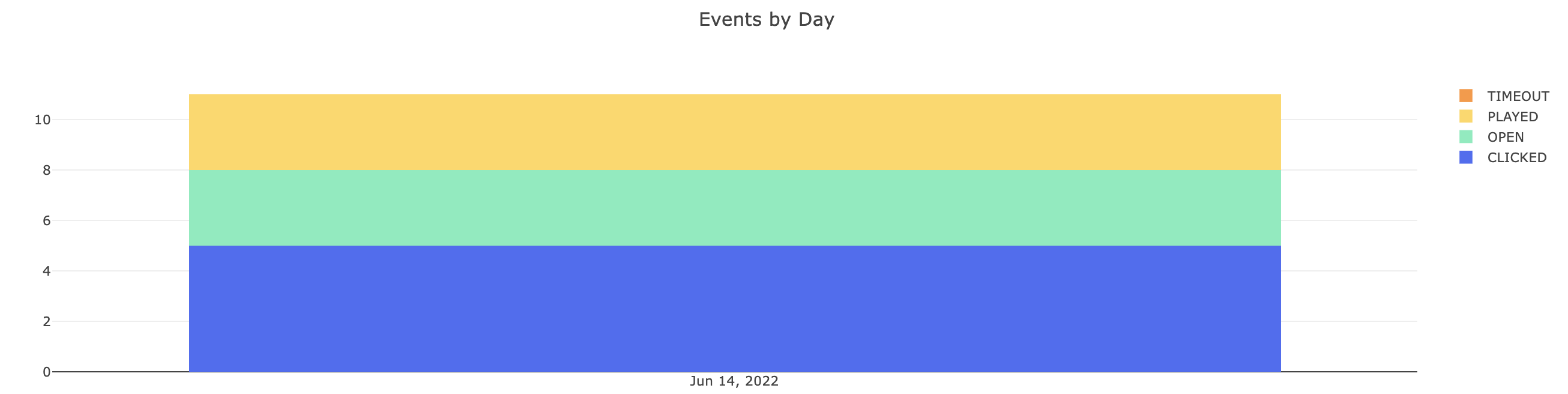
The following table lists each available Events graph based on the selected interactive campaign report and its description:
| Event | Description | Interactive Campaign Location |
|---|---|---|
| CLICKED | For E-Swipe, total number of general clicks when the end user clicks on the digital page and is redirected to the URL configured by the customer. For Web Trivia, end user has clicked on the claim button, touched the winner screen or loser screen. For Raffle Giveaway, end user has clicked on the claim button, touched the winner screen or loser screen. | E-Swipe Web Trivia Raffle Giveaway |
| PLAYED | Total number of unique played interactions carried out by end users in the interactive campaign. For E-Swipe, the "PLAYED" action is logged when the user swipes the page forward or backward. For Web Trivia, the "PLAYED" action is logged when the end user has clicked on the Start button to begin the Trivia. For Raffle Giveaway, the "PLAYED" action is logged when the end user has clicked to perform the following actions for each raffle: - Crack the Ice: Breaking the ice block. That is, the end user needs to tap on the screen to crack the ice. - Peel it: Peeling the paper sheet down. - Scratch Card: Scratching the card. The en user only needs to scratch 1 area open. - Spin: Clicking on the wheel image and the spinning effect will begin. - Slot Machine: Clicking on the slot machine image and the stepper reels will start to spin. | E-Swipe Web Trivia Raffle Giveaway |
| OPEN | Total number of clicks that the ShortURL of the interactive campaign has received from the end users. The "OPEN" action is logged when the user clicks on the ShortURL of the subscription form. | E-Swipe Web Trivia Raffle Giveaway |
| TIMEOUT | When the user does not interact with the campaign in a certain time, the "game" will execute. Consider that even though the player did not interact with the "game", he can claim the prize, therefore there will be interaction between the user and the campaign. For example, in E-Swipe, if the end user does not swipe the page, after a certain time the page will swipe without any interaction from the end user. | E-Swipe Web Trivia Raffle Giveaway |
Updated over 2 years ago
