Link Tracking
The graphs located in the Link Tracking tab are the following:
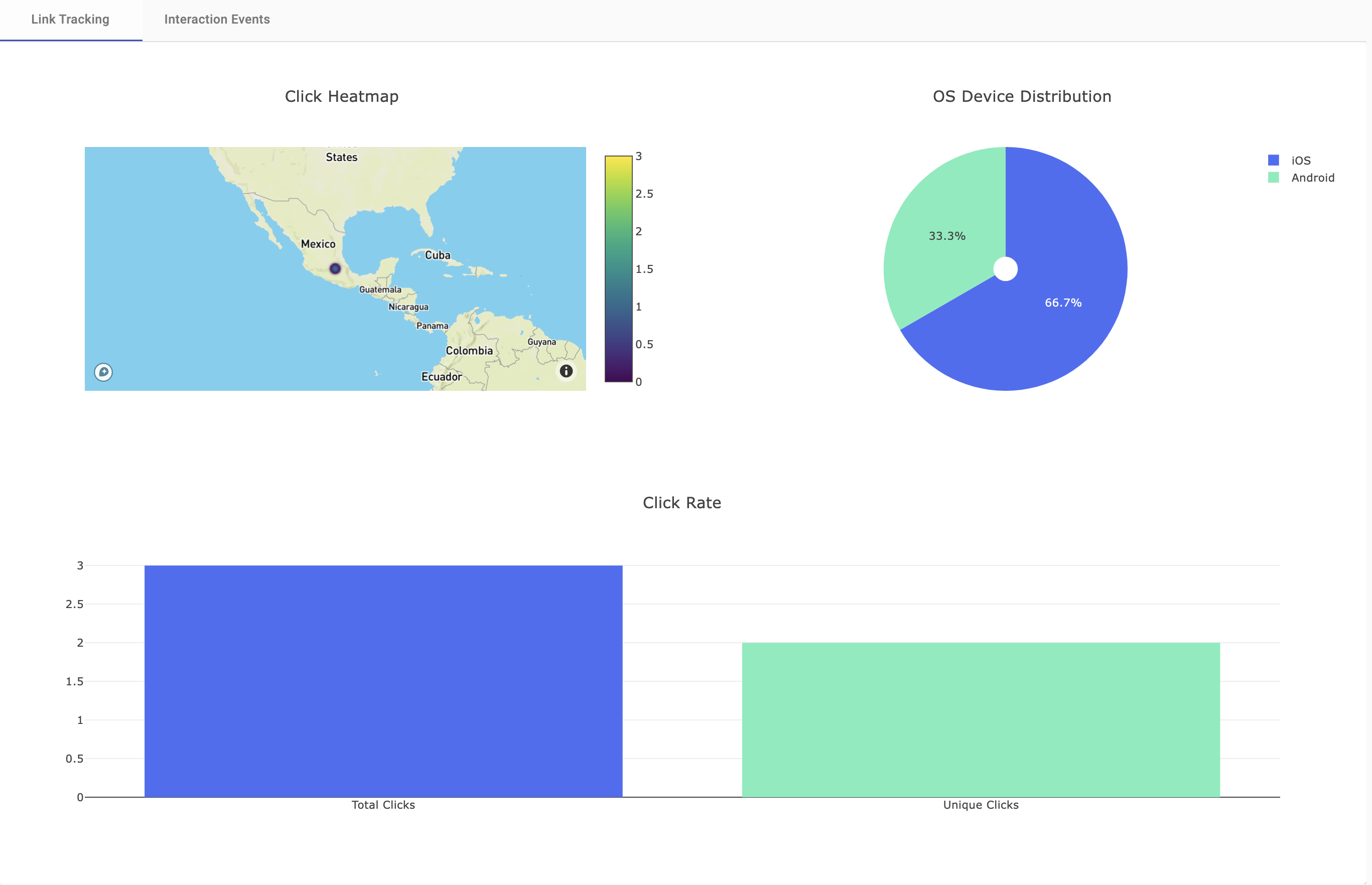
-
Click Heatmap
-
OS Device Distribution
-
Click Rate
NOTE
The interactive Campaigns where the Link Tracking tab is available are the following:
E-Swipe
Subscription Form
Web Trivia
Raffle Giveaway
Click Heatmap
Determines the geographical distribution when the user clicks on the ShortURL of the interactive campaign.
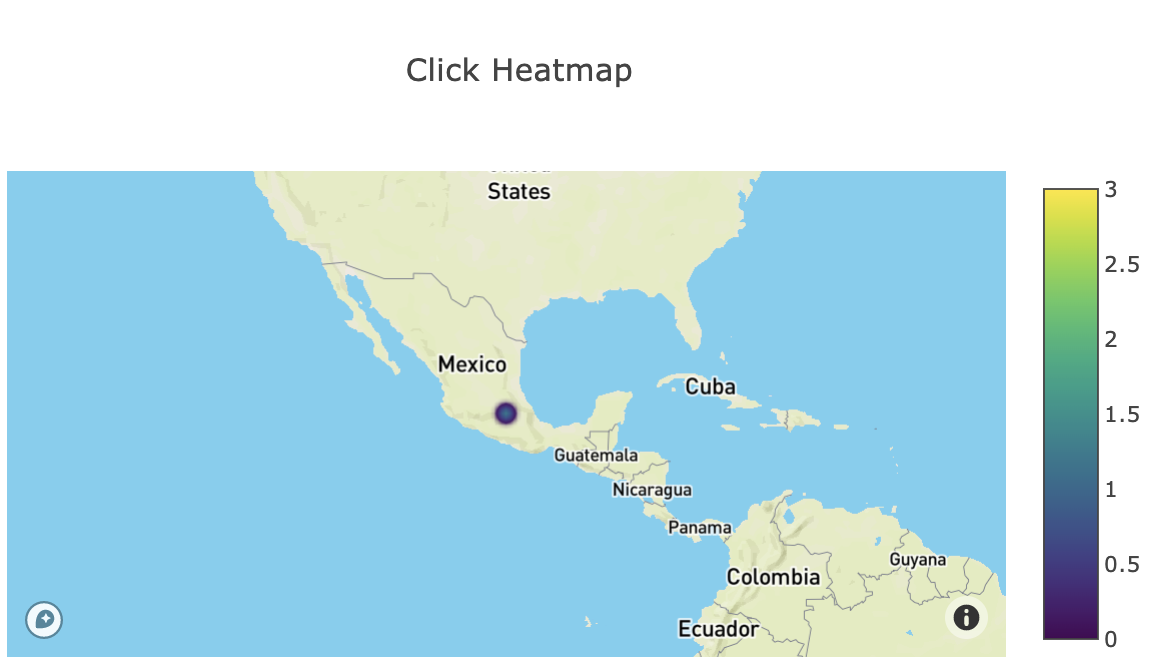
OS Device Distribution
Determines the percentage (%) of distribution of the different types of operating systems once the end users click on the ShortURL sent from the interactive campaign.
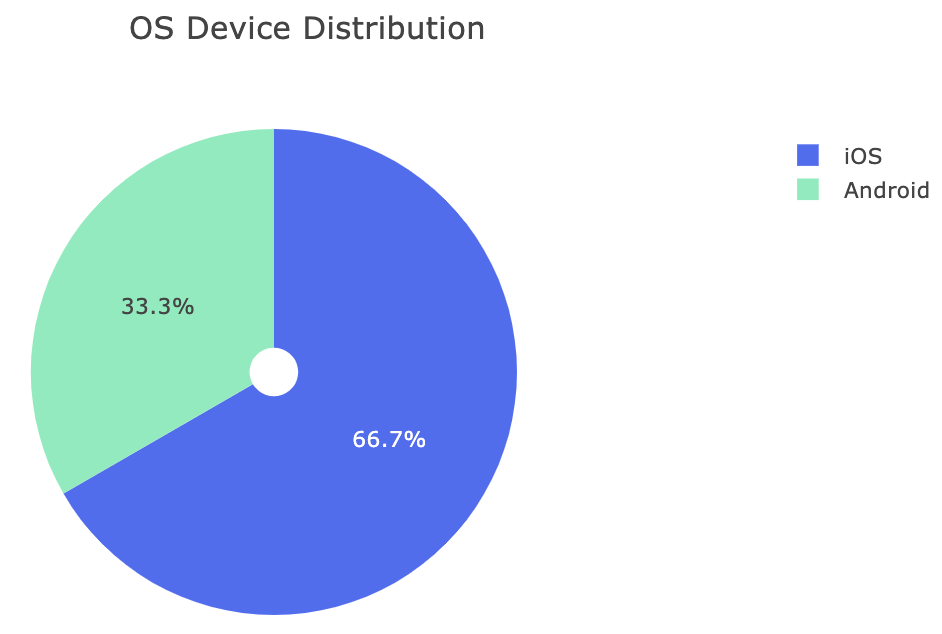
Click Rate
Total number of general and unique clicks when the end user clicks on the ShortURL of the interactive campaign.
The chart displays the following two bars:
Total Opens: Total number of general clicks when the end user clicks on the ShortURL and is redirected to answer the e-swipe. For example, when the end user clicks one time on the URL which contains the trivia, the "OPEN" event will be logged once. If the same user clicks on the ShortURL three more times, the "OPEN" event will be logged three times. Therefore, the total number of times the user has clicked on the link is 4 openings.
These 4 openings will be displayed in the “Total Opens” vertical bar.
Unique Opens: Total number of unique clicks when the end user clicks on the ShortURL and is redirected to answer the e-swipe. For example, when the end user clicks four times on the URL which contains the trivia, the "OPEN" event will be logged four times. If another user clicks on the ShortURL two times, the "OPEN" event will be logged two times. if one or more users click on the link multiple times to open the trivia, only one click per user will be counted. The total number of times the users have clicked on the link are 6 openings, but the total unique opens are 2, because only two users have selected the link regardless of the number of times they click on it.
These 2 clicks will be displayed in the “Unique Opens” bar.
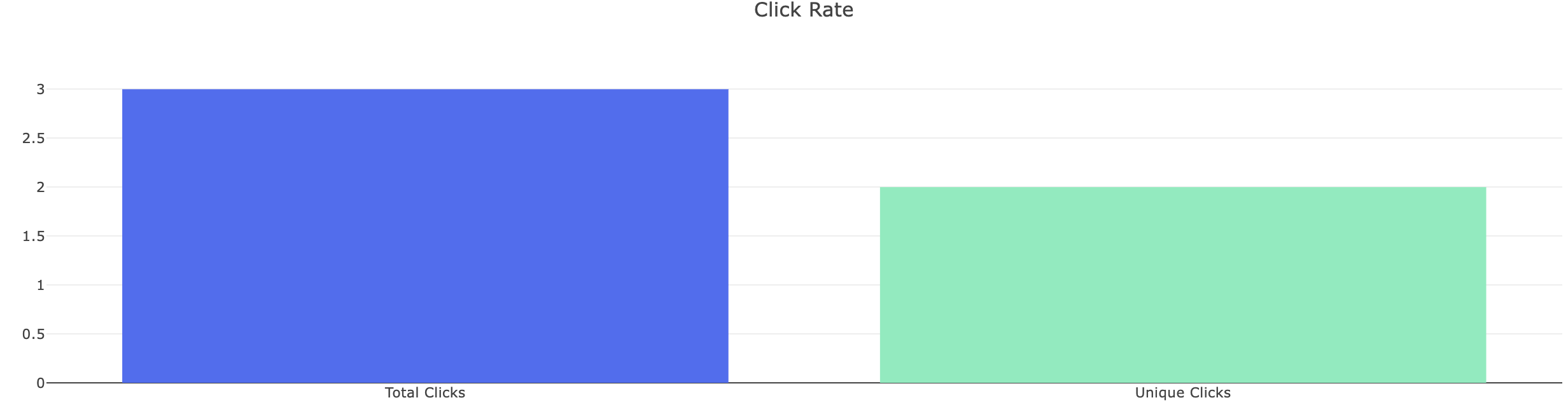
Updated over 2 years ago
