Prizes and Winners Reports
The graphs and tables of the Web Trivia and Raffle Giveaway campaign located in the Raffle Prizes tab are the following:
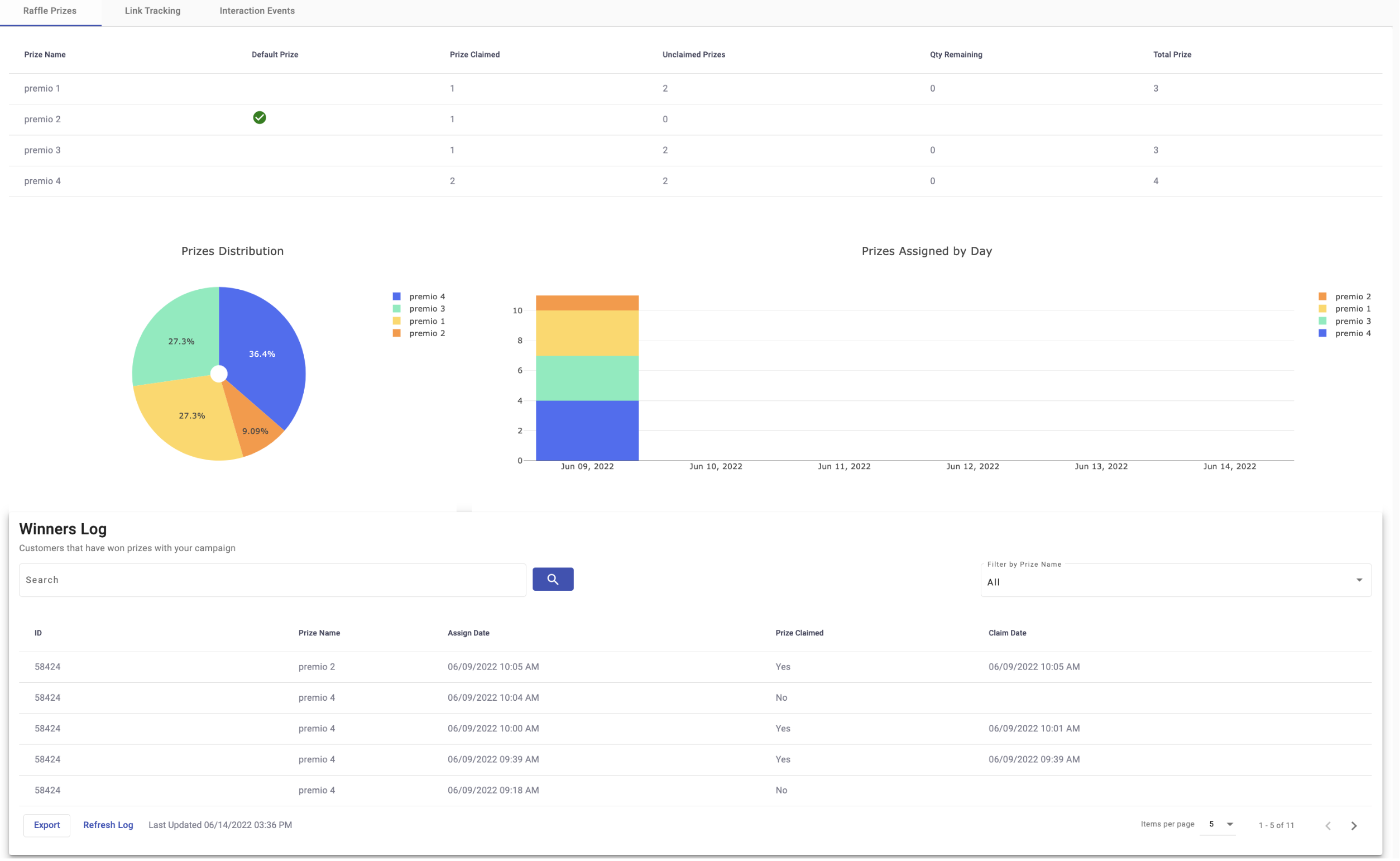
The following table shows the types of prizes set up by the customer, along with the total number of prizes that have been generated and assigned to the end users who won the raffle or trivia depending on the interactive campaign selected.
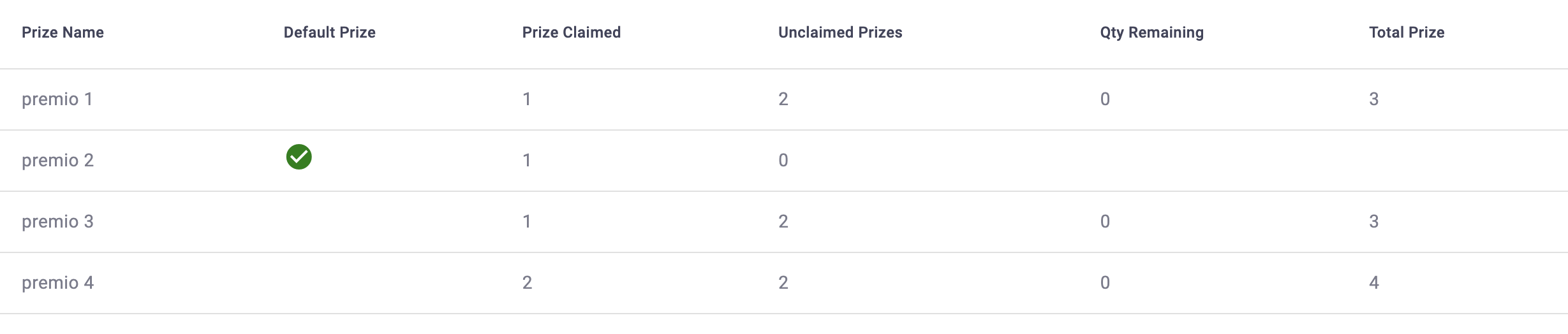
| Columns | Description |
|---|---|
| Prize Name | Name of the award. |
| Default Prize | If the user configured default prizes when setting the campaign prizes, when the remaining number of prizes is exhausted, this type of prize (Default Prize) will start to be assigned to end users infinitely as a consolation prize. Through a check mark, it will show you what the default prizes are. |
| Prize Claimed | Total prizes that have been claimed once the end users click on the Claim button as long as they were winners. |
| Unclaimed Prizes | Total prizes that have not been claimed yet by the end users. |
| Qty Remaining | Total number of prizes remaining to be assigned to the winning end users of the campaign. For example, the campaign generated 100 prizes, if 25 users played the raffle giveaway and were the winners, they will be considered "winners", therefore they will be assigned the prize. Now the counter of remaining prizes goes down to 75. |
| Total Prize | Total number of prizes generated that the user configured. |
Prizes Distribution: Determine the percentage (%) of distribution of the different types of prizes that have been assigned to the raffle/trivia winners.
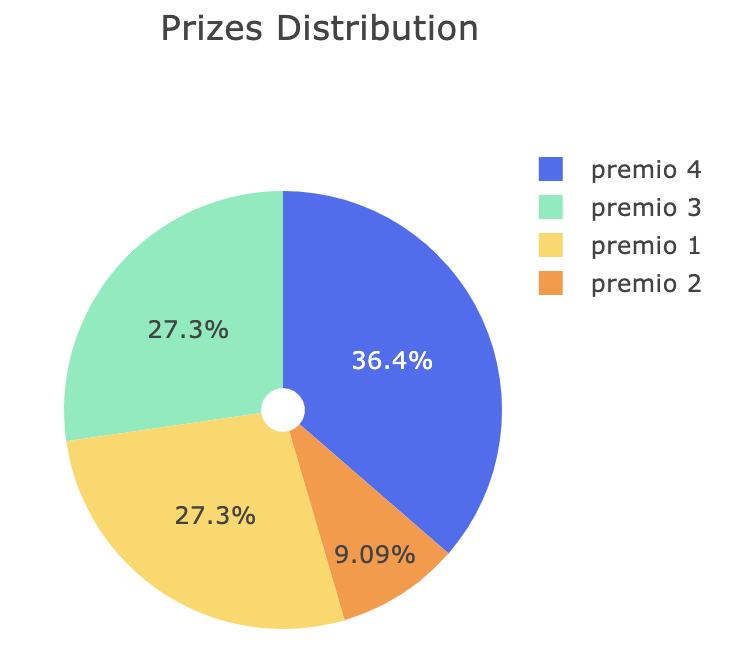
Awarded by Day: Distribution of the different types of prizes that have been assigned to the raffle/trivia winners in a period of time. That is, this report will count the number of prizes assigned to the end users per day.
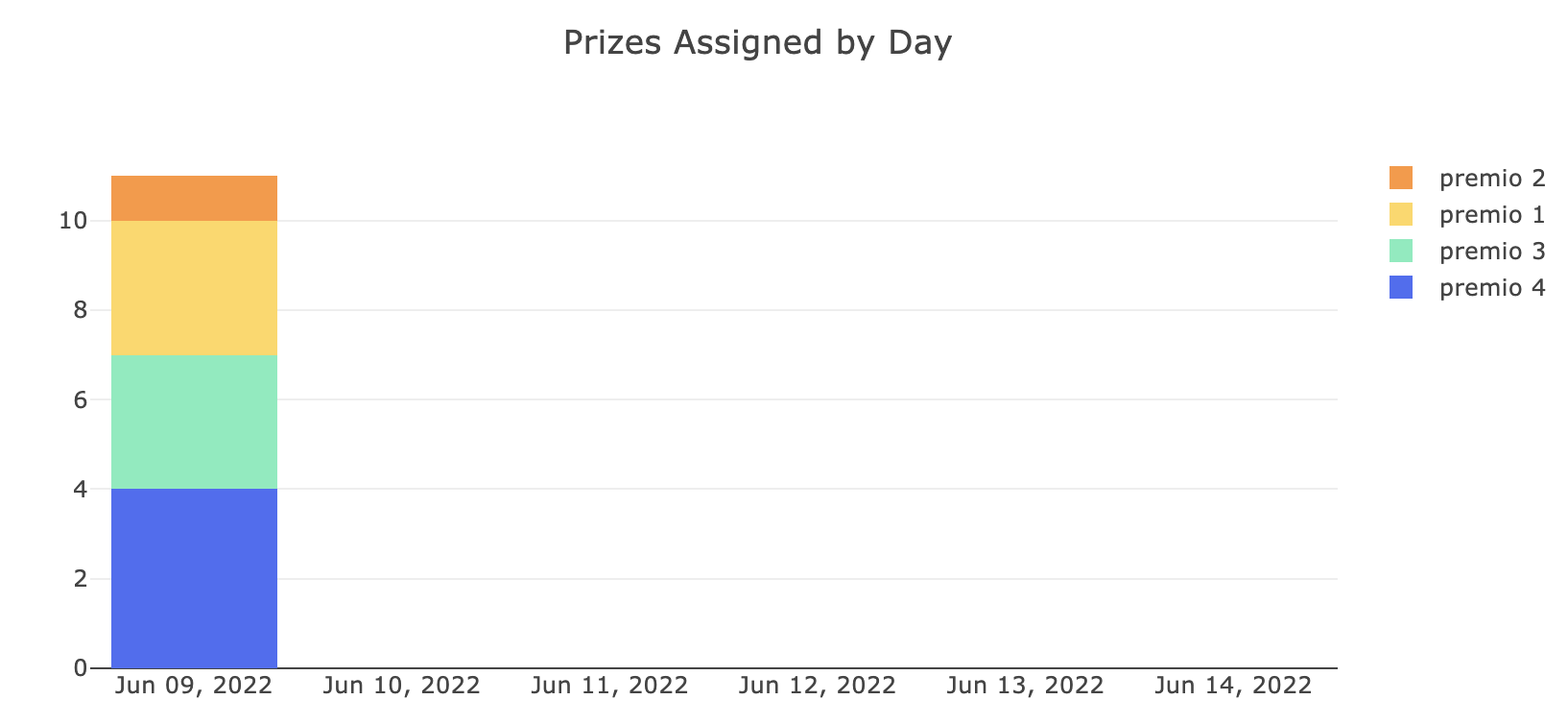
Winners Log
The following table allows you to get a detailed report of end users who have been winners of at least one or more prizes and what end users have claimed their prizes.
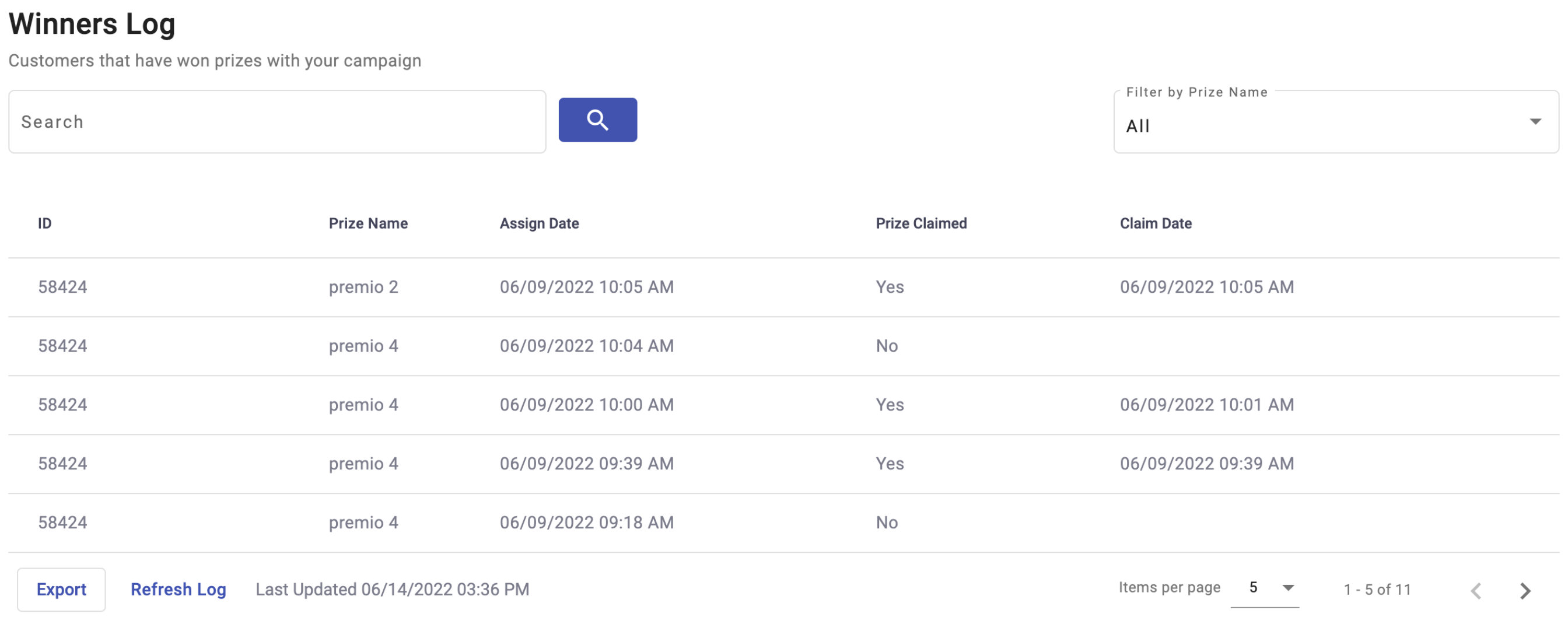
| Columns | Description |
|---|---|
| ID | Unique identifier of the end user. The ID is a phone number or email. |
| Prize Name | Name of the award. |
| Assign Date | Date (month, day, year, time) when the prize was assigned to the winning user. |
| Prize Claimed | This column allows you to know if the end user has claimed the prize or not. |
| Claim Date | Date (month, day, year, time) when the winning user claimed the prize. |
NOTE
The Winners Log table displays the user who has most recently won the prize or the user who most recently claimed the prize at the top of the table.
The Winners Log table provide you the following Actions:
-
Search Bar: Allows you to perform a search through the user's id.
-
Filter Prize: Allows you to filter through the prize name.
-
Sort: Apply a sort filter on the date the prize was assigned (Assign Date) , whether or not the prize was claimed (Prize Claimed), and the date the prize was claimed (Claim Date) by selecting the sort icon located next to the name column.
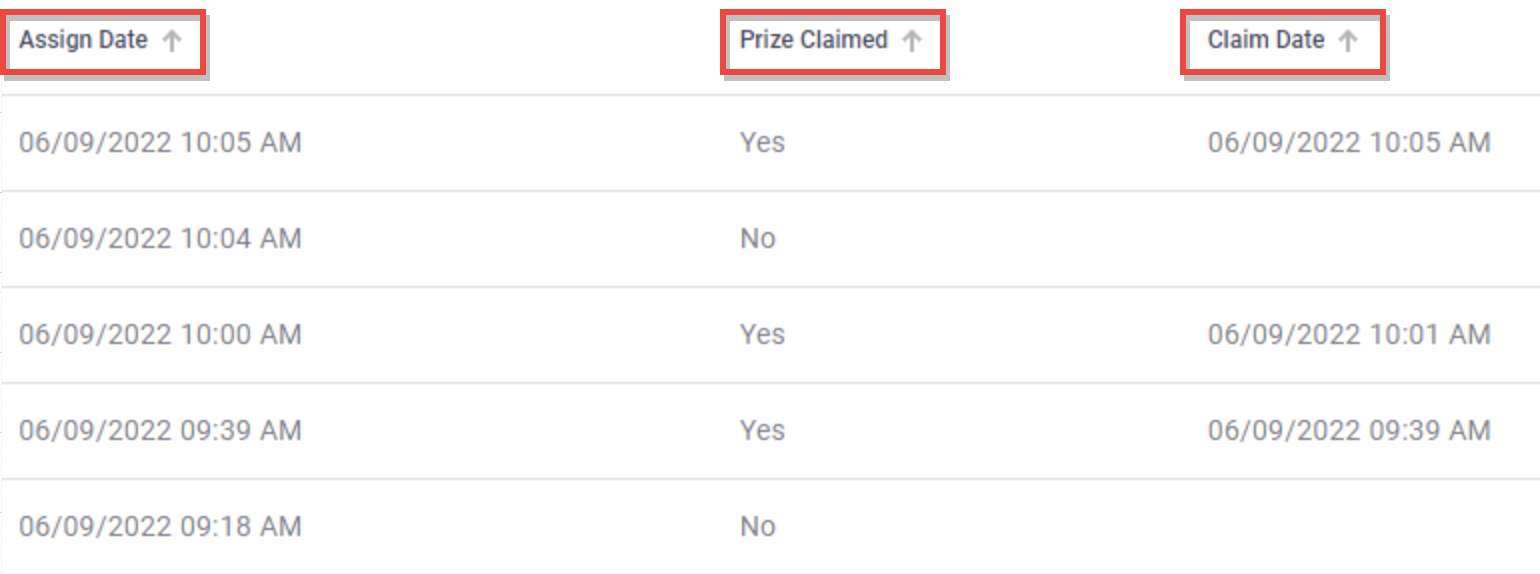
-
Export Report: Export a list of your winners and details with their respective information. That is, export the Winners Log table through a CSV file by selecting the Export button.
Once selected the button, a Dialog will display to export the winners list as a .csv file and receive that list directly to your email.
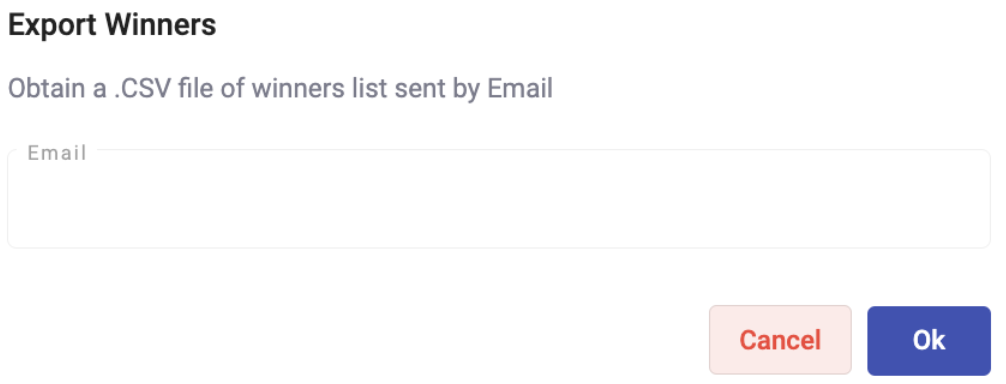
NOTE
If you applied any type of filter (ID, prize name or sort) the csv file will be exported applying the filter.
- Refresh Log: At the bottom section of the Participants table, you’ll find a timestamp of when the contents of the table was last updated, and selecting Refresh Log can update the table, as its contents are dynamic in nature and campaign participation is an ongoing activity to be continuously monitored and reported.
Updated over 2 years ago
