Wallet Communications
In the Communications tab, you will be able to deliver Pass Updates to Wallet Pass holders. Any change to one of the Pass Fields will trigger a Push Notification alerting the User that a change has been made. That is, a silent push notification will be sent to end users who have added the pass to their wallet. The notification will only be sent to end users with iOS.
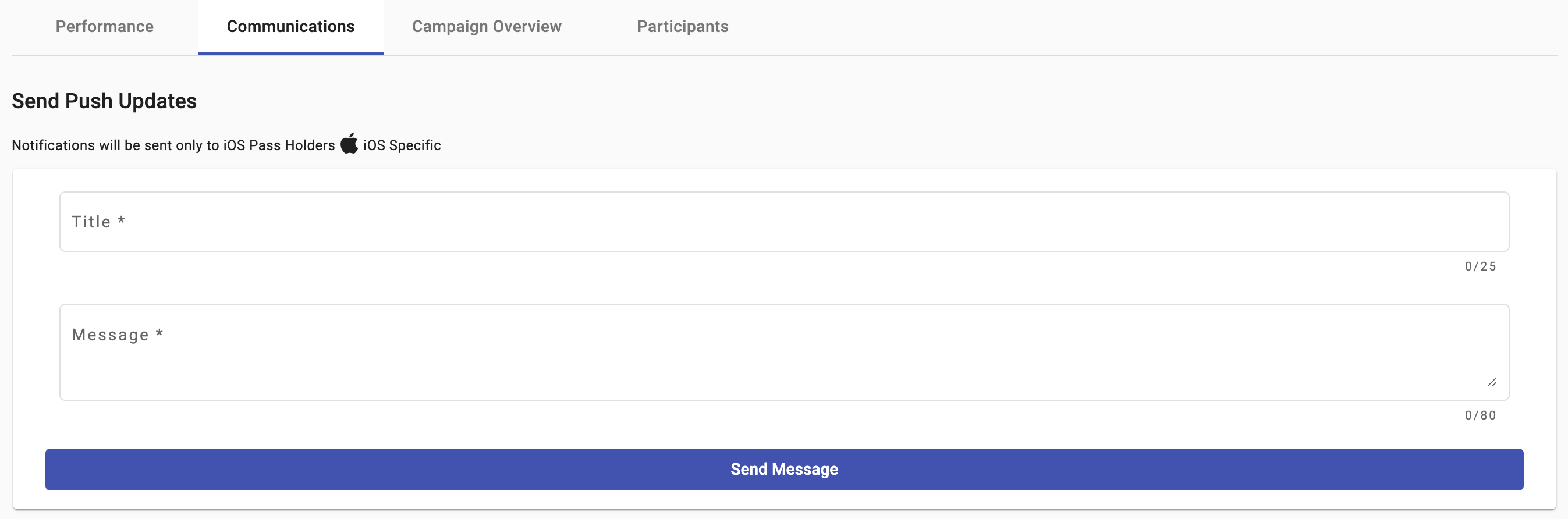
NOTE
The interactive Campaigns where the Communications tab is available are the following:
Digital Coupon
Member Card
The steps to deliver the push notification to iOS pass holders are the following:
- From the Send Push Updates section, type the title of the message in the Title text field and type the message of the push update in the Message text field.
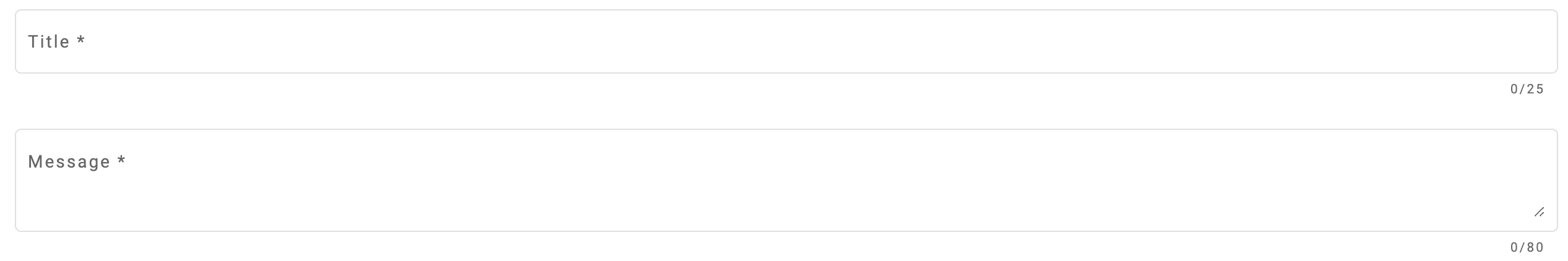
- Once you have entered the title and the message, send the push update by selecting Send Message.

- From the Delivered communication table, each message sent will be listed along with its corresponding information:
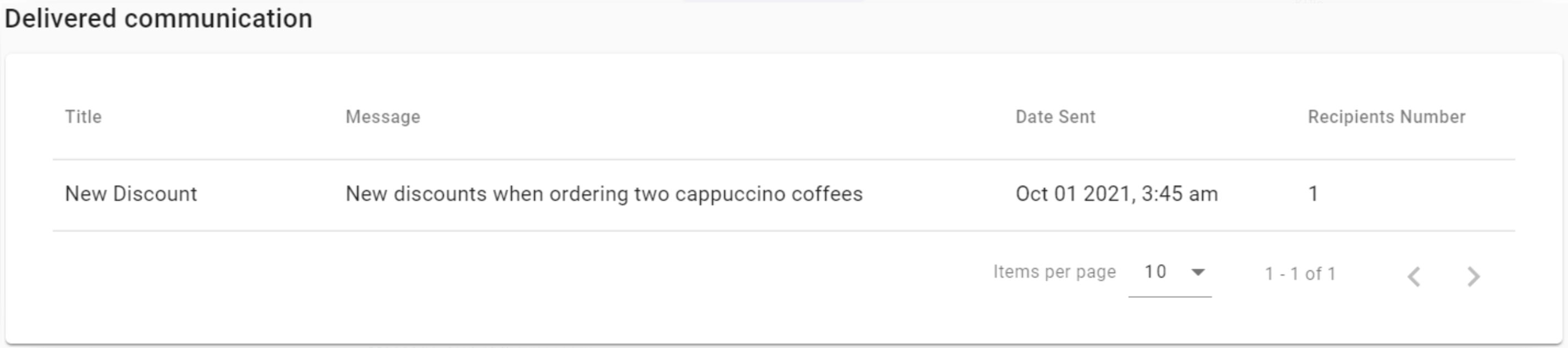
-
Title: Title of the message.
-
Message: text of the message.
-
Date Sent: Date when the message has been sent. The date is represented in UTC timezone.
-
Recipients Number: Total number of recipients who will receive the message if they added the pass in their wallets.
The Communications tab is only available for Digital Coupon and Member Card campaigns.
Updated over 2 years ago
