Monitoring Agents
To monitor agents click on the Agents tab located at the top of the Dashboard.
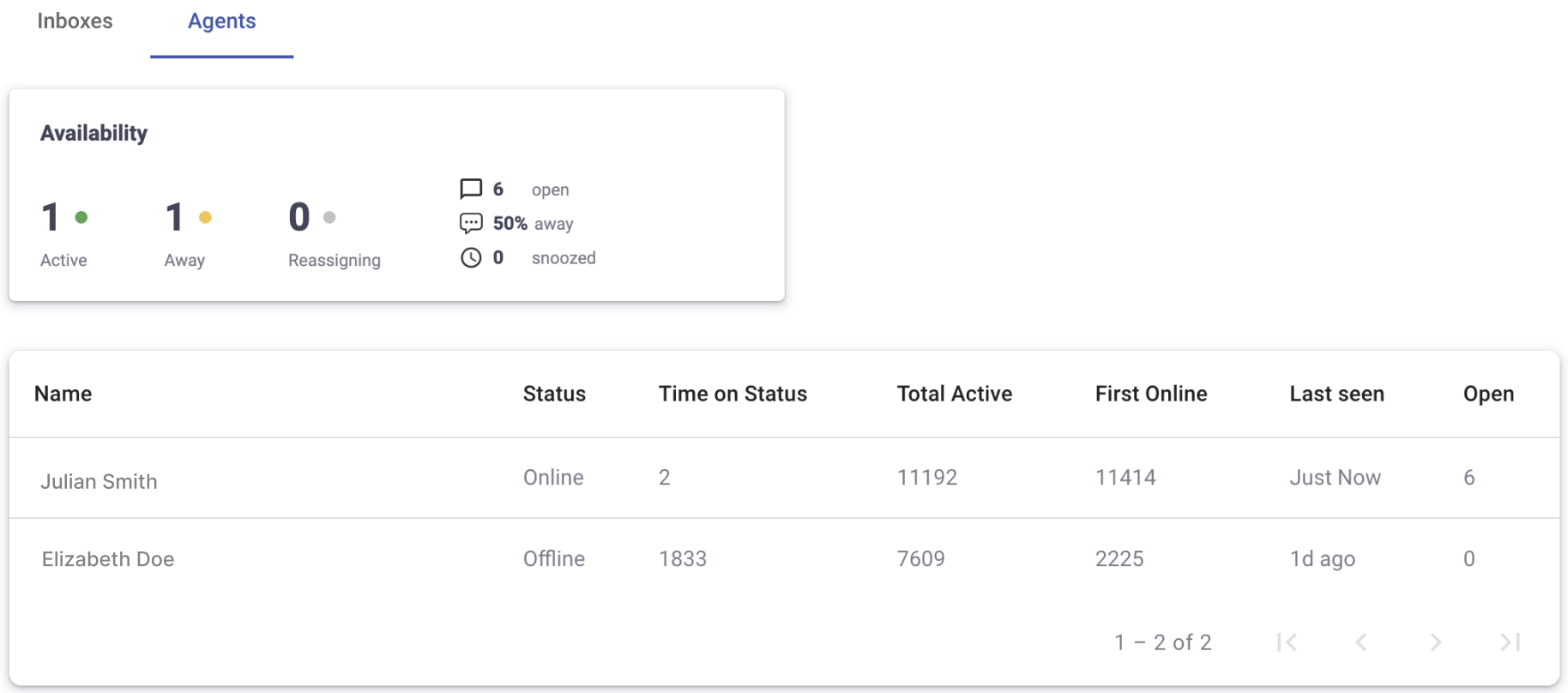
The KPI metrics available are the following:
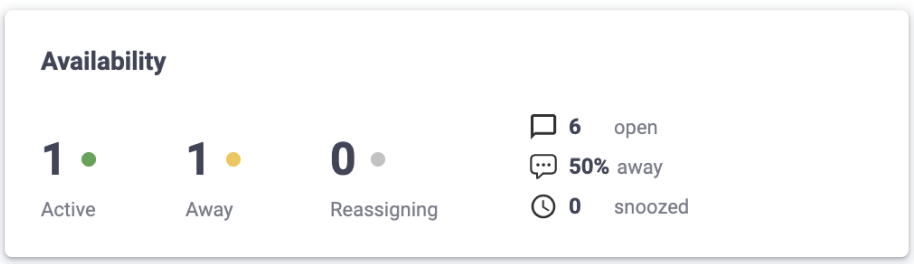
-
Availability
KPI Description Active Total number of agents that are currently in Active status.
For an agent to be considered active, the Live Chat platform must be open.
The agents are considered with “Active” status as long as they have the Live Chat platform open.Away Total number of agents that are currently in Away status.
If an agent is not active, the status will be "Away".Reassigning open Total number of conversations assigned to an agent that are currently open, regardless of team assigned. Attention rate Percentage of the total number of conversations assigned to the agent that have received any replies from either an agent or a user. snoozed Total number of conversations assigned to the agent that are snoozed, regardless if the conversation is assigned to a team.
The following table, located below the Availability KPI, displays the performance of each agent:
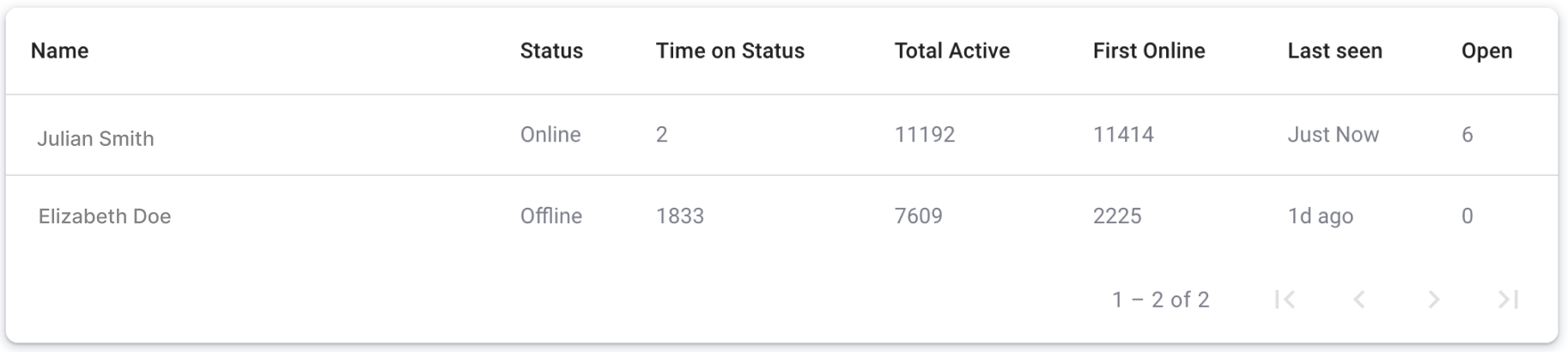
The table consists of the following columns:
| Column | Description |
|---|---|
| Name | Name of the Agent. |
| Status | Current status of the Agent. - Online: agent is active. - Offline: agent is away. |
| Time on Status | Time in minutes that the agent has been in its current state. |
| Total Active | Time in minutes that the agent's status has been Active. |
| First Online | Time in minutes when the admin was initially detected as Active following a prolonged period of inactivity. |
| Last Seen | Time when an agent was last detected accessing the platform through the browser. |
| Open | Total number of conversations assigned to the agent that are currently open, regardless of team assigned. |
Updated 3 months ago
